DNP DS-Tmini Kiosk Order Terminal User Manual
Page 24
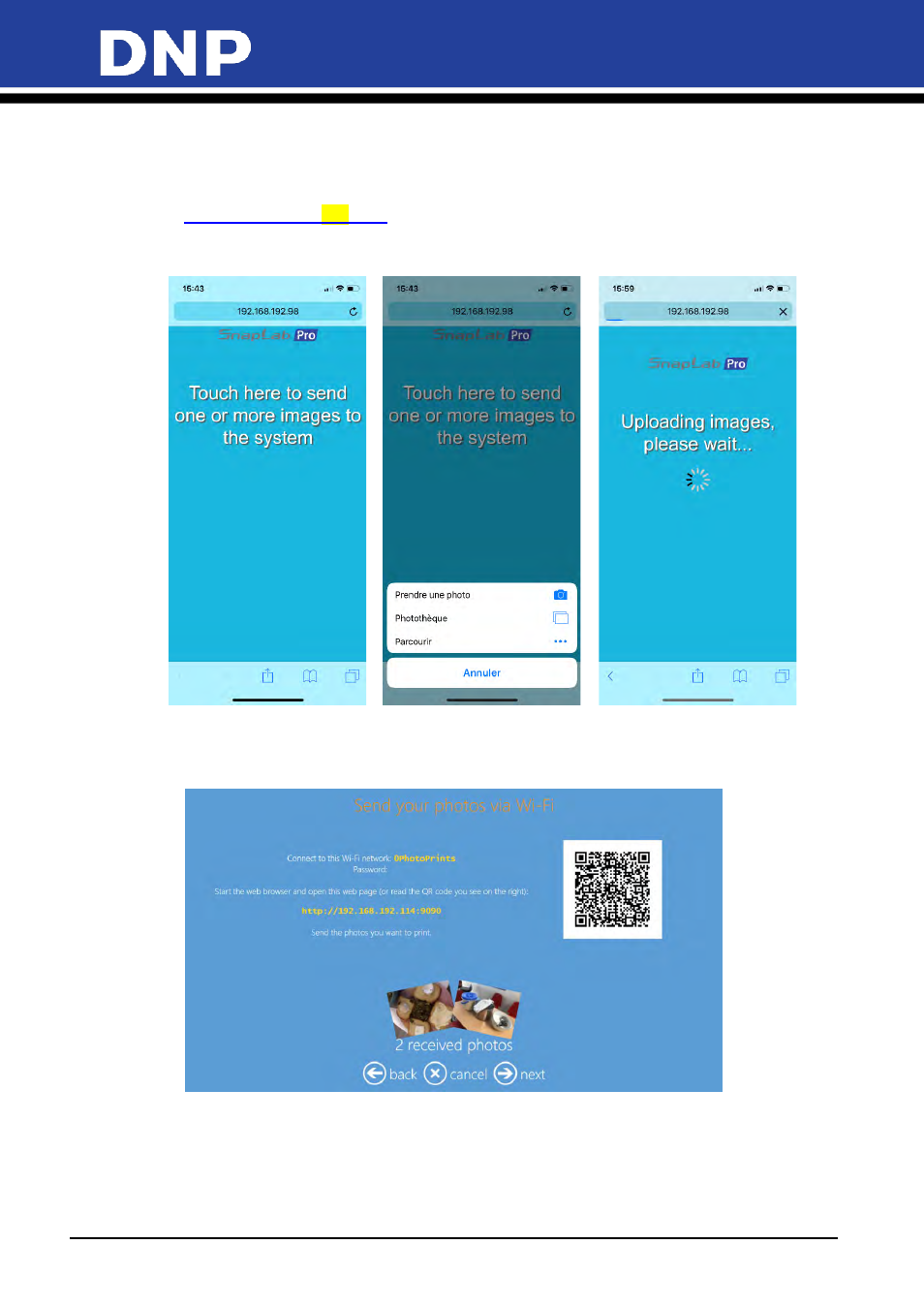
Photo Editing Software User Manual
24
•
From your Smartphone/Tablet, go to your WiFi Setting and connect to the WiFi network
« 0Photoprints »
•
Scan the QR code on the terminal (some smartphone models need to download a QR scanner app)
•
Or launch your Internet browser and type the URL address displayed on the terminal :
o
•
On your web browser, a new interface allows for selection and transfer of the images to the Snaplab+
software.
4.
The pictures selected and transferred are displayed (thumbnails) to the Snaplab+ software.
5.
Touch the
next
button to continue.
