DNP DS-Tmini Kiosk Order Terminal User Manual
Page 166
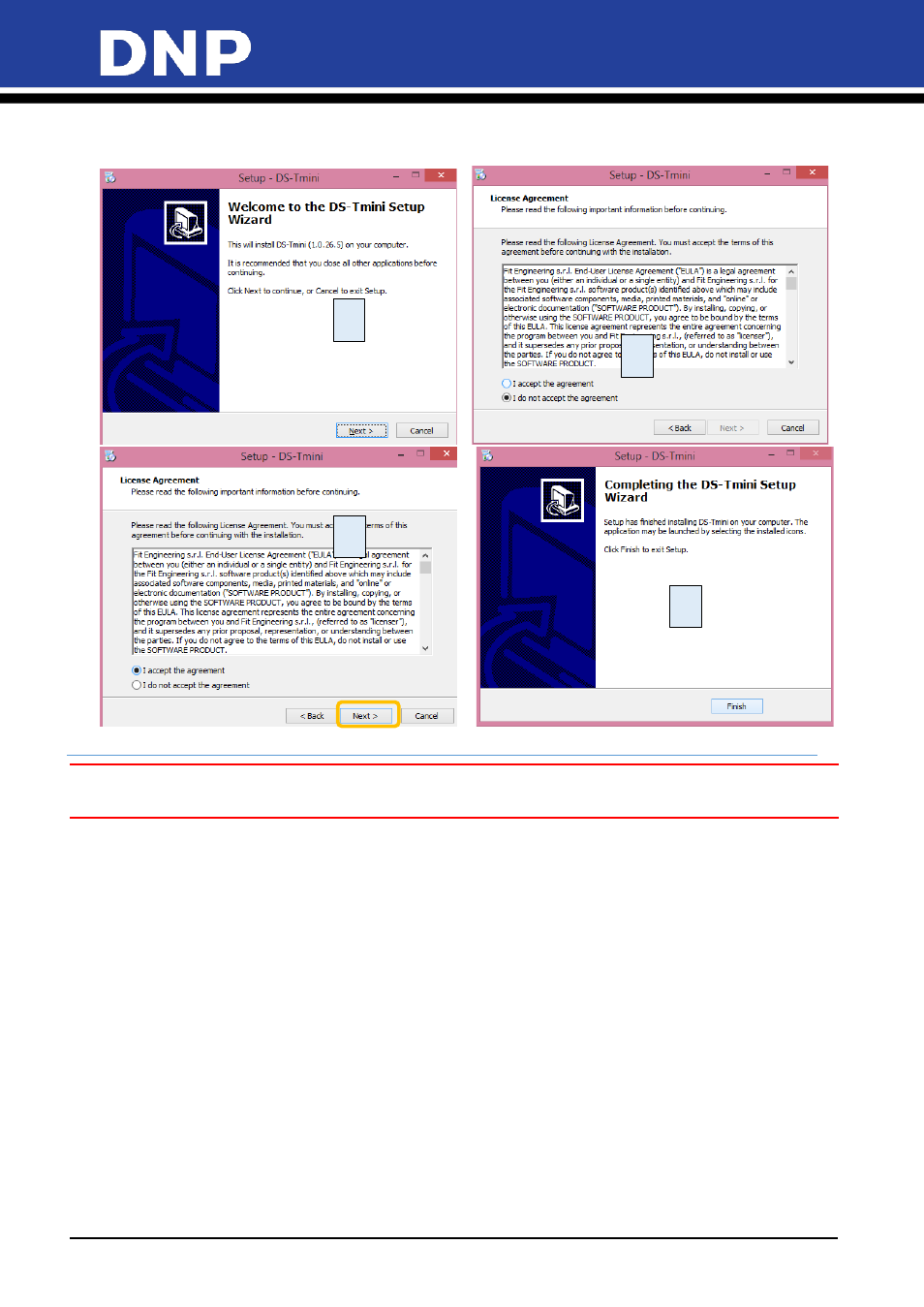
Photo Editing Software User Manual
166
3.
Open the folder and access the installer file. Double-click on the installer and follow the installation
instructions.
4.
Click
Finish
(see image number above 4) and restart the system.
Attention:
Do not interrupt the installation process during the installation!
1
2
3
4
