Photo sources, Image editing, Photo sources image editing – DNP DS-Tmini Kiosk Order Terminal User Manual
Page 111
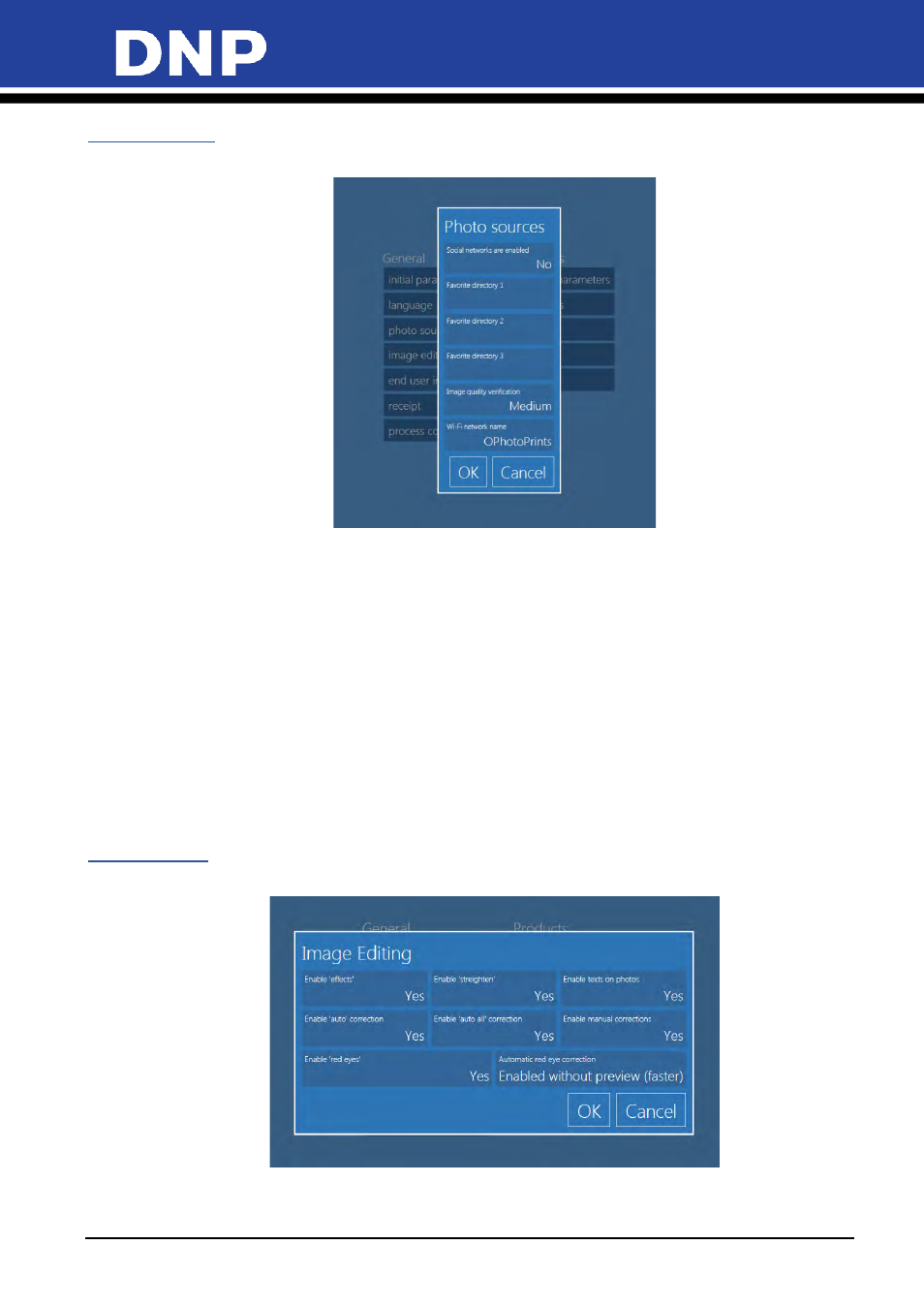
Photo Editing Software User Manual
111
Photo Sources
Use the following settings to define the sources from which images are uploaded to your system.
•
Social Networks are Enabled
: Allows loading of images from social networks.
Yes
enables the setting,
No
disables the setting. Internet connection is required for this feature to work properly.
•
Favorite Directory 1-3
: The system allows you to set up to three pre-configured directories from
which users can load images. If a directory is listed, a directory button will be shown on in the user
interface.
•
Image Quality Verification
: This setting will specify a low-level resolution parameter to warn
customers of possible image quality issues.
The levels are defined as:
High
: Warns users for images with a resolution lower than 300 DPI (dots per inch).
Low
: Warns users if the image resolution is less than 150 DPI.
•
Wi-Fi Network Name
: Name of the Wi-Fi network that is used with the system. The network name
you enter must match the network you have created for use with the system.
Image Editing
The Image Editing section allows you to configure your editing settings.
•
Enable ‘Effects’:
Enables all effects available for images such as black and white and sepia color tones.
•
Enable ‘Straighten’:
Allows for fine orientation adjustments to images (small degree rotation).
