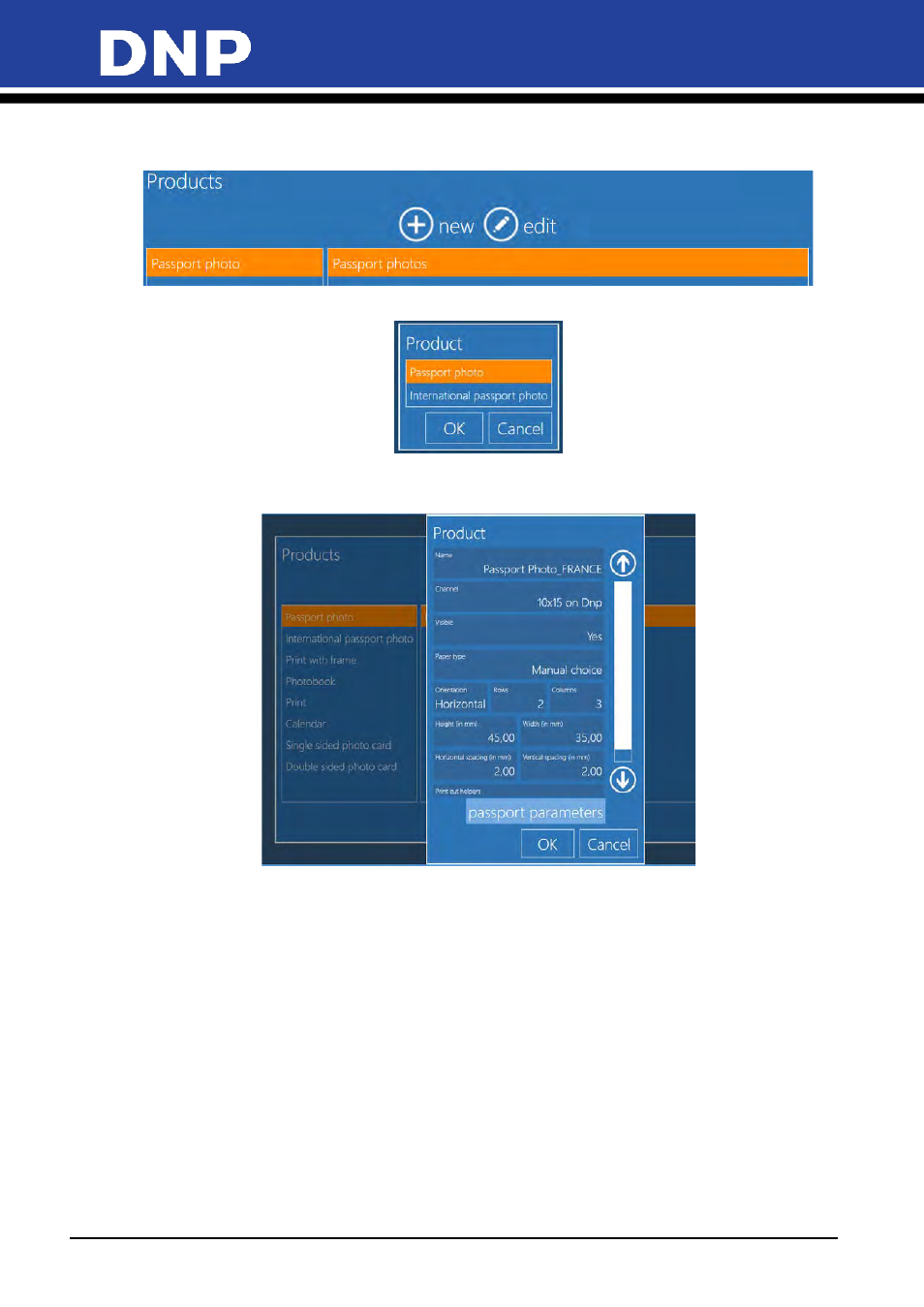
Photo Editing Software User Manual
144
Adding a Passport Photo Product
1.
Click
New
to add a new product.
2.
Select Passport Photo or International Passport Photo from the product list.
3.
Enter a
product name
. For example: Passport Photo_France
4.
Enter each value carefully.