DNP DS-Tmini Kiosk Order Terminal User Manual
Page 138
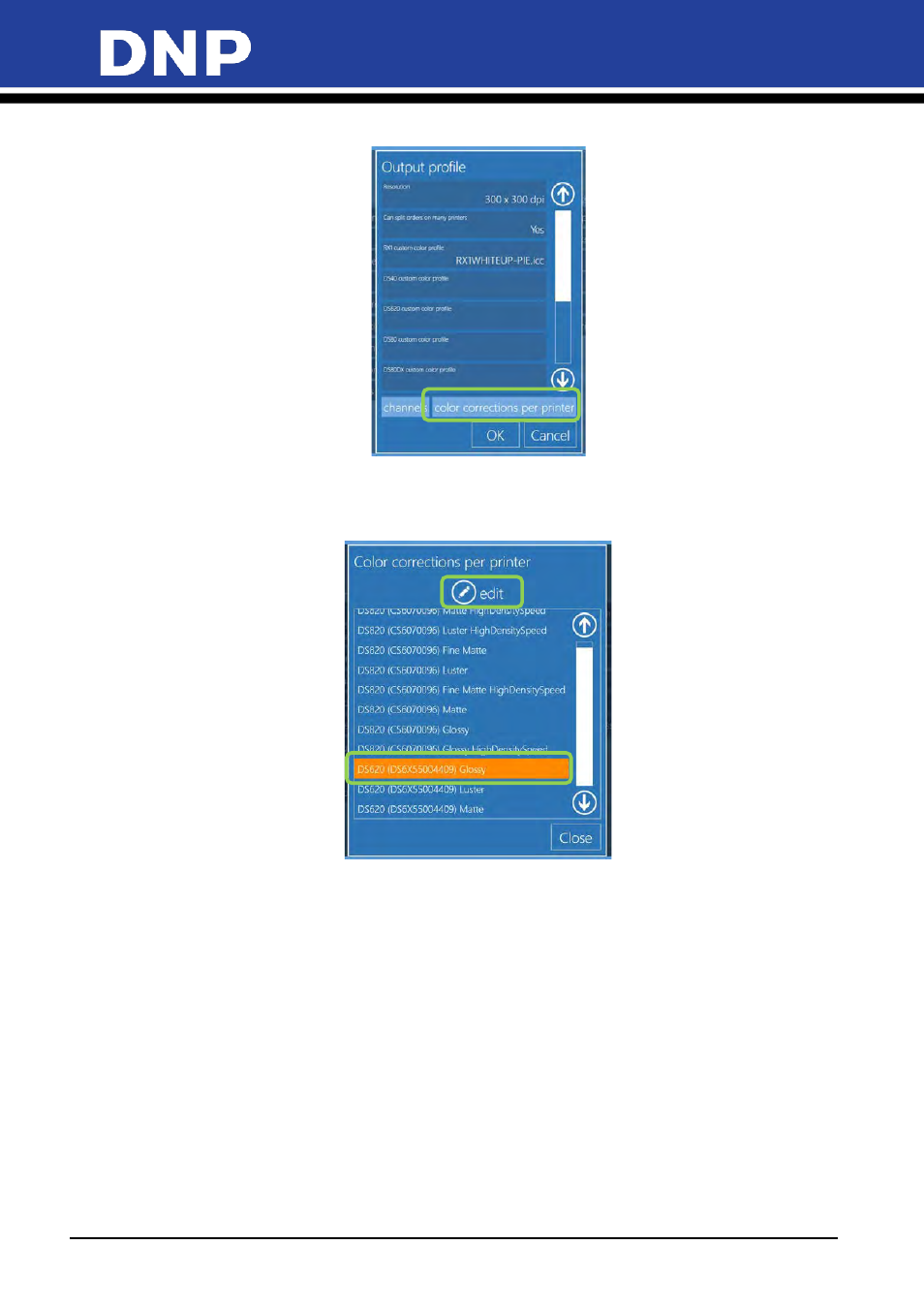
Photo Editing Software User Manual
138
2.
When the Output Profile screen opens, select
Color Corrections per Printer
.
3.
When the selection list appears, select
your printer type and paper finish type
from the list. Each printer
will have multiple entries – one for each paper finish. If you have multiple printers, select the one with the
correct serial number.
