Supported receipt printers, Configuring the receipt printer – DNP DS-Tmini Kiosk Order Terminal User Manual
Page 123
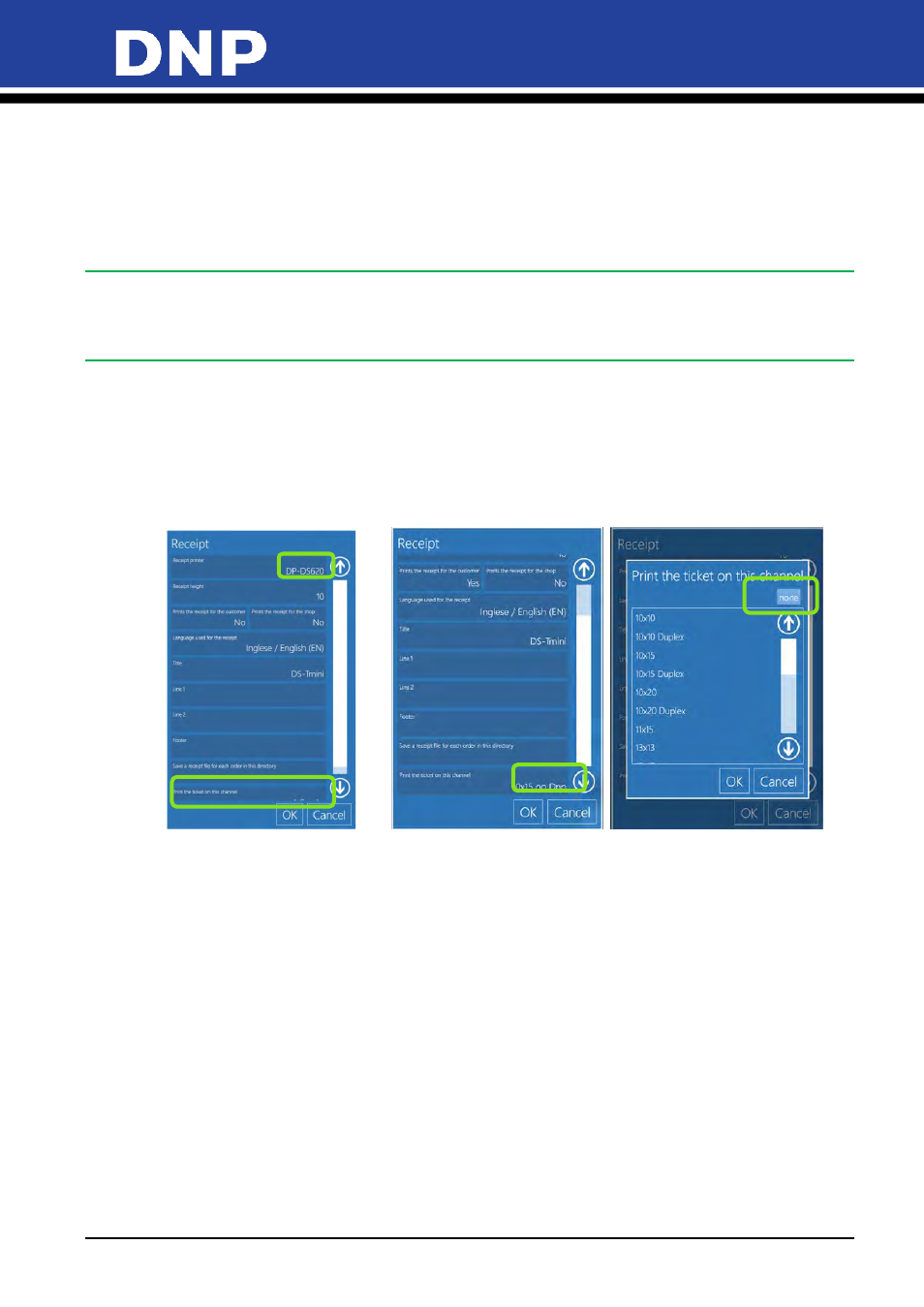
Photo Editing Software User Manual
123
Supported Receipt Printers
•
DS620
as receipt printer, the printer driver is already installed.
o
While using a DS620 as receipt printer, the supported print formats are 6x8 media (4x6
(10x15) & 6x8 (15x20) print sizes) and 5x7 media (5x7 (13x18 cm)).
•
EPSON TM-T20 USB
as receipt printer, the printer driver is already installed.
o
The device must be connected & configured to release the receipt printer.
Note
:
The system can accept other types of receipt printers provided the printer driver is installed. The receipt
printers must be configured in the system. The Photo Editing Software cannot release a receipt print if the
receipt printer is not configured properly.
Configuring the Receipt Printer
1.
Open the Receipt printer options.
2.
From thethe Receipt Printer field, select
the receipt printer you want to use
.
3.
Locate the Print the Ticket on the Channel option and select the desired
print size
.
If you are using a
DS620 printer
, select the
desired print size
for the type of print media loaded.
If you are using the
Epson TM-T20 USB
receipt printer, select
NONE
for the print size option.
