Format, V-raptor™ 8k v v operation guide – RED DIGITAL CINEMA V-RAPTOR 8K VV DSMC3 Camera (RF, Black) User Manual
Page 77
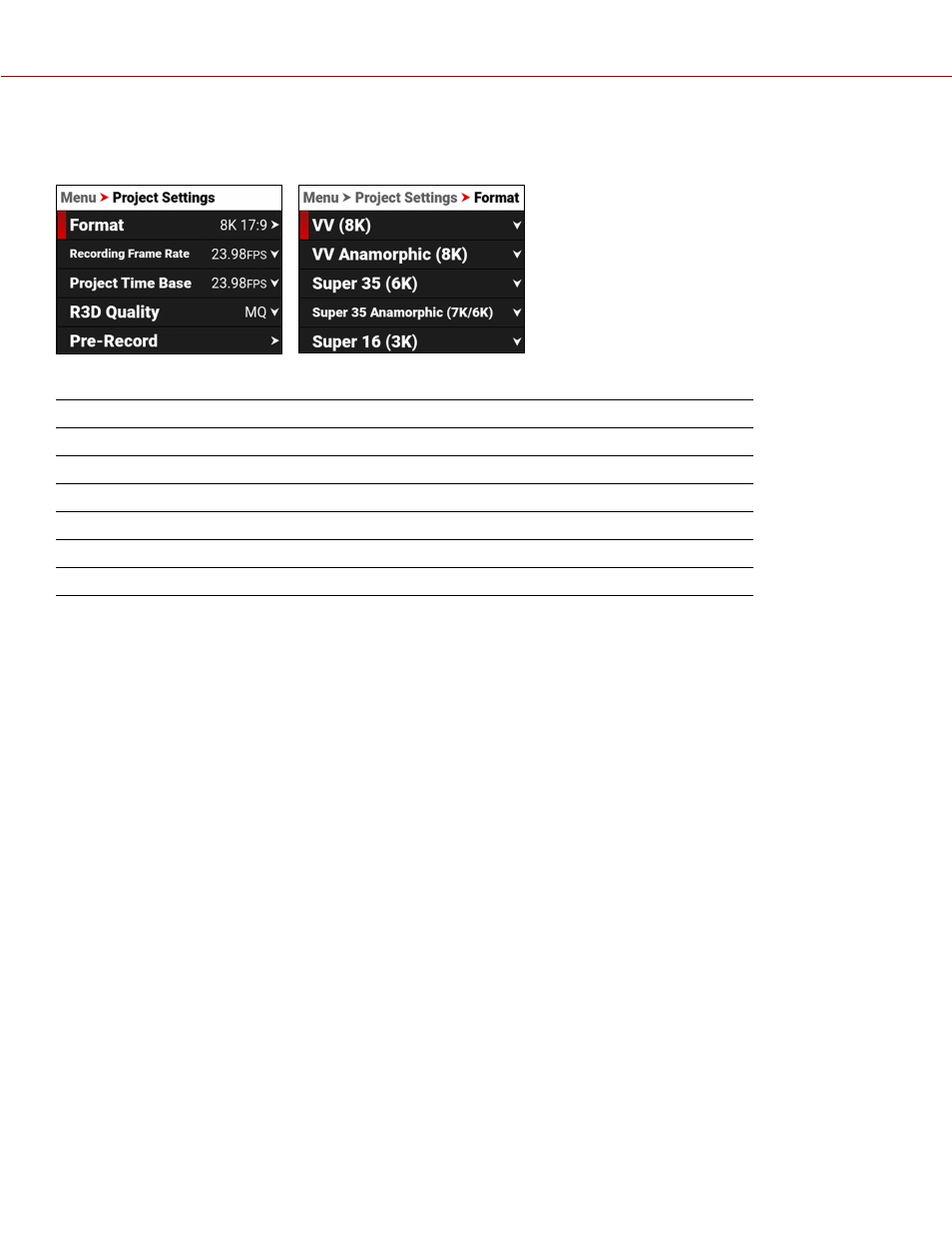
FORMAT
Use the Format setting to designate how much of the sensor the camera should use to capture images.
Use the Format menu to configure the camera's sensor capture area settings:
ITEM
DETAILS
Select from VV (8K) sensor capture areas
Select from VV anamorphic (8K) sensor capture areas
Select from Super 35 (6K) sensor capture areas
Select from Super 35 anamorphic (7K/6K) sensor capture areas
Select from Super 16 (3K) sensor capture areas
Select from all sensor capture areas
The available aspect ratios are determined by the selected resolution. The default format setting is 8K 17:9.
When you lower the resolution on the camera, only a portion of the sensor is used. The camera does not downscale
from the 8K 17:9 format when recording RAW.
COPYRIGHT © 2021 RED.COM, LLC
955-0198, V1.1, REV. A | 70
V-RAPTOR™ 8K V V OPERATION GUIDE
