V-raptor™ 8k v v operation guide, Pages – RED DIGITAL CINEMA V-RAPTOR 8K VV DSMC3 Camera (RF, Black) User Manual
Page 33
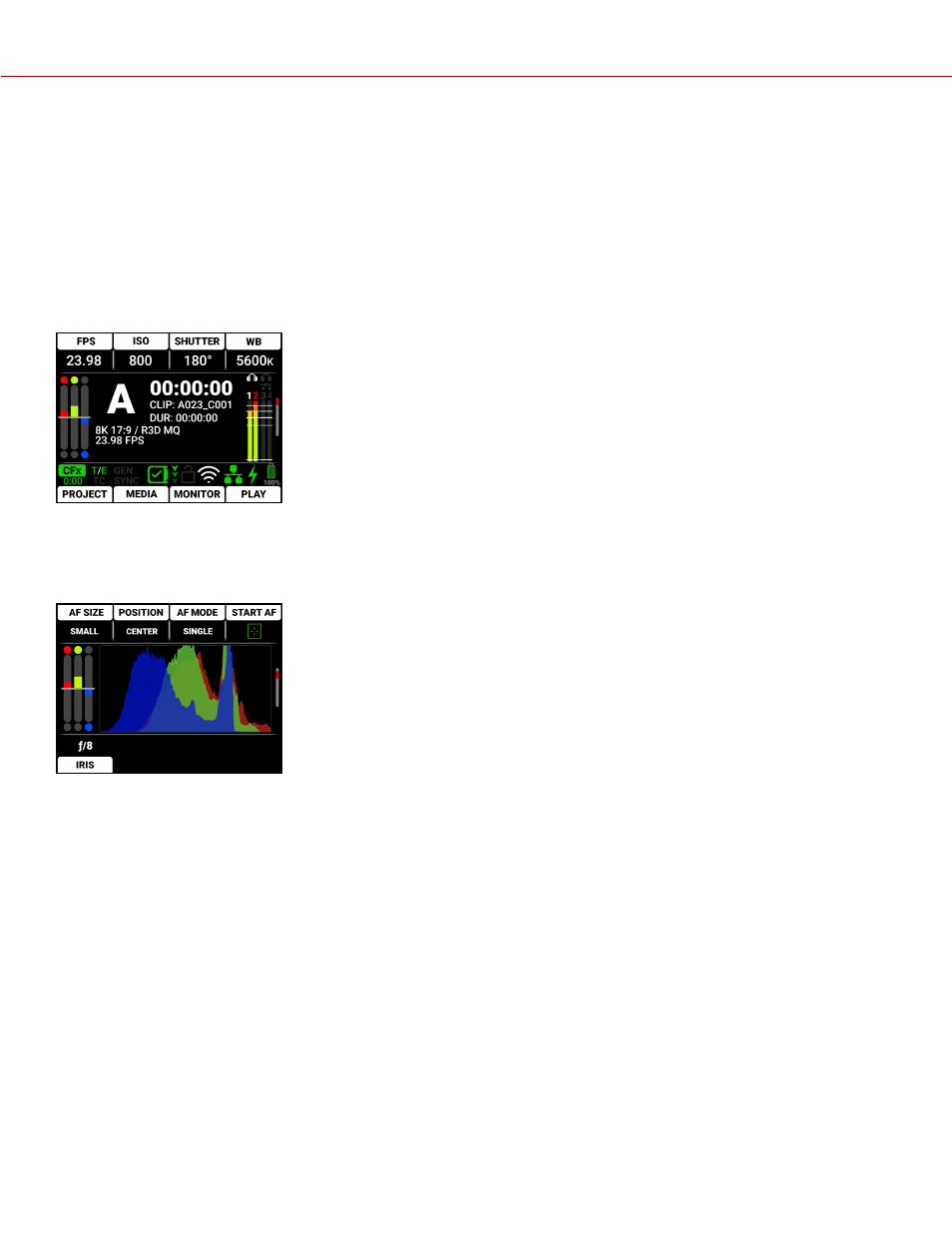
PAGES
The LCD contains the Home Page, Histogram Page, Tools Page, SDI Page, Audio Channels 1 and 2 Page, Audio
Channels 3 and 4 Page, Headphones Page, and User Pages 1, 2, and 3.
Press the up arrow or down arrow to navigate through the pages. Select the pages you want the LCD to display by
using the Side LCD menu (refer to
).
HOME PAGE
The Home Page contains the Recording Quick Settings, Exposure Meter, Recording Status, VU Meter, Status Bar, and
Quick Menus (refer to
).
HISTOGRAM PAGE
The Histogram Page contains the Autofocus Quick Settings, Exposure Meter, Histogram, and Lens Quick Settings (refer
to
).
COPYRIGHT © 2021 RED.COM, LLC
955-0198, V1.1, REV. A | 26
V-RAPTOR™ 8K V V OPERATION GUIDE
