Indicators, Status settings, V-raptor™ 8k v v operation guide – RED DIGITAL CINEMA V-RAPTOR 8K VV DSMC3 Camera (RF, Black) User Manual
Page 147
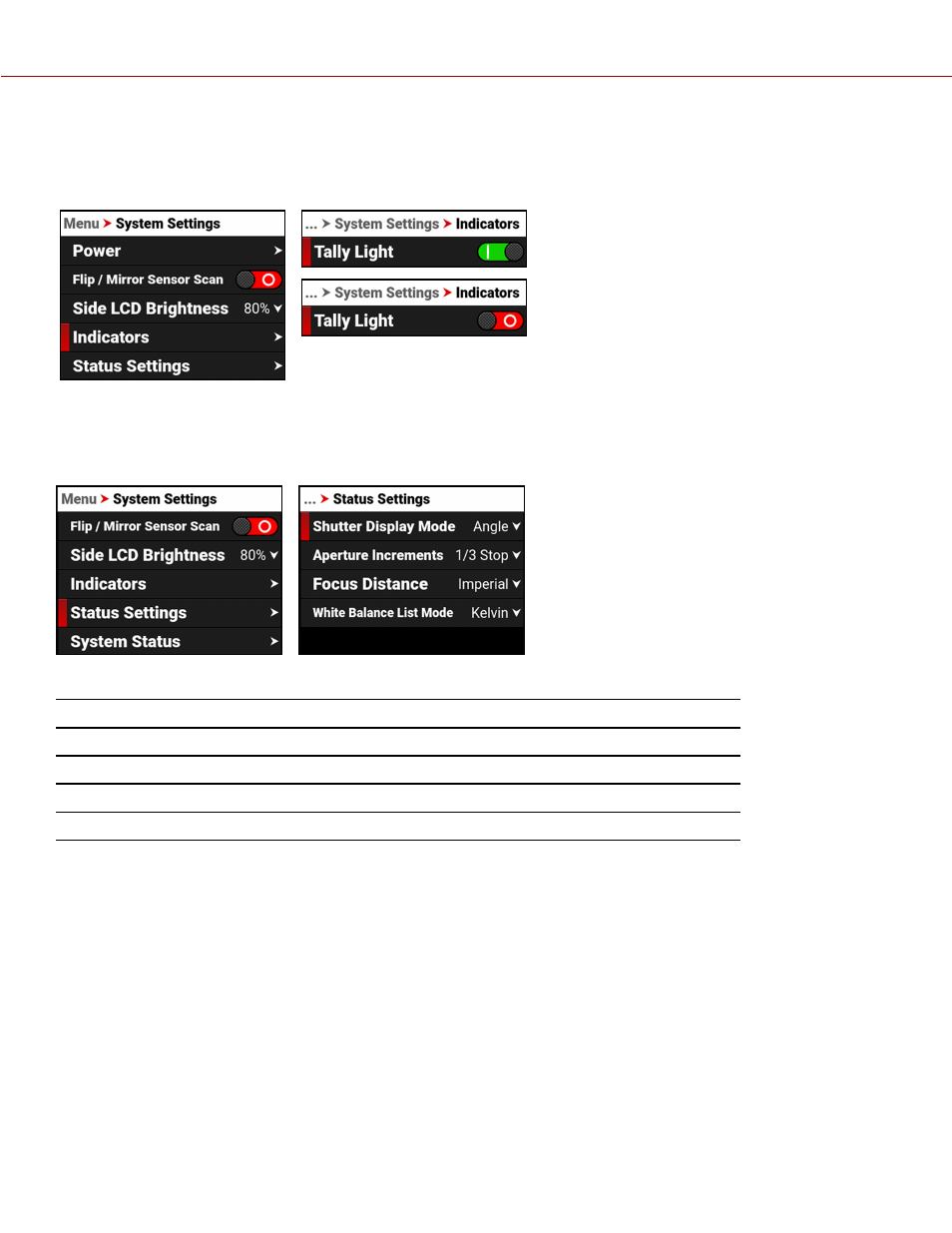
INDICATORS
Use the Indicators menu to enable or disable the tally light (refer to the
section for more information about
the camera LEDs).
STATUS SETTINGS
Use the Status Settings menu to select the shutter display mode, aperture increment, and focus distance units
displayed in the camera's menus.
The Status Settings that you can configure include:
ITEM
DETAILS
Select a time-fraction or an angle for the shutter menu display unit
Select 1/4 or 1/3 f-stop increments
Select the focus distance units (Metric or Imperial)
Select Kelvin or White Balance Presets
COPYRIGHT © 2021 RED.COM, LLC
955-0198, V1.1, REV. A | 140
V-RAPTOR™ 8K V V OPERATION GUIDE
