Calibration, Save log, V-raptor™ 8k v v operation guide – RED DIGITAL CINEMA V-RAPTOR 8K VV DSMC3 Camera (RF, Black) User Manual
Page 153
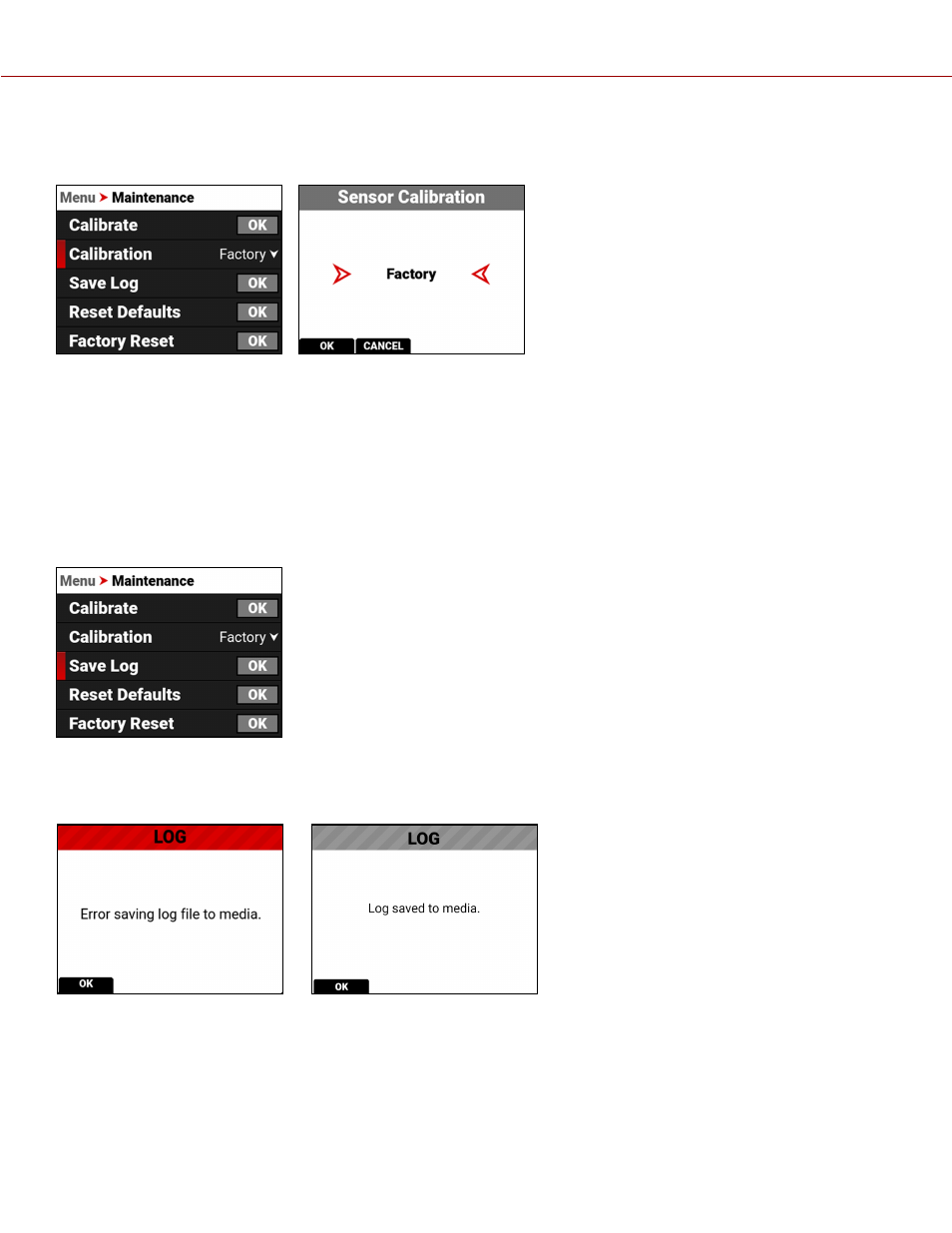
CALIBRATION
Use Calibration to select the active camera Calibration.
You should always select User calibration. The first time you calibrate the camera, the only choice is Factory. After you
perform a calibration, the User calibration profile is added to the list and the camera makes it the default calibration.
Every time you calibrate the camera, the User profile is updated. The only time the User profile is removed, is when you
perform a Factory Reset.
If User calibration is not available, the camera defaults to Factory calibration. Calibrate the camera to generate a new
User calibration profile.
SAVE LOG
Use Save Log to save the camera log to the media.
When the media is full, or missing, the camera will display an error message. When there is no error, the success
message is displayed.
Error:
Success:
COPYRIGHT © 2021 RED.COM, LLC
955-0198, V1.1, REV. A | 146
V-RAPTOR™ 8K V V OPERATION GUIDE
