Tools, False color, V-raptor™ 8k v v operation guide – RED DIGITAL CINEMA V-RAPTOR 8K VV DSMC3 Camera (RF, Black) User Manual
Page 105
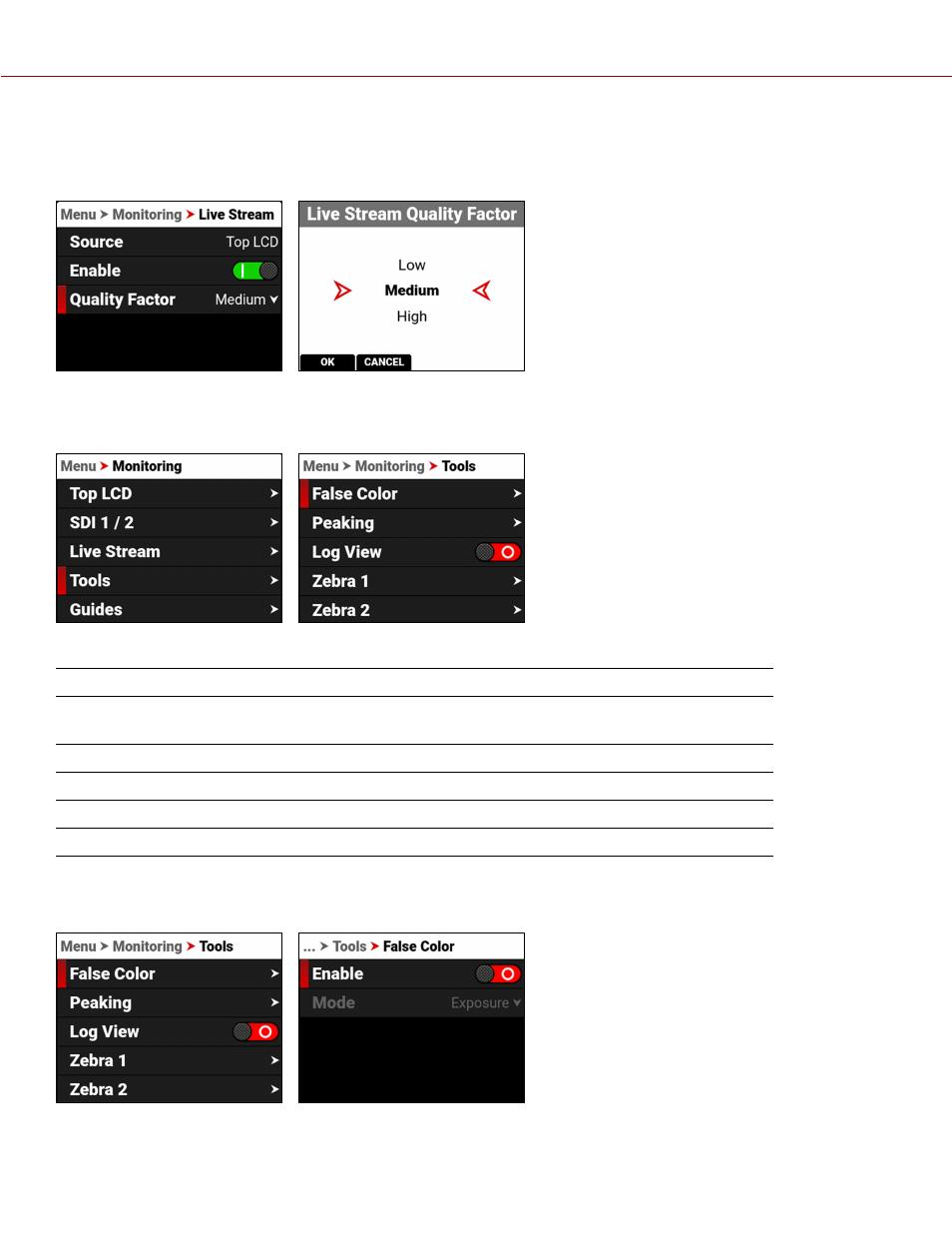
QUALITY FACTOR
Use Quality Factor, when Live Streaming is enabled, to control the video quality the camera's output streams. Lower
quality can stream over a longer distance.
TOOLS
The Tools menu provides access to the monitoring tools you use to monitor image exposure and focus.
The monitoring tools that you can use include:
ITEM
DETAILS
Enable and configure the
and the
Enable and configure focus indicating modes
Enable or Disable Log View
Enable and configure Zebra 1 settings
Enable and configure Zebra 2 settings
FALSE COLOR
Use False Color to configure the False Color tool settings.
COPYRIGHT © 2021 RED.COM, LLC
955-0198, V1.1, REV. A | 98
V-RAPTOR™ 8K V V OPERATION GUIDE
