Lens, V-raptor™ 8k v v operation guide – RED DIGITAL CINEMA V-RAPTOR 8K VV DSMC3 Camera (RF, Black) User Manual
Page 145
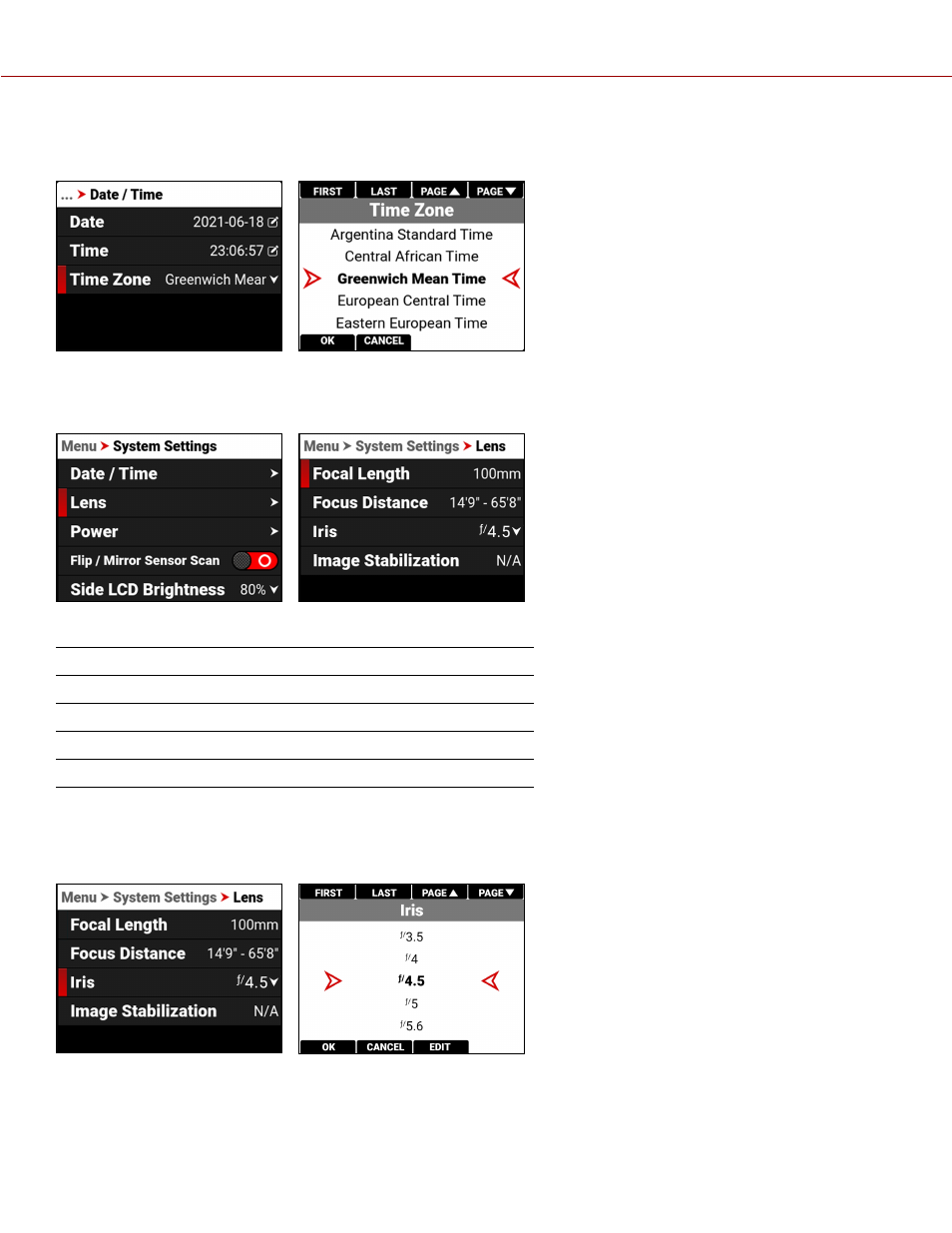
TIMEZONE
Use Timezone to select the local timezone for where the camera is located.
LENS
Use Lens to view information about the attached lens.
The information you can view from Lens includes:
ITEM
DETAILS
Focal Length
Displays the lens focal length value
Focus Distance
Displays the lens focal distance value
Iris
Lens Iris menu
Image Stabilization
Displays the lens image stabilization status
IRIS
Use the Iris menu to select the camera lens f-stop. Press the button below Edit to open the keypad and enter the f-stop
manually.
COPYRIGHT © 2021 RED.COM, LLC
955-0198, V1.1, REV. A | 138
V-RAPTOR™ 8K V V OPERATION GUIDE
