V-raptor™ 8k v v operation guide – RED DIGITAL CINEMA V-RAPTOR 8K VV DSMC3 Camera (RF, Black) User Manual
Page 157
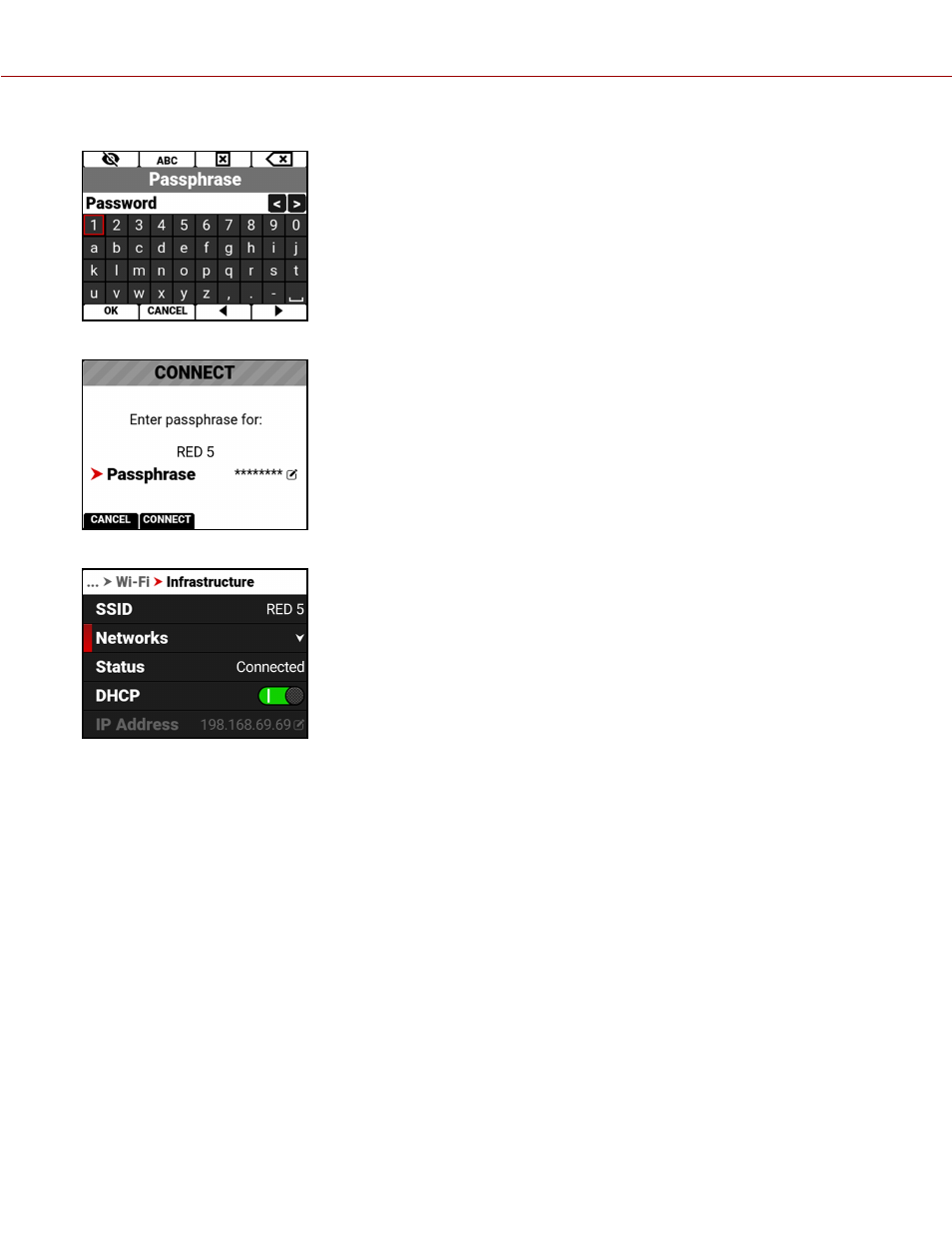
7. Enter the passphrase for the selected network. The passphrase must use a minimum of 8 characters.
8. Press the button below OK on the completed Passphrase entry screen. The completed CONNECT screen displays.
9. Press the button under CONNECT. The camera connects to the selected network:
COPYRIGHT © 2021 RED.COM, LLC
955-0198, V1.1, REV. A | 150
V-RAPTOR™ 8K V V OPERATION GUIDE
