Tint, Auto white balance, V-raptor™ 8k v v operation guide – RED DIGITAL CINEMA V-RAPTOR 8K VV DSMC3 Camera (RF, Black) User Manual
Page 67
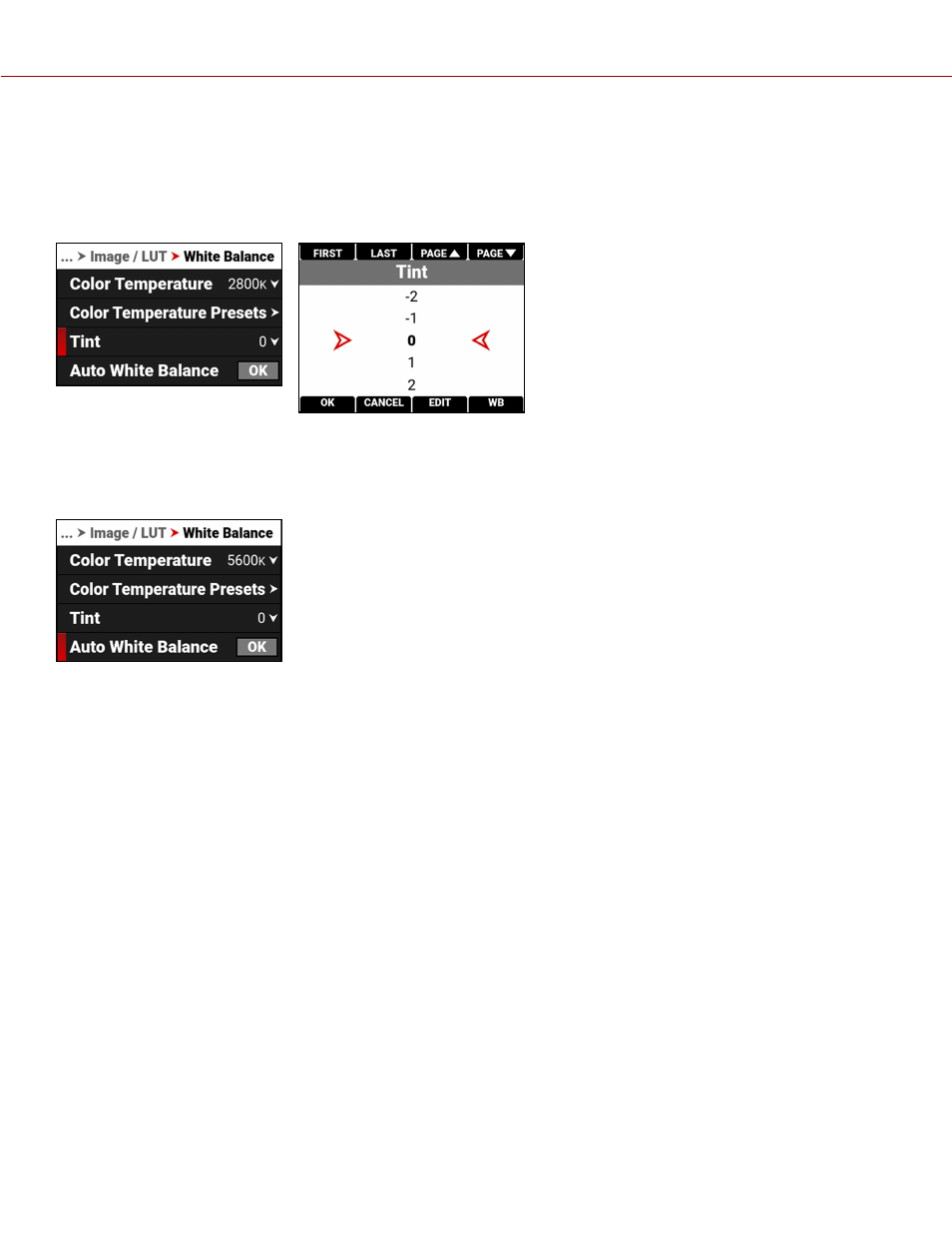
TINT
Use Tint to adjust the image's color tint.
Color temperature calculations assume a pure light source that may not be true in the specific scene the camera is
imaging. To compensate for any residual colorcast, the Tint setting adjusts the RGB color balance with a compensating
magenta-green color component.
Tint range is –100 to 100. The default Tint setting is 0.
AUTO WHITE BALANCE
Use Auto White Balance to use the camera's automatic white balance adjustment.
When shooting in R3D format, the camera stores white balance as metadata, which you can adjust non-destructively in
post production after filming.
To use Auto White Balance:
1. Place an 18% gray chart in the center of the image under the correct exposure.
2. From the
White Balance
menu, navigate down to
Auto White Balance
and press SEL to enable.
3. The camera automatically sets the color temperature and tint settings.
NOTE:
Place the chart in the same location as your subject, and illuminate it with the same lighting.
COPYRIGHT © 2021 RED.COM, LLC
955-0198, V1.1, REV. A | 60
V-RAPTOR™ 8K V V OPERATION GUIDE
