Project settings menu, V-raptor™ 8k v v operation guide – RED DIGITAL CINEMA V-RAPTOR 8K VV DSMC3 Camera (RF, Black) User Manual
Page 76
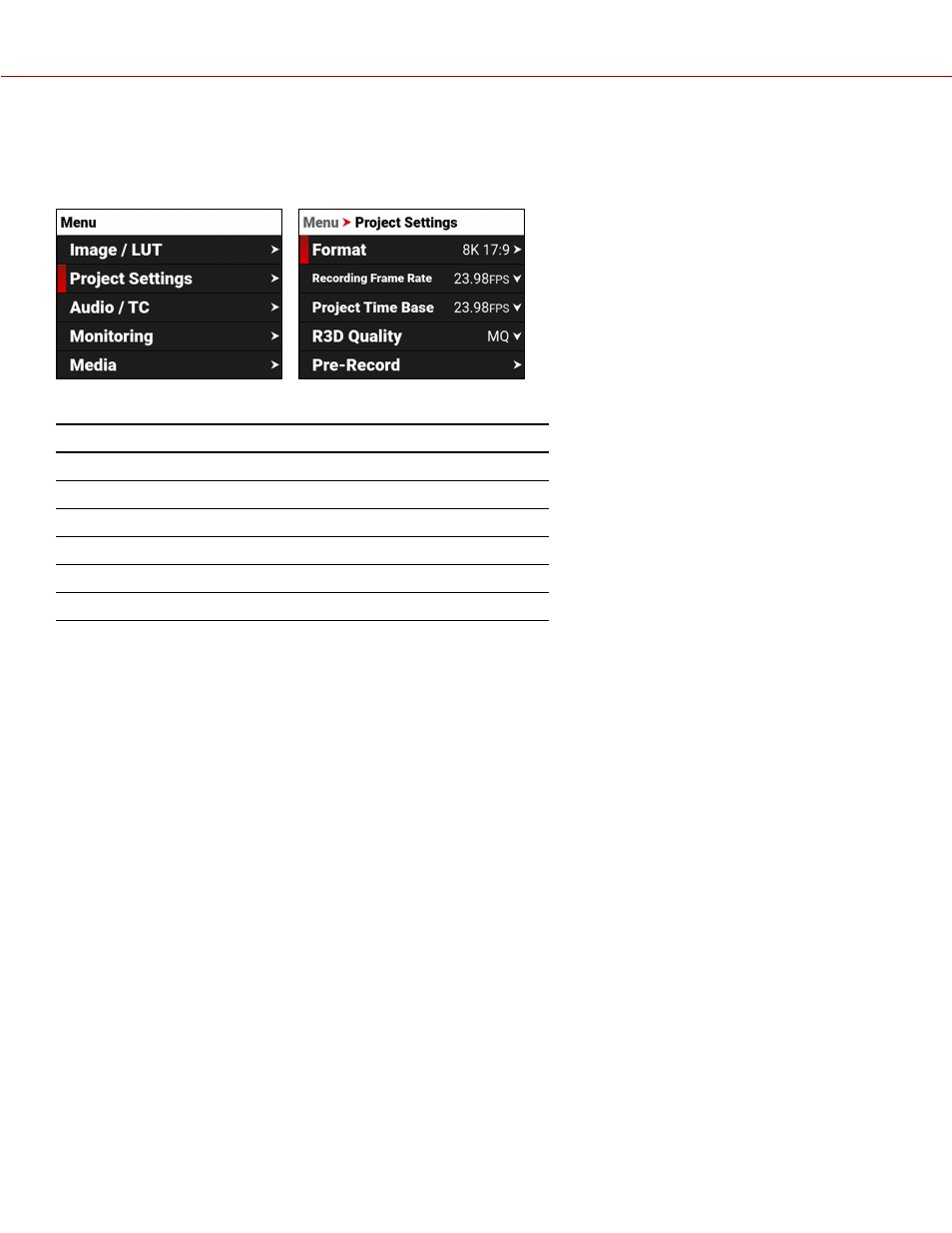
PROJECT SETTINGS MENU
The Project Settings menu contains the camera's main recording configuration settings.
From the camera LCD menu, navigate to Project Settings and press SEL:
Use the Project Settings menu to configure the recording settings:
ITEM
DETAILS
Size of the area captured by the sensor
Frames recorded per second
Image playback rate
Compression level of the recorded image file
Enable and configure a pre-record clip
Camera ID and camera position
COPYRIGHT © 2021 RED.COM, LLC
955-0198, V1.1, REV. A | 69
V-RAPTOR™ 8K V V OPERATION GUIDE
