Guides, V-raptor™ 8k v v operation guide – RED DIGITAL CINEMA V-RAPTOR 8K VV DSMC3 Camera (RF, Black) User Manual
Page 111
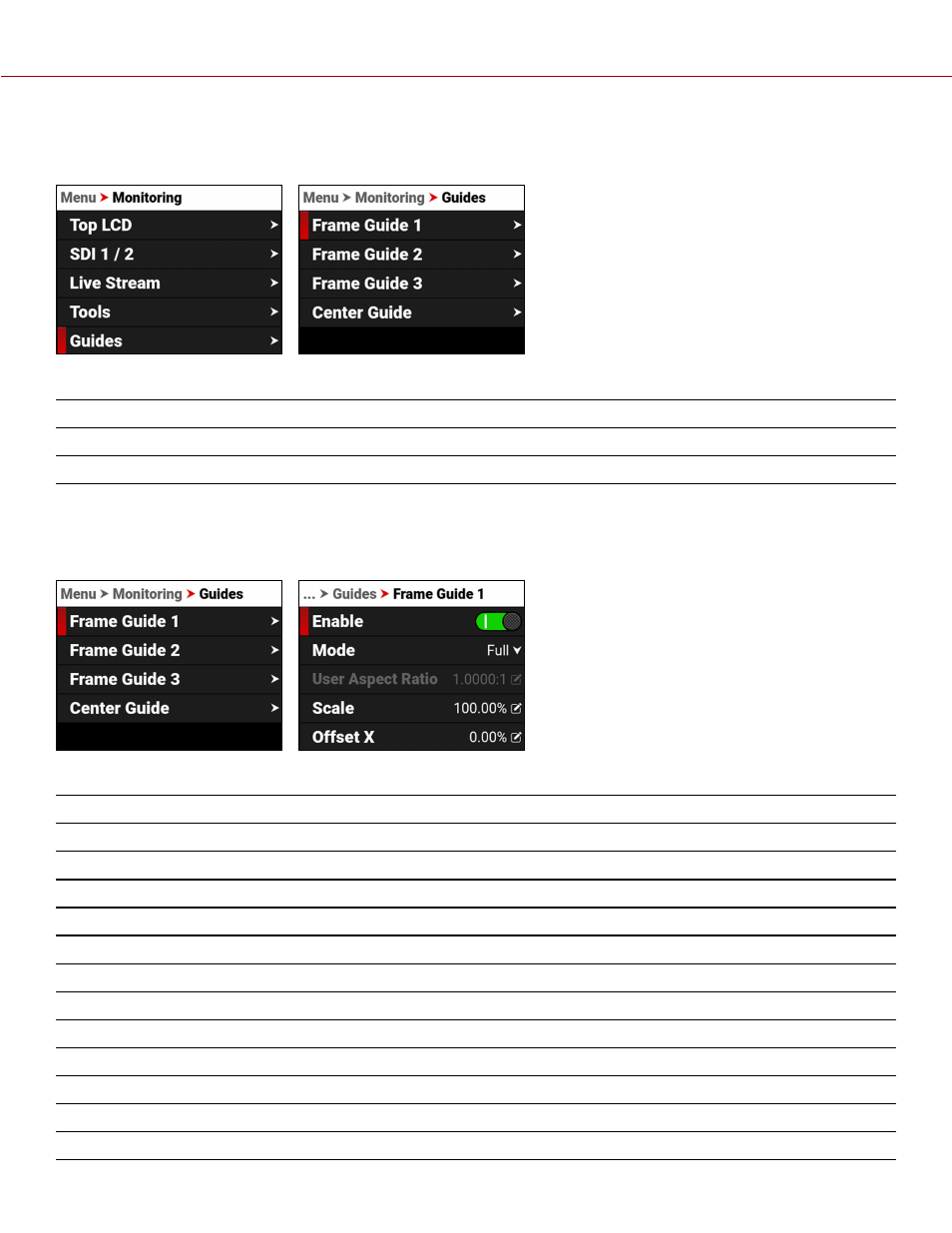
GUIDES
Use Guides to enable and configure the camera's monitoring guides.
The monitoring Guides that you can use include:
ITEM
DETAILS
Guides you can configure to aid in framing a shot
A center cross hair or dot you can use to center your shot
FRAME GUIDES
Use Frame Guides to frame the scene using various shapes and sizes. You can configure up to 3 Frame Guides to
display on your monitor.
Configure the Frame Guides using the following:
ITEM
DETAILS
Enable
Enables the Frame Guide
Select aspect ratios, User, and Absolute modes
Enabled by selecting User mode
Percentage of the image the Frame Guide occupies
Percentage of horizontal and vertical offset
Absolute mode - set the exact number of size and offset pixels
Select the Frame Guide line type - solid, dashed or bracket
Select the Frame Guide line color
Select the Frame Guide line opacity
Shade Outside
Enables shading outside of the Frame Guide
Select the shading color
Select the shading opacity
COPYRIGHT © 2021 RED.COM, LLC
955-0198, V1.1, REV. A | 104
V-RAPTOR™ 8K V V OPERATION GUIDE
