Red control, V-raptor™ 8k v v operation guide – RED DIGITAL CINEMA V-RAPTOR 8K VV DSMC3 Camera (RF, Black) User Manual
Page 192
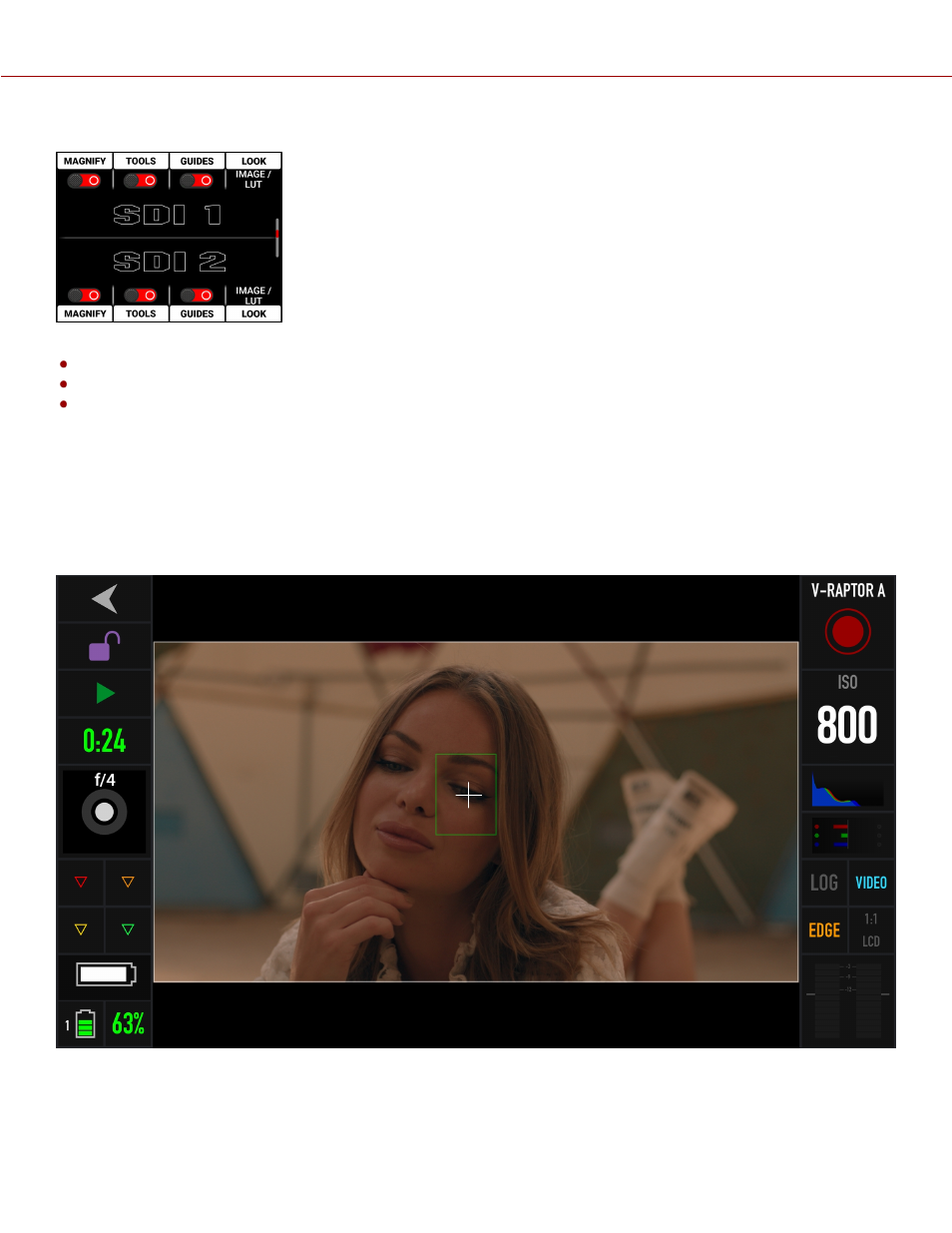
From the side LCD, navigate to the SDI tools (refer to
).
You can enable or disable the following monitoring tools on SDI, (refer to
):
Magnify
SDI tools
SDI guides
You can also select the Image / LUT look defined in the Image / LUT menu, or you can select the RWG
(REDWideGamutRGB) / Log3G10 Image Processing Pipeline (IPP2) look.
RED CONTROL
RED Control allows you to use Wi-Fi to connect to the camera and send monitor images to iOS and Android devices.
NOTE:
You must enable live streaming under
MENU
>
MONITORING
>
LIVE STREAM
to enable the image feed.
Figure: RED Control phone monitor over Wi-Fi
COPYRIGHT © 2021 RED.COM, LLC
955-0198, V1.1, REV. A | 185
V-RAPTOR™ 8K V V OPERATION GUIDE
