Exposure adjust, In camera cdls, On media cdl – RED DIGITAL CINEMA V-RAPTOR 8K VV DSMC3 Camera (RF, Black) User Manual
Page 75: V-raptor™ 8k v v operation guide
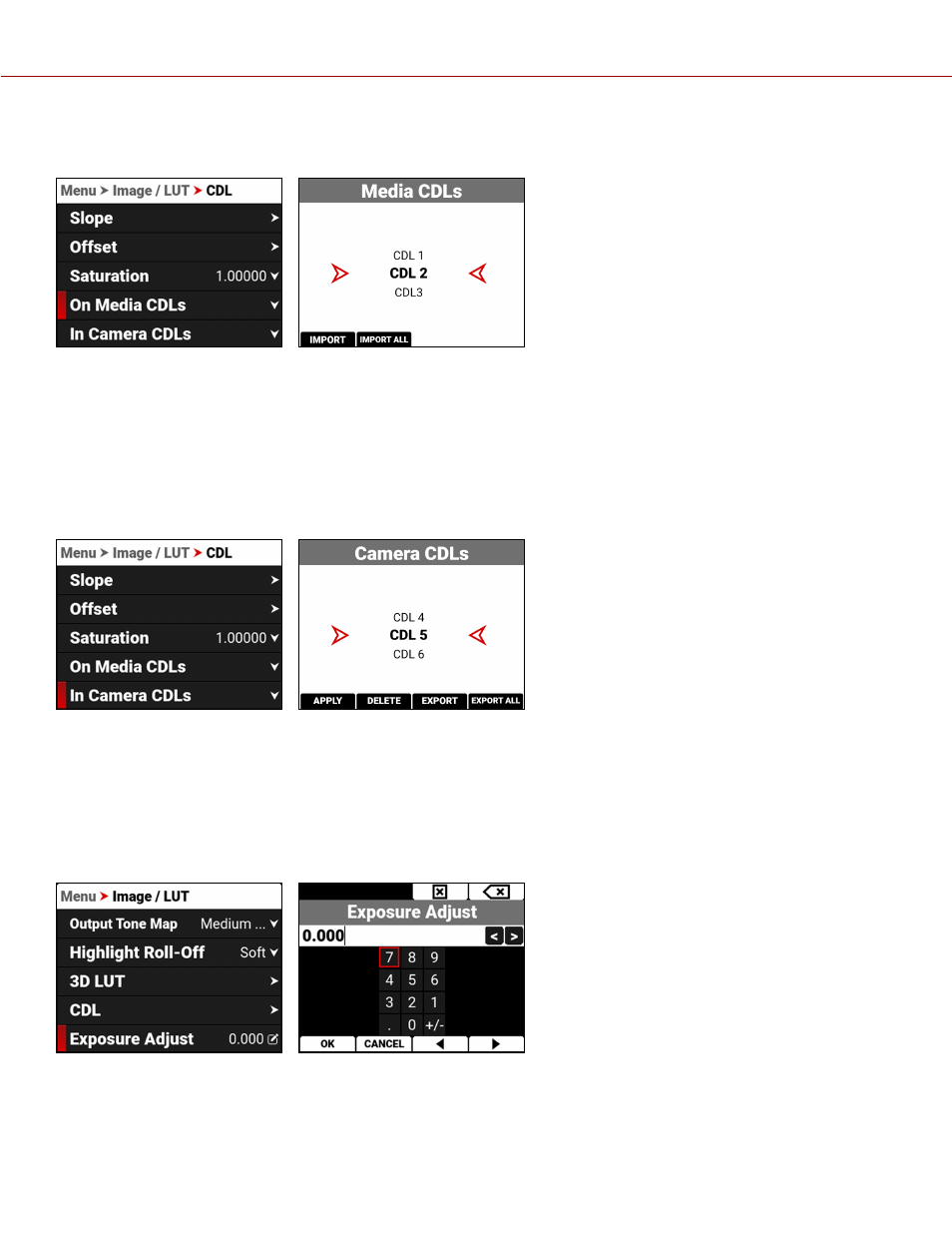
ON MEDIA CDL
Use On Media CDLs to copy CDLs stored on the media and store them on the camera.
CDLs can be imported from media to the camera. When importing CDLs from media to the camera, the CDLs are saved
to a folder on the camera called "cdls."
From Media CDLs you can import the selected CDL from the media to the camera or import all of the CDLs from the
media to the camera.
IN CAMERA CDLS
Use In Camera CDLs to copy CDLs stored on the camera and store them on the media. You can also select which
stored CDLs you want the camera to use.
CDLs can be exported from the camera to the media. When exporting CDLs from camera to the media, the CDLs are
saved to a folder on the media called "cdls."
From Camera CDLs you can apply the selected CDL to the camera, delete the selected CDL from the camera, export
the selected CDL from the camera to the media, or export all of the CDLs from the camera to the media.
EXPOSURE ADJUST
Use Exposure Adjust to manually fine-tune the midtone exposure level.
The Exposure Adjust range is –8.000 to 8.000. The default is 0.000.
Exposure Adjust allows you to adjust the midtone exposure levels while preserving the highlights and shadows, even
when changed substantially. The Exposure Adjust setting is expressed in terms of relative exposure value (EV), where
each unit represents a 1-stop change in midtone exposure level.
COPYRIGHT © 2021 RED.COM, LLC
955-0198, V1.1, REV. A | 68
V-RAPTOR™ 8K V V OPERATION GUIDE
