Audio, V-raptor™ 8k v v operation guide, Audio channels 1 and 2 page – RED DIGITAL CINEMA V-RAPTOR 8K VV DSMC3 Camera (RF, Black) User Manual
Page 47
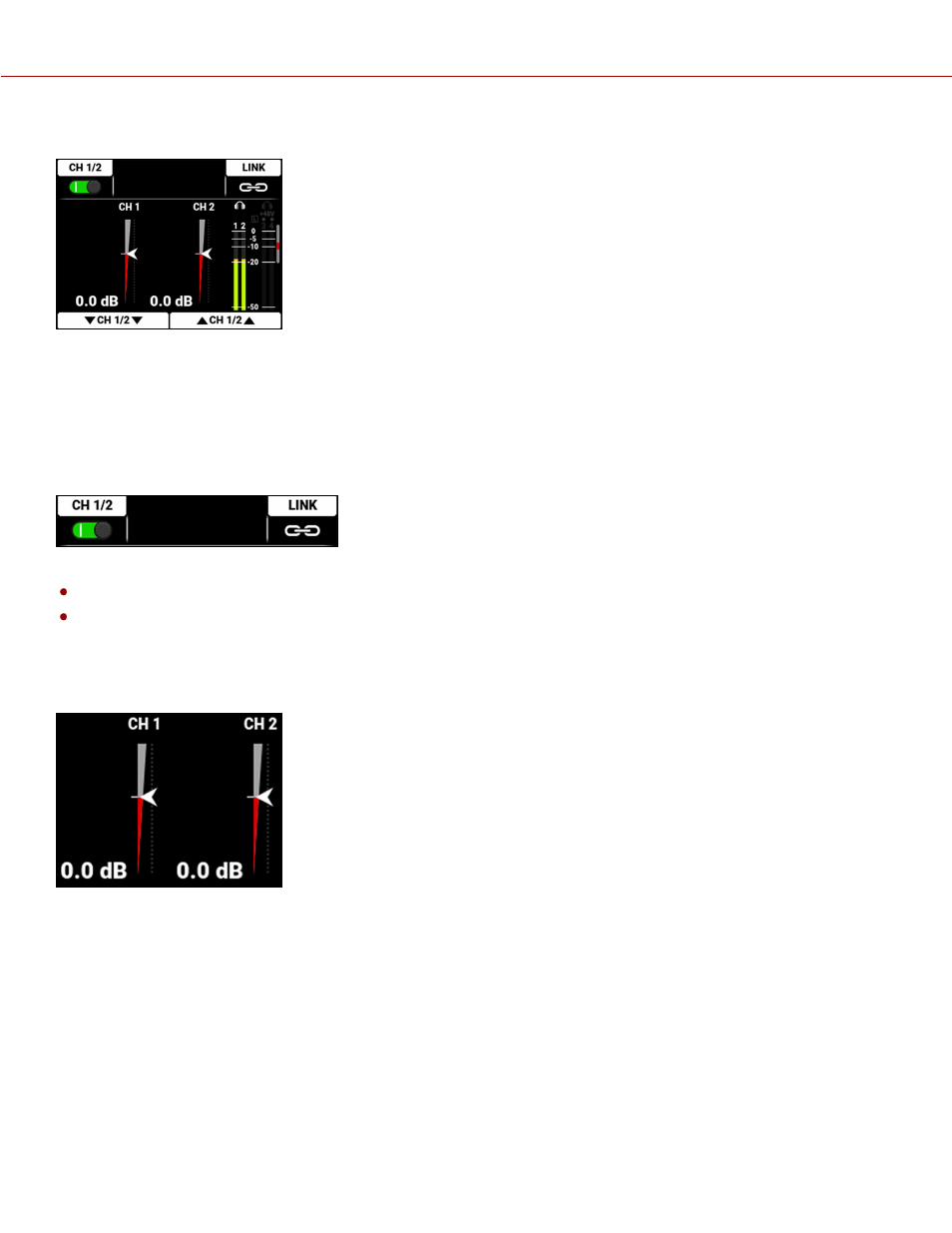
AUDIO CHANNELS 1 AND 2 PAGE
Press the down button to navigate from the Home page to the Audio Channels 1 and 2 page.
The Audio Channels 1 and 2 page contains the switch to enable the internal microphone channels (1 and 2), a button to
enable and disable the link between the channel 1 and 2 levels, the audio level indicators, the headphone monitoring
indicator, the 48 volt phantom power indicator, the audio VU meters for channels 1, 2, 3, and 4, adjusters to reduce the
audio channel 1 and 2 levels, and adjusters to increase the audio channel 1 and 2 levels.
TOP BAR
The Audio Channels 1 and 2 top bar allows you to enable the internal microphones (channels 1 and 2).
Press the button above CH 1/2 to enable or disable the internal microphones
Press the button above LINK to link the audio level adjustments for channels 1 and 2
Refer to the
section for more information about the audio features.
LEVEL INDICATORS
The audio level indicators move up and down to indicate the changes in the audio level adjustments. The level
measured in decibels is displayed below the level indicators. You can adjust channels 1 and 2 individually, or you can
link the channels and adjust them together.
COPYRIGHT © 2021 RED.COM, LLC
955-0198, V1.1, REV. A | 40
V-RAPTOR™ 8K V V OPERATION GUIDE
