Playback, V-raptor™ 8k v v operation guide, User pages – RED DIGITAL CINEMA V-RAPTOR 8K VV DSMC3 Camera (RF, Black) User Manual
Page 53
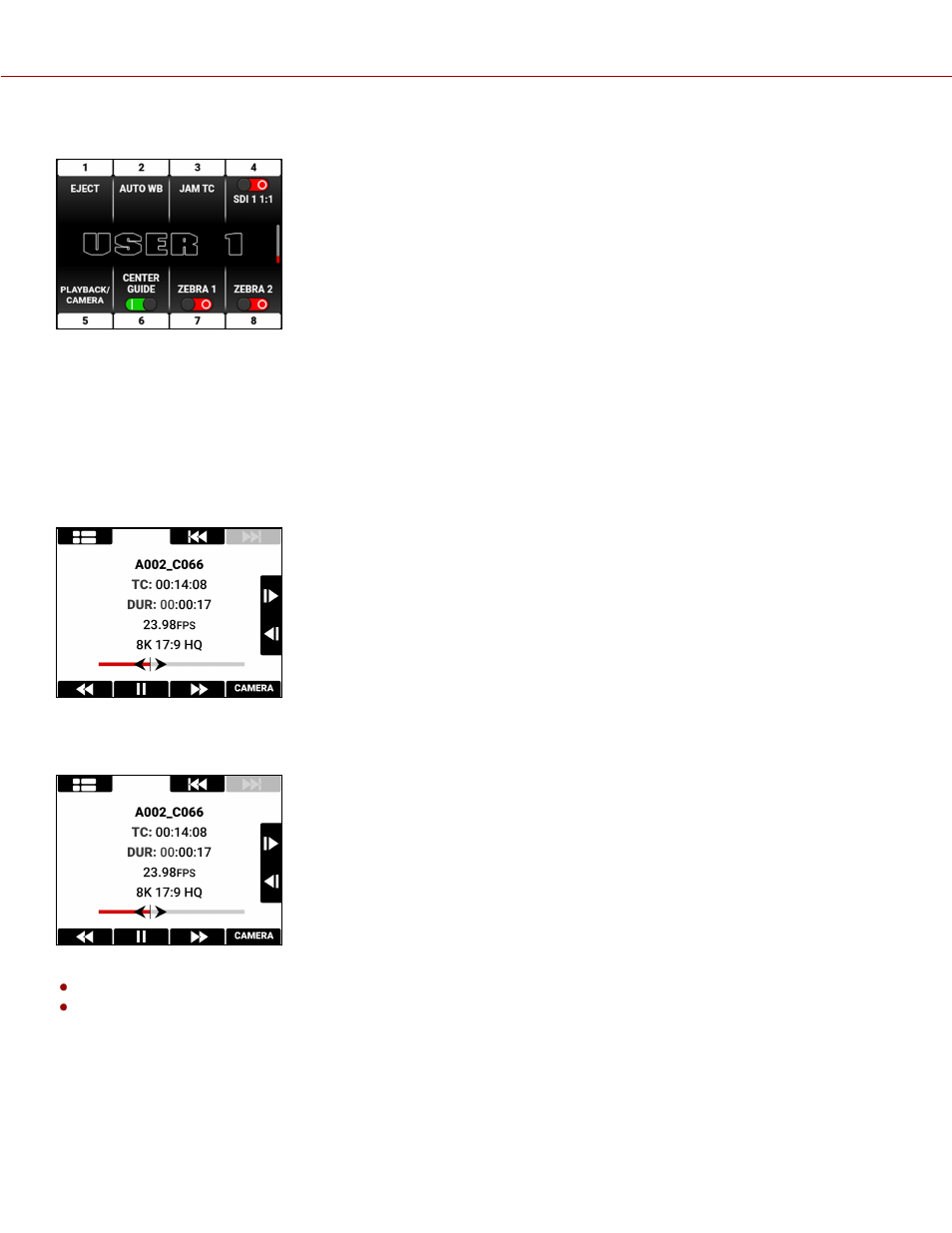
USER PAGES
The User (1, 2, 3) pages are the last pages on the LCD. Press the up button to navigate from the Home page to the User
pages.
The User Pages contain the settings you assigned to the pages in the User Settings menu. From this page you can
press buttons next to 1-8 to quickly select a camera setting or feature.
Refer to the
section for more information.
PLAYBACK
When you press the button below PLAY on the Home Page, the LCD displays the Playback screen.
To close the Playback screen, press the button below CAMERA.
PLAYBACK SCREEN
The Playback screen displays the following:
Clip Information
Playback Screen Buttons
COPYRIGHT © 2021 RED.COM, LLC
955-0198, V1.1, REV. A | 46
V-RAPTOR™ 8K V V OPERATION GUIDE
