Apple 27" Studio Display (Nano-Texture Glass, Tilt Adjustable Stand) User Manual
Page 27
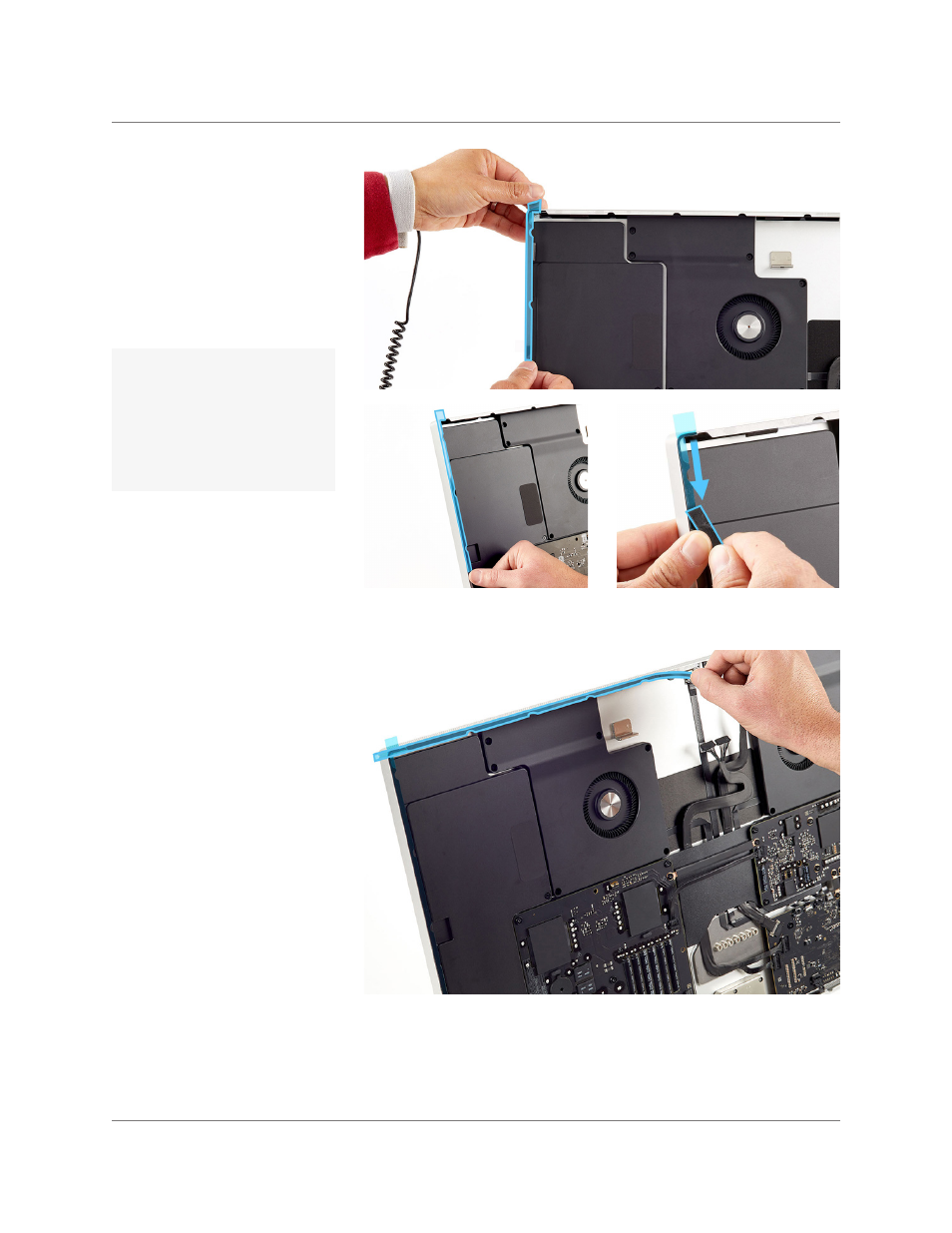
Studio Display
073-00335-A | 27
© 2022 Apple Inc. All rights reserved.
2. Peel off sections of the
paper release liner from the
left display adhesive strip as
you press the adhesive strip
to the edge of the housing.
Then use the flat end of the
black stick to firmly press
along the length of the
adhesive strip to adhere it to
the housing.
Ensure that you match
the display adhesive strip
pattern to the housing
pattern.
Important
Display (Stand) | Reassembly
3. Repeat step 2 to install the
display adhesive strips on
the right, upper left, upper
right, and the bottom edges
of the housing.
