Power cord port – Apple 27" Studio Display (Nano-Texture Glass, Tilt Adjustable Stand) User Manual
Page 100
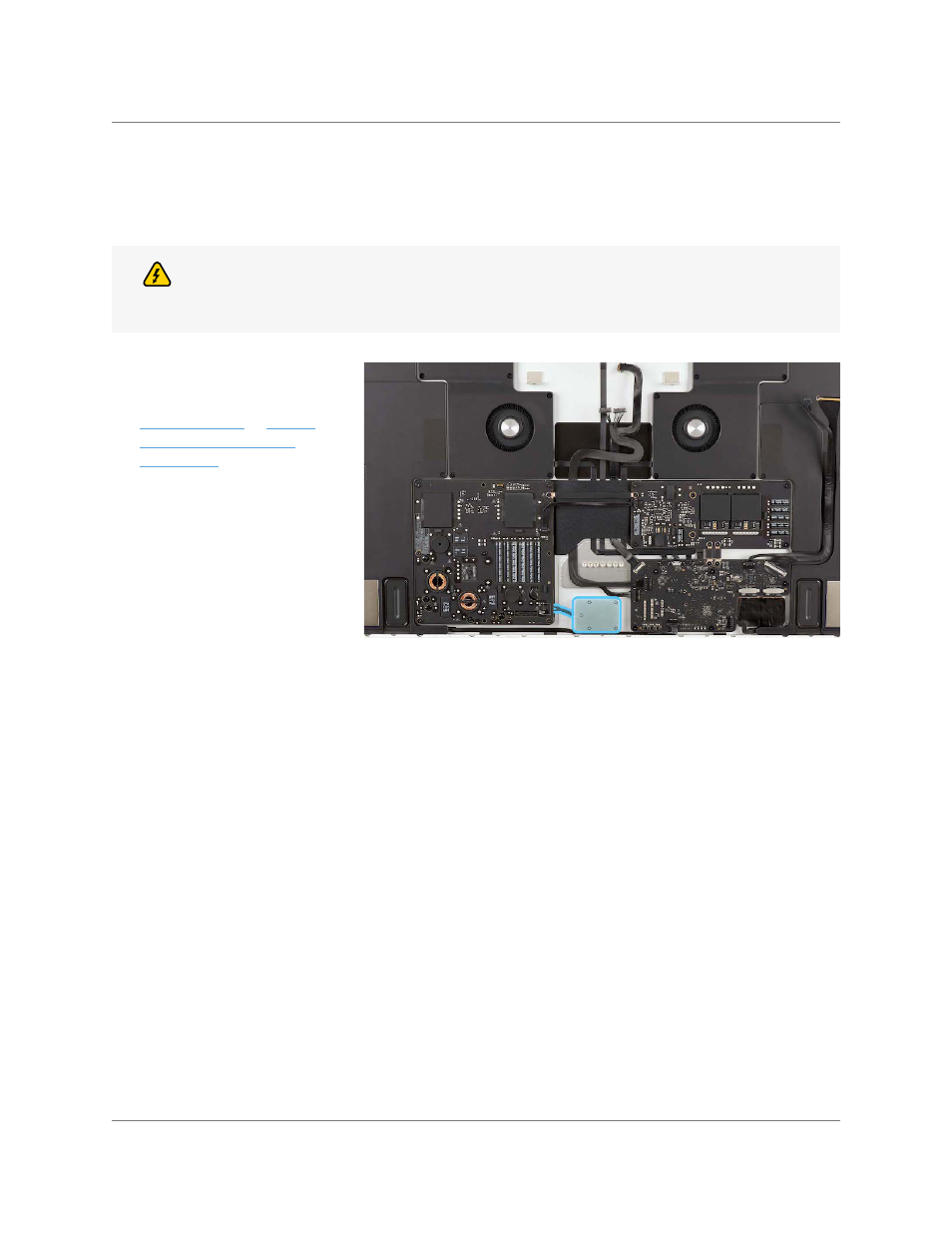
Studio Display
073-00335-A | 100
© 2022 Apple Inc. All rights reserved.
Power Cord Port
•
or
•
Remove the following parts
before you begin:
• Adjustable torque driver
(10–34 Ncm)
• Adjustable torque driver
(0.3–1.2 Nm)
• Alignment pin (3 mm)
• Alignment pin (4 mm)
• Nylon probe (black stick
• Support wedge for
tilt-adjustable stand
• Support wedge for tilt- and
height-adjustable stan
• Torx T5 bit
• Torx T5 screwdriver
• Torx T6 bit
• Torx T6 screwdriver
• Torx T8 bit
• Torx T8 screwdriver
Tools
Power Cord Port | Before You Begin
Before You Begin
Danger
Ensure that the power cord is not plugged into an electrical outlet.
