Removal, Caution – Apple 27" Studio Display (Nano-Texture Glass, Tilt Adjustable Stand) User Manual
Page 134
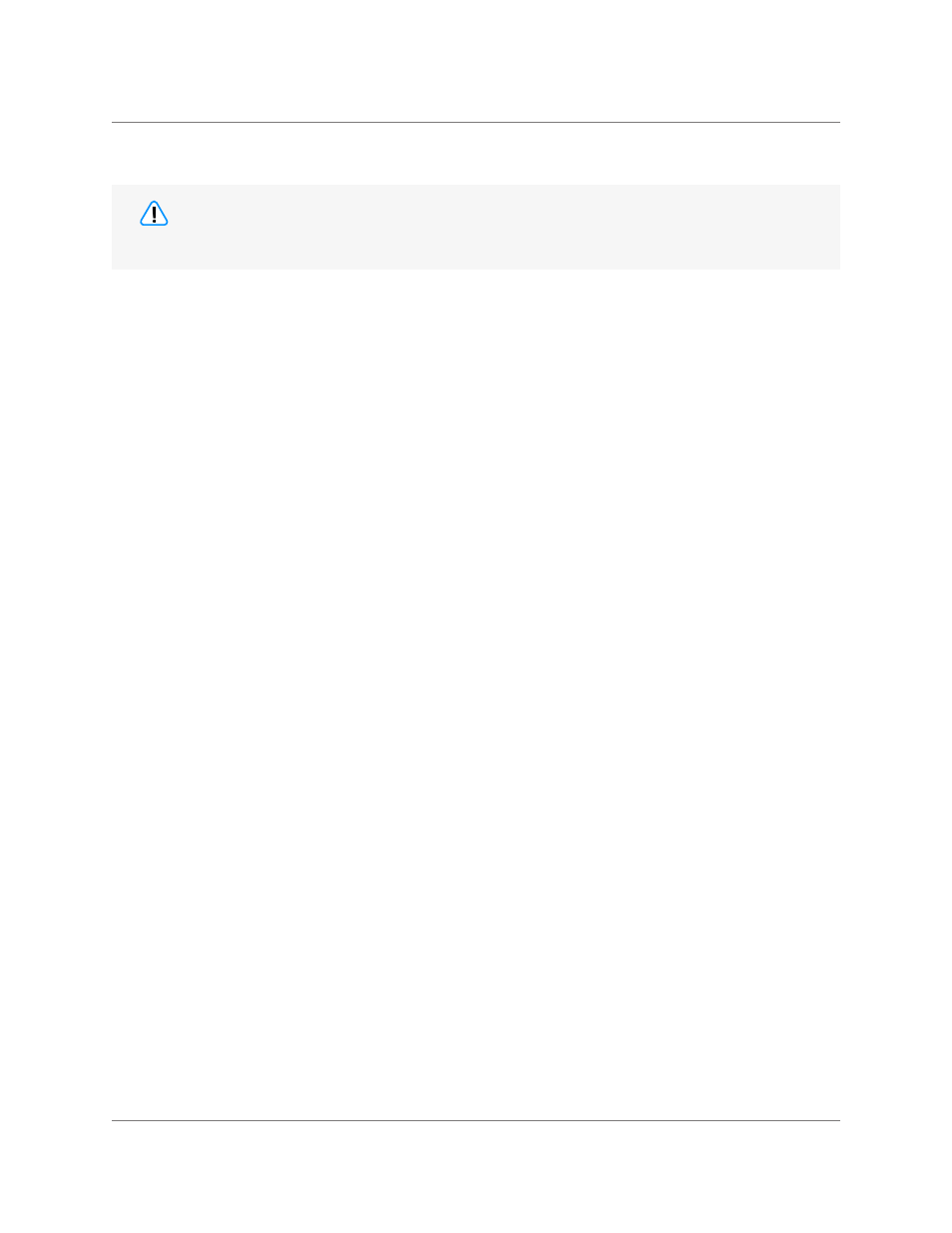
Studio Display
073-00335-A | 134
© 2022 Apple Inc. All rights reserved.
Housing | Removal
• Speakers
• Microphone
Removal
There are no additional removal steps.
Place the housing on a clean, flat work surface or on a soft cloth to avoid damage.
Caution
• Camera flex cable
• Microphone flex cable
• Display backlight cable
• Left fan flex cable
• Right fan flex cable
• Cable cover
• Screws for tilt-adjustable stand and tilt- and height-adjustable stand
• Screws for VESA mount adapter
A replacement housing includes the following removable parts:
The housing includes the following nonremovable parts:
