Basic printing methods (mac), How to print from photoshop – Epson SureLab D1070 Professional Minilab Printer User Manual
Page 44
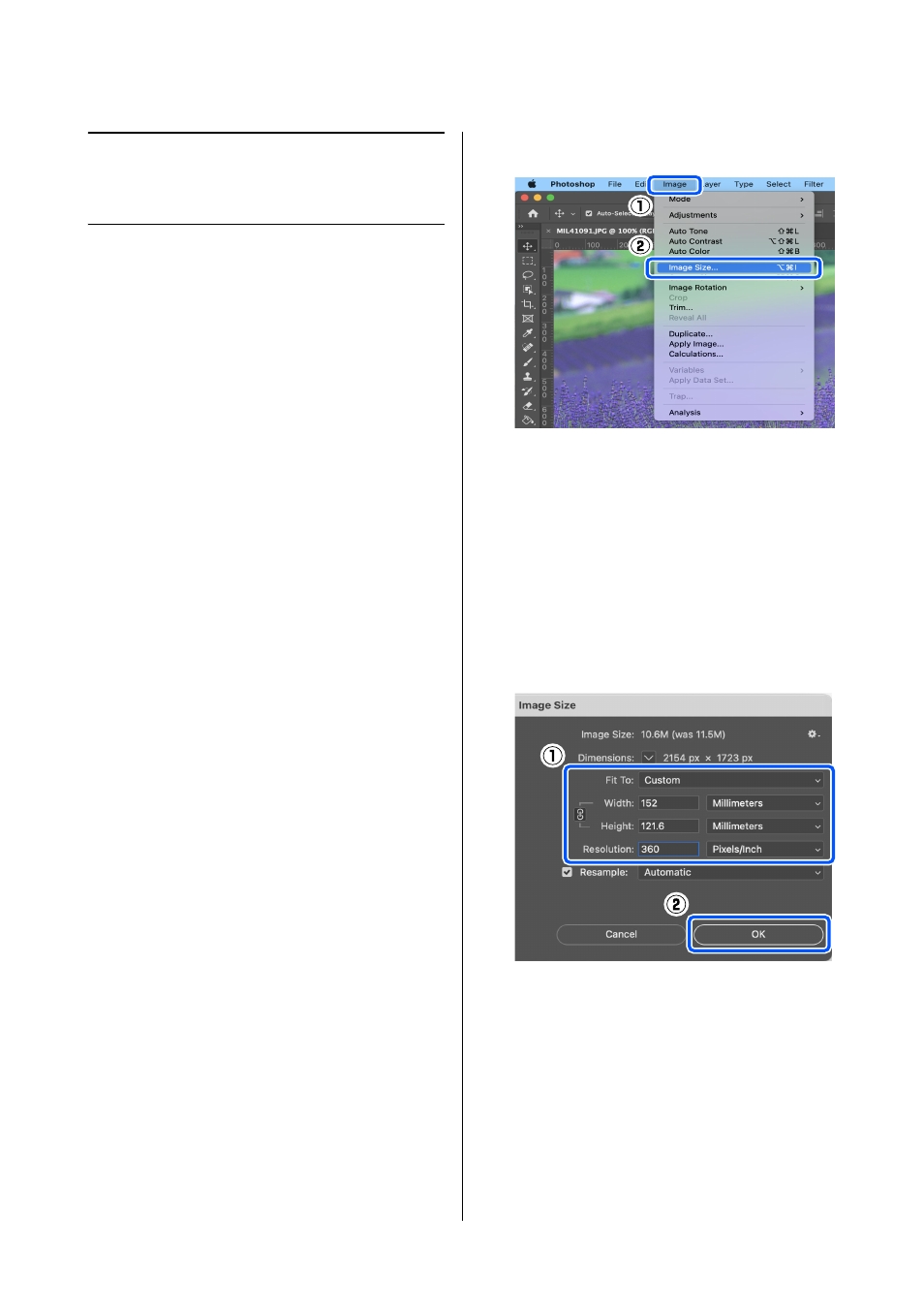
SL-D1000 Series User's Guide
Basic Printing Methods (Mac)
44
Basic Printing
Methods (Mac)
This section explains how to print and how to cancel
printing.
Printing is executed from application software on a
computer connected to the printer.
See the following for more details on stopping printing.
U
“How to Cancel Printing (from the Computer)” on
How to Print from
Photoshop
This section uses Adobe Photoshop 2021 as an example
of how to print image data.
Operations may differ depending on the application
software being used. See the manual supplied with the
application for more details.
1
Turn on the printer, and load the paper to be
used.
U
2
Start Adobe Photoshop 2021, and open an
image.
3
Click
Image
-
Image Size
, in this order.
The
Image Size
screen is displayed.
4
Set the Image Size and Resolution, and then
click
OK
.
Select
Original Size
for
Fit To
, and then match
the
Width
and
Height
to the size of the paper
being printed.
Set the
Resolution
.
Setting the
Width
or
Height
changes
Fit To
to
Custom
.
