Control panel – Epson SureLab D1070 Professional Minilab Printer User Manual
Page 16
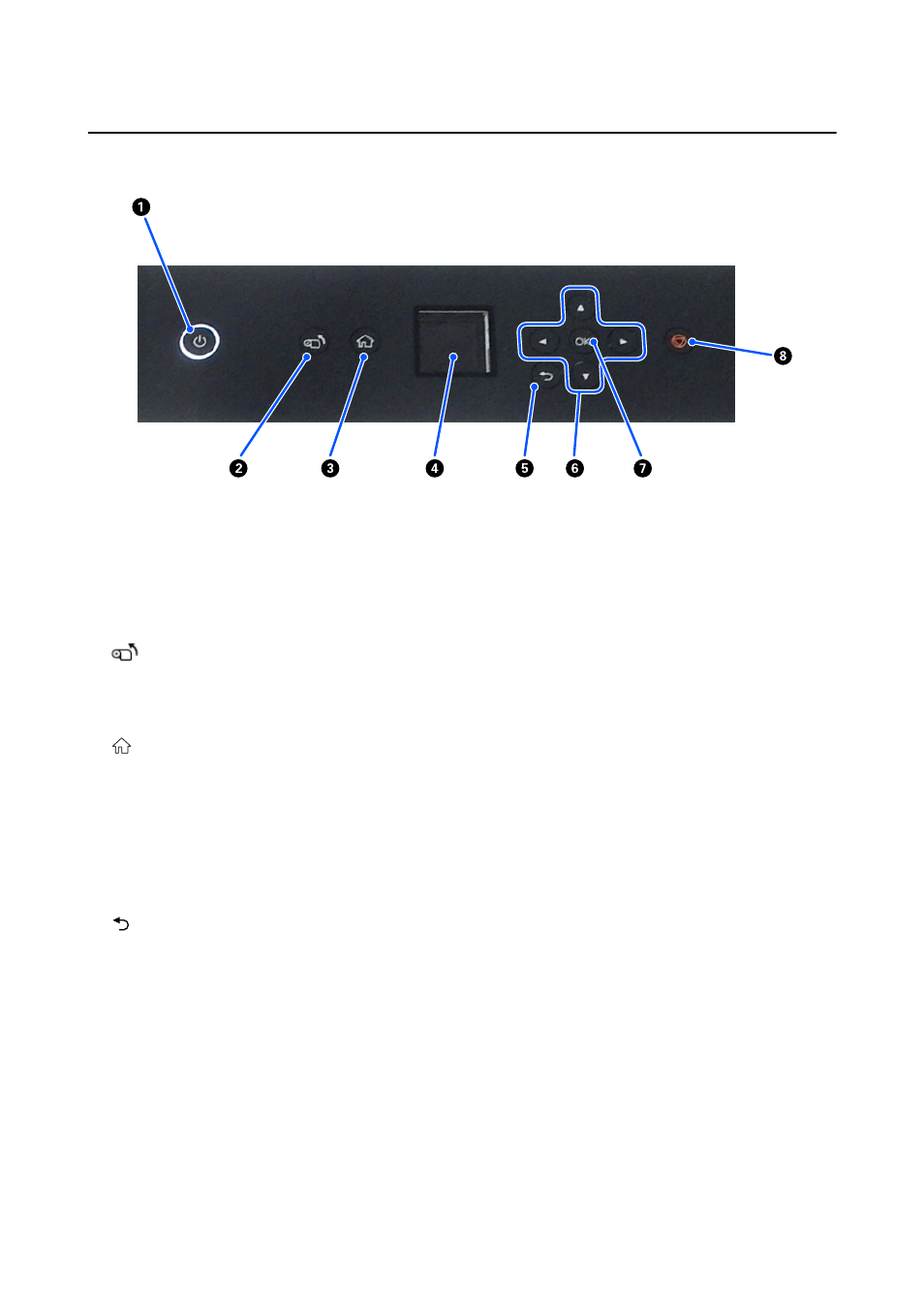
SL-D1000 Series User's Guide
Before Use
16
Control Panel
A
P
button (power button),
P
light (power light)
This is normally on (the light is lit) during use. If an emergency occurs, or when the printer is not going to be used for an
extended period, turn this off (the light turns off).
The light flashes while the printer is operating.
B
button (take-up button)
Press to replace the roll paper. The roll paper is wound back to the replacement position.
C
button (home button)
Press this, such as when a settings menu is displayed, to return to the Home screen.
D
Screen
Displays the printer's status, menus, and error messages.
E
button (back button)
Press to go back up one level in the displayed settings menu.
F
u
/
d
/
l
/
r
buttons (arrow buttons)
Press when selecting items or entering text in settings menus.
G
Z
button
Press to execute functions, and to apply selections and inputs.
- Stylus Pro 7800 (11 pages)
- Stylus Pro 4000 (49 pages)
- Stylus Photo R300 (2 pages)
- Stylus Pro 7000 (147 pages)
- AcuLaser C3000 (316 pages)
- Stylus Pro 7900 (24 pages)
- Stylus Pro 4450 (21 pages)
- 1000 (272 pages)
- T034120 (4 pages)
- T580300 (4 pages)
- 300 (91 pages)
- B 510DN (218 pages)
- B 510DN (190 pages)
- Stylus NX510 (8 pages)
- Stylus Photo RX580 (95 pages)
- T549300 (4 pages)
- B 500DN (168 pages)
- AculaserCX11NF (5 pages)
- 480SXU (24 pages)
- 4500 (317 pages)
- STYLUS RX500 (99 pages)
- 2100 (13 pages)
- Stylus NX215 (2 pages)
- T098320 (4 pages)
- T041020 (4 pages)
- R210 (8 pages)
- All-In-One Stylus Photo RX600 (164 pages)
- 777I (53 pages)
- T033120 (4 pages)
- Stylus CX7000F (8 pages)
- 60 (113 pages)
- T034220 (4 pages)
- WorkForce 40 Series (36 pages)
- T054220 (4 pages)
- Stylus CX3200 (11 pages)
- Stylus CX7800 (18 pages)
- T060220 (4 pages)
- 2500 (180 pages)
- AcuLaser CX11N (32 pages)
- AcuLaser CX11N (4 pages)
- 2000P (16 pages)
- T606600 (4 pages)
- Stylus CX6000 (18 pages)
- FS-4000DN (2 pages)
- MSDS T544700 (4 pages)
