Error messages (windows) – Epson SureLab D1070 Professional Minilab Printer User Manual
Page 141
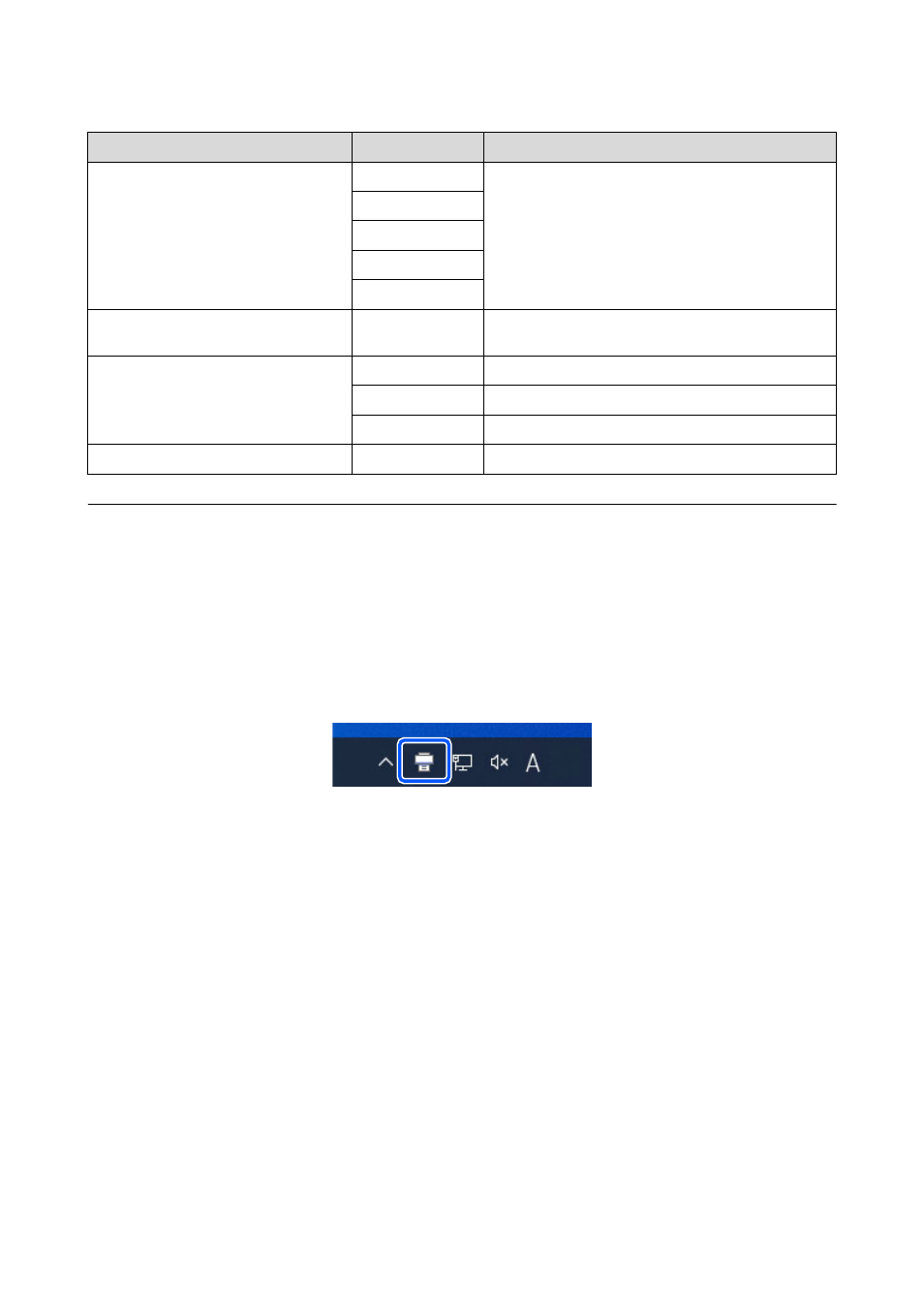
SL-D1000 Series User's Guide
Problem Solver
141
Error Messages (Windows)
When an error occurs while printing, you can check error messages on the computer that is connected to the
printer.
To check error messages on the computer, open EPSON Status Monitor 3.
Click the utility icon in the Windows taskbar, and then click the printer’s name -
EPSON Status Monitor 3
, in this
order, to start EPSON Status Monitor 3.
EPSON Status Monitor 3
Error messages are displayed at the top of the screen. When an error message is displayed, check the solution on the
screen and take the required measures.
Sensor related error
W-61
Error at nozzles or circuit board
W-62
W-63
W-64
W-65
Hardware related warning at printer
I-01
Temperature warning at nozzle clog detection not
covered by warranty
Network related information
I-22
Wi-Fi Setup by Push Button (WPS)
I-23
Wi-Fi Setup by PIN Code (WPS)
I-31
Wi-Fi Setup by Wi-Fi Auto Connect
Sensor related warning
I-41
Sensor module warning
Category
Message code
Status
