Epson SureLab D1070 Professional Minilab Printer User Manual
Page 108
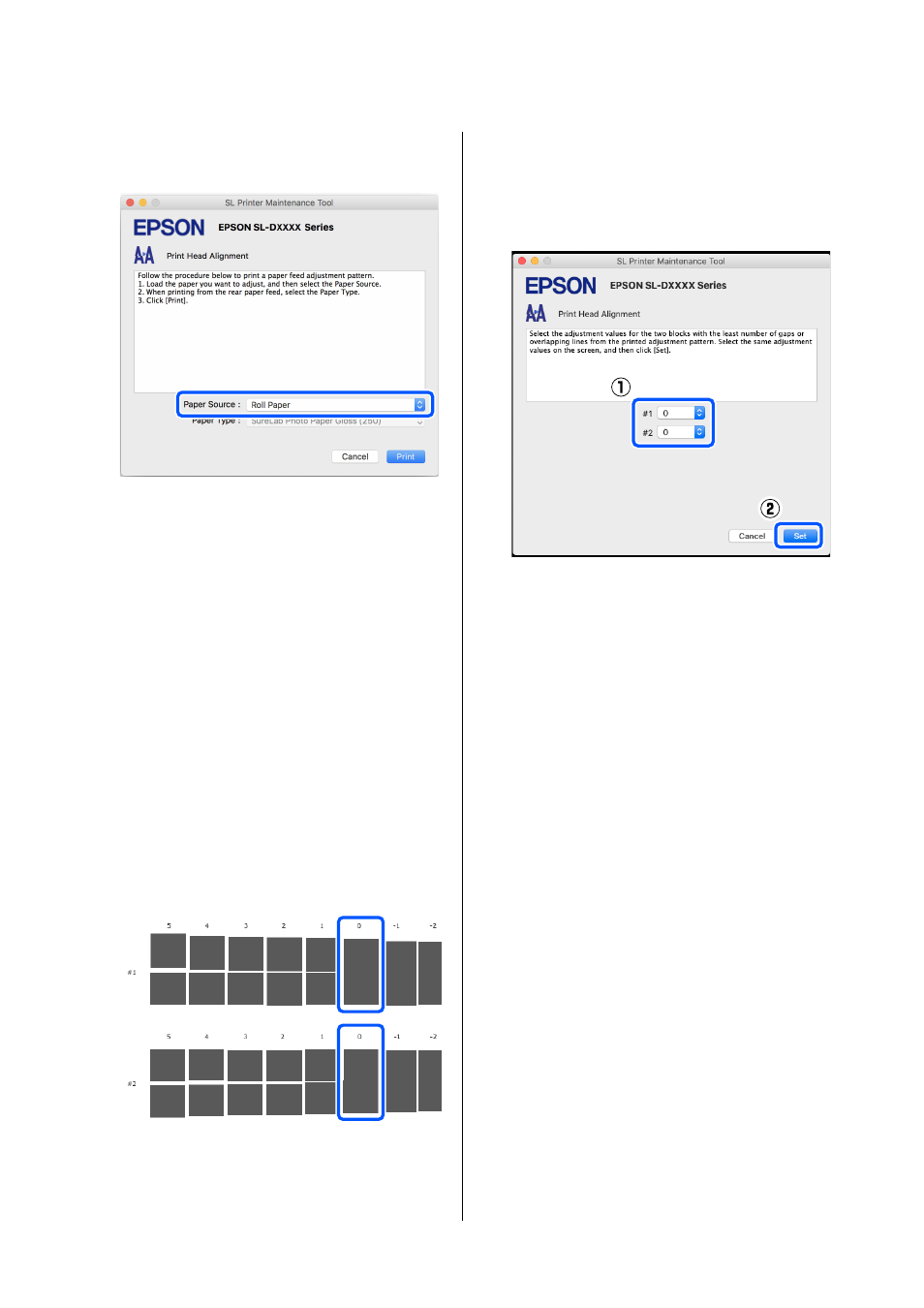
SL-D1000 Series User's Guide
Using the Maintenance Tool (Mac)
108
4
In
Paper Source
, select the paper source in
which you loaded paper in step 1.
If you selected
Rear Paper Feed Slot
for
Paper
Source
, then go to step 5.
If you selected something other than
Rear
Paper Feed Slot
for
Paper Source
, then go to
step 6.
5
In
Paper Type
, select the type of paper that is
loaded in the rear paper feed slot.
6
Click
.
Adjustment patterns are printed.
7
Check the printed adjustment pattern.
Two groups of adjustment patterns, #1 and #2,
are printed. Confirm the number of the print
pattern with the least amount of overlapping or
gaps for each group.
If all of the adjustment patterns contain overlaps
or gaps, and you cannot narrow it down to one,
select the pattern with the least overlap or gap.
8
Select the number of the print pattern you
confirmed, and then click
Set
.
Select the number of the print pattern you
confirmed individually for both
#1
and
#2
.
The adjustment values are applied.
