Real time control, Sliders, Real time control -4 – Kurzweil Forte User Manual
Page 49: Sliders -4, Features of the forte and forte7 3-4, Forte controller conventions, Sw pedals, Wheels/variation, Effects synthesis, Cc pedals
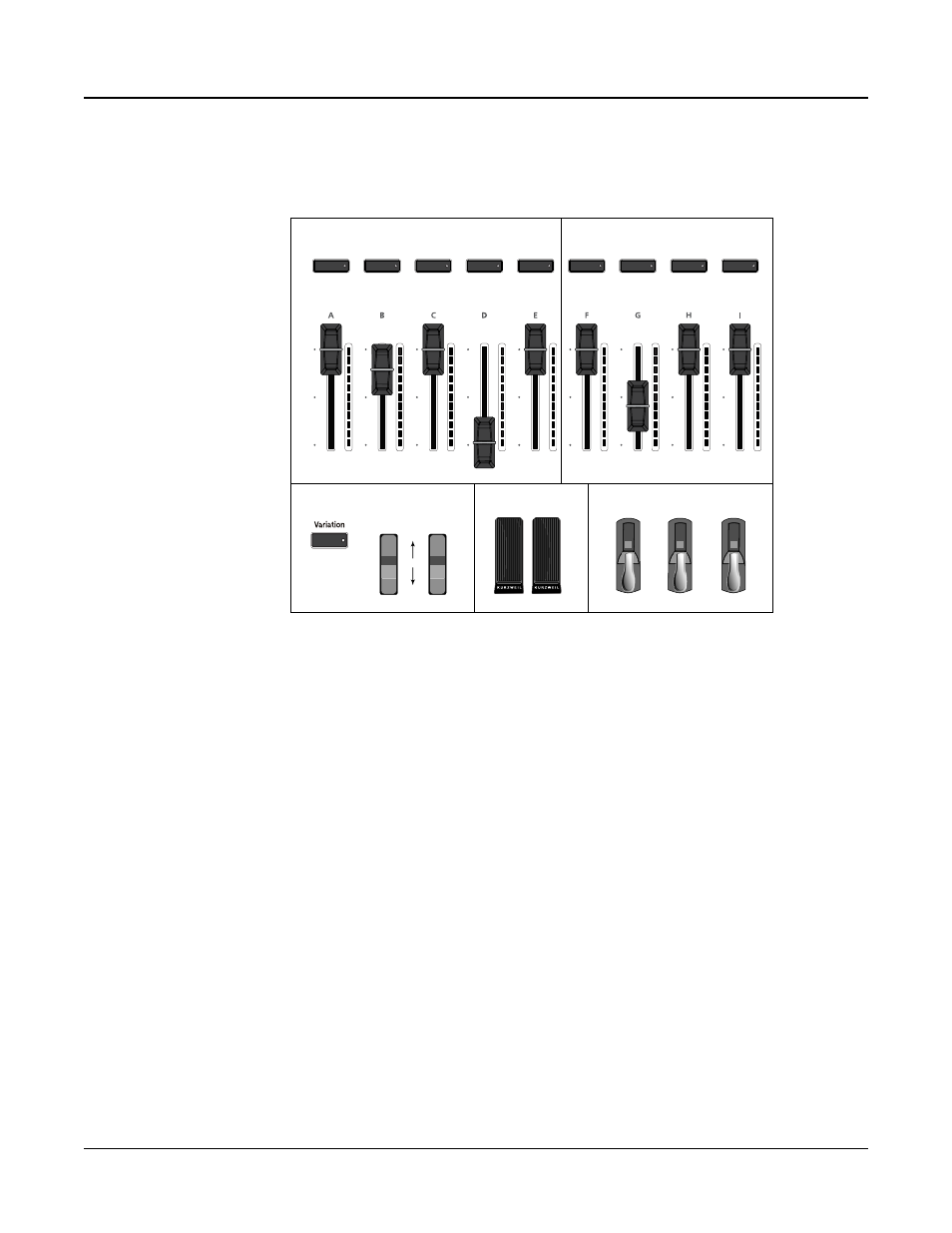
Features of the Forte and Forte7
3-4
Real Time Control
SW Pedals
Sustain
Sostenuto
Soft
SW
Ped 3
SW
Ped 2
SW
Ped 1
Wheels/Variation
Var
Pad/Wah
Enable
Pitch
Mod
More
Less
Reverb
Amount
Delay
Amount
Mod Amount
or Depth
Dist Amount
Drive/Other
Reverb Enable
Delay Enable
Mod/Chorus
Enable
Distortion/Other
Enable
AmpEnv
Attack
Filter Freq
or EQ
Filter Res
or EQ
AmpEnv
Decay
or
Release
AmpEnv
Release
or
Trem/Vib Rate
AmpEnv
Impact
Trem/Vibrato
LFO Shape
Rel. Samples
On/Off
Variation 2
Layer On/Off
Variation 3
Layer On/Off
Effects
Synthesis
Forte Controller Conventions
CC Pedals
CCPed 1
CCPed 2
SW1
SW2
SW3
Expression
Wah
Tremolo Amount/
Pad Filter Freq
Pitch
Up/Down
Sliders
The nine sliders on the left of the front panel are assigned to control different sound
parameters and effects for each Program. In Multi Mode, Sliders A-D default to controlling
volume for Zones 1-4. The sliders can also send MIDI continuous controller values to
external MIDI equipment. Each slider has a handy visual LED ladder that indicates its
current setting when a new Program or Multi is selected.
In Program Mode, most programs have Slider A assigned to a filter or EQ parameter in order
to control the brightness of the sound. In all Programs and most Multis, Slider I controls
reverb amount, while Slider H usually controls a second effect, such as delay/echo amount.
The remaining sliders have different assignments depending on the selected Program/Multi.
See the Controller Conventions diagram above for controller assignments commonly used by
Programs. Moving a slider will briefly show the assignment name in the display. In Program
mode, press the Edit soft button to view the Parameters page, where you can view a list
of controller assignments for the current program. All Program Slider assignments can be
changed in Program Edit Mode.
If you select a KB3 Program, the nine sliders act like tonewheel organ drawbars. The labeling
below the sliders applies to the KB3 Programs, indicating the drawbar registers that are
modified by the slider.
