Pitch settings for kva oscillators, Setting kva oscillator type, Pitch settings for kva oscillators -74 – Kurzweil Forte User Manual
Page 171: Setting kva oscillator type -74
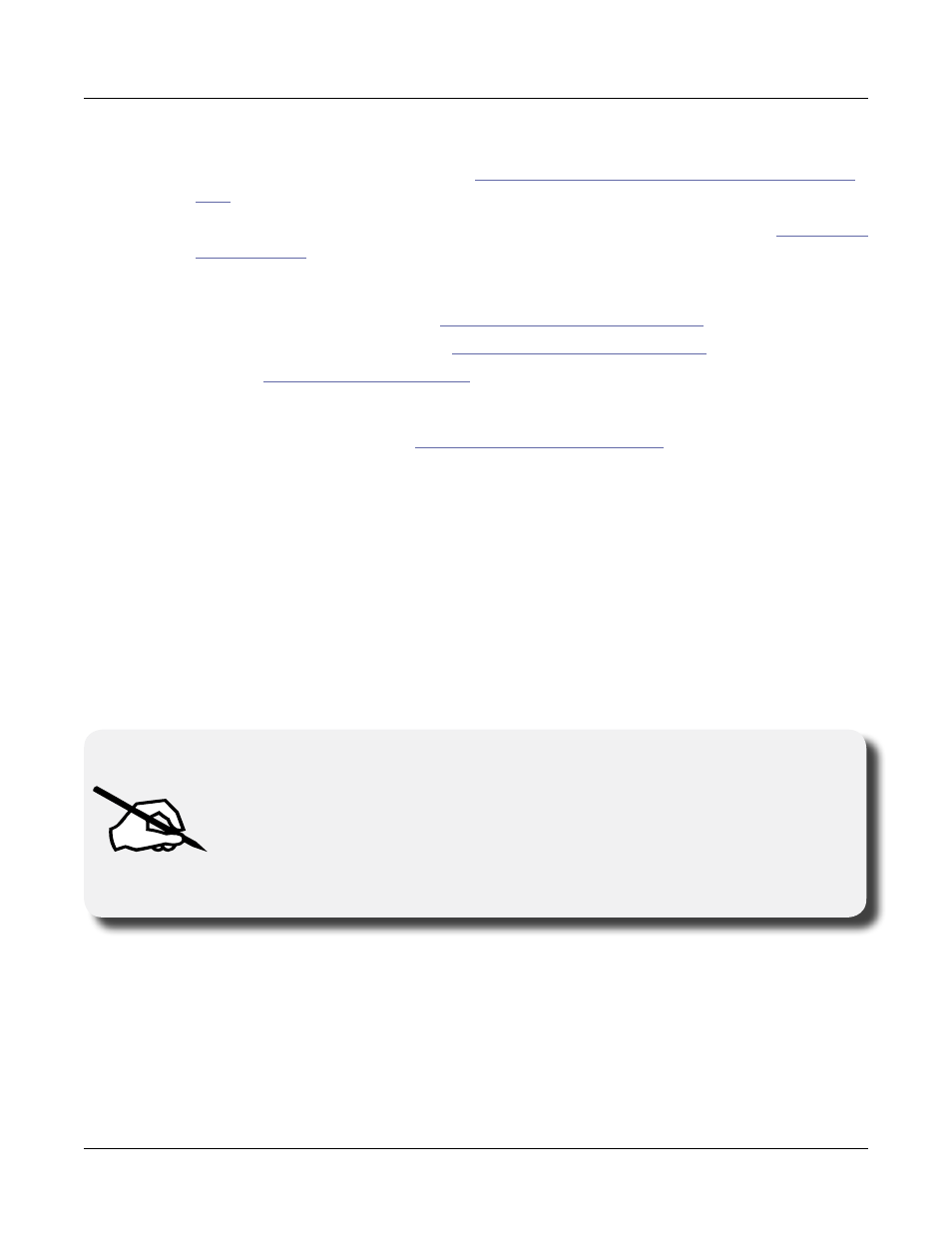
Program Edit Mode
Editing VAST Programs With KVA Oscillators
7-74
2. EDIT:Program Amp Envelope Page: Set the Envelope mode to User, and adjust the
amplitude envelope to your liking (see
The Amplitude Envelope (AMPENV) Page on page
).
3. EDIT:Program Wiring Alg Page: Pick an Algorithm and set an Oscillator (see
Further basic VAST settings that you will likely want to adjust are:
• Monophonic On/Off (see
)
• Level Velocity Tracking (see
)
Read the
section below to learn about how to set each type of
oscillator. After doing this, you can experiment with making KVA programs by following the
above settings, and then setting and listening to each type of oscillator. Once you understand
how to do this, read on to the
Advanced Use Of KVA Oscillators
(see below) to learn how to
make your KVA patches more expressive through the use of DSP modulation.
Pitch Settings for KVA Oscillators
Each oscillator (except for noise functions) has its own pitch parameters, and is unaffected by
pitch settings that would normally affect keymaps (such as those on the Keymap page). On a
program layer, the coarse pitch parameter for the oscillator in use can be found on both the
DSPCTL and DSPMOD pages, in the parameters list below the standard Pitch parameter
for keymaps. For each oscillator, its coarse pitch parameter is named by an abbreviation
of the oscillator name followed by “Pch.” For example, the coarse pitch parameter for a
saw wave oscillator will be called Saw Pch. On the DSPCTL sub page for any oscillator
Pch. parameter, you can adjust fine pitch by cents and Hertz, as well as KeyTrk and VelTrk
settings for pitch.
Note: Be sure to differentiate between the different pitch parameters, each used either
only for keymaps or only for KVA oscillators. The Pitch parameter on the top left
of the DSPCTL and DSPMOD pages always appears in VAST programs but only
affects the pitch of keymaps. If a KVA oscillator is being used, this Pitch parameter
will have no affect on the layer’s pitch, in which case the oscillator Pch. parameter
described above must be used to control the pitch of the oscillator.
Setting KVA Oscillator Type
The Forte comes with 22 Different KVA oscillators. There are 11 high quality anti-aliased
oscillators (free of digital artifacts) and 11 oscillators that exhibit some aliasing (digital
artifacts) in the higher octaves. The anti-aliased oscillators use up more DSP resources than
the ones with aliasing, but the improvement in sound quality is quite noticeable. We strongly
recommend using the anti-aliased oscillators for most applications.
