Duration mode, Duration, Duration mode -67 duration -67 – Kurzweil Forte User Manual
Page 164
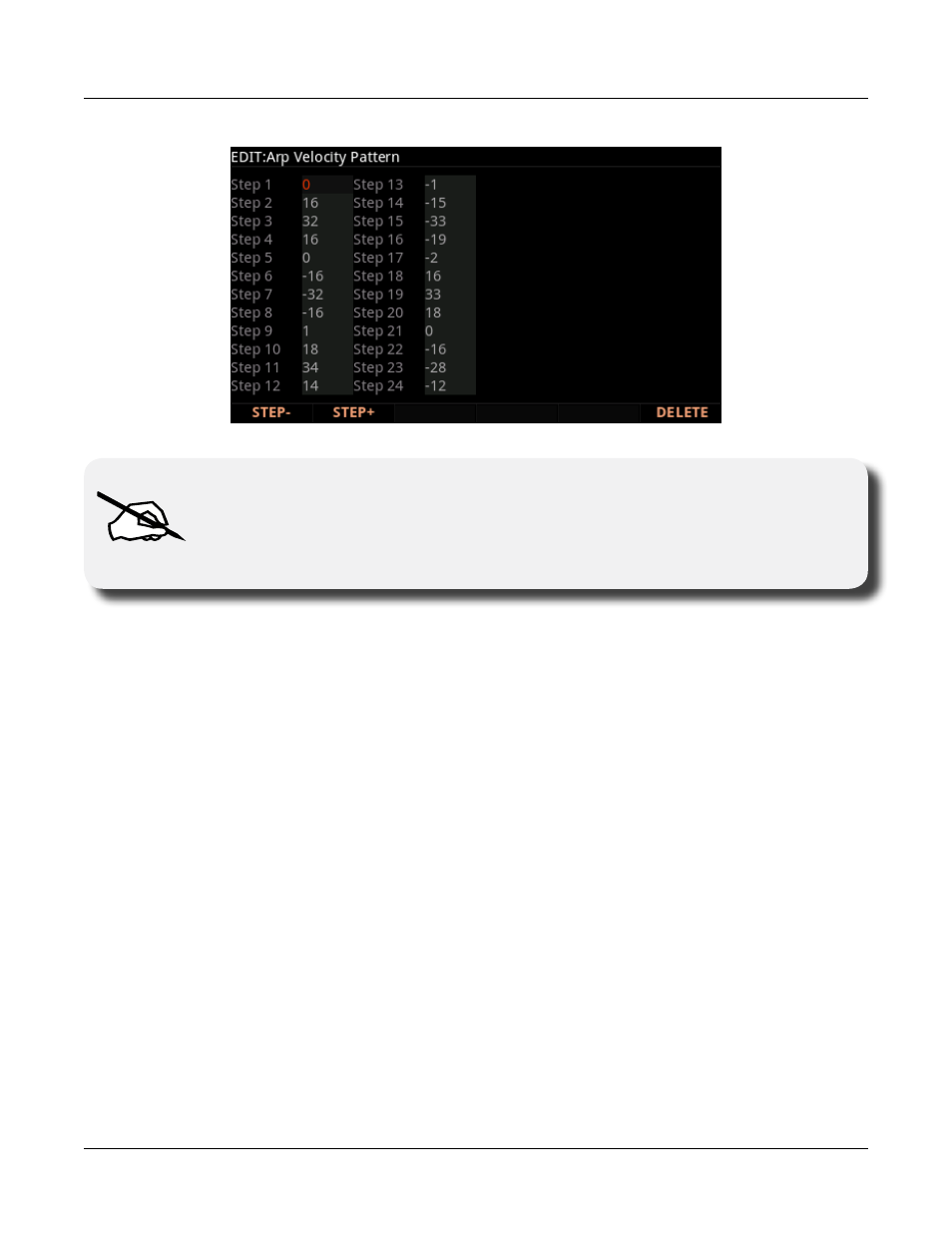
Program Edit Mode
Arpeggiator Classic Mode Parameters
7-67
Note: For patterns with negative velocity values, if the velocity of the first played note
is low enough that a pattern step could result in a velocity of zero, some notes may
have a velocity of zero and therefore produce no sound.
To save an edited pattern, press the front panel Save button to view the save dialog and select
a user ID. You can also rename the pattern if desired. Press DELETE to delete a user pattern
from memory. Press Exit to return to the ARP page.
Duration Mode
Use the Duration Mode parameter to set how the arpeggiator will control the duration
of played notes. When Duration Mode is set to Fixed, the Duration parameter appears
which allows you to set a fixed duration that will be applied to all arpeggiated notes. See
the Duration section below for details. When Pattern is selected, the Duration Pattern
parameter will appear, allowing you to select a preset or user defined duration pattern. See
the Duration Pattern section below for details.
Duration
Duration determines how long each arpeggiated note plays based on the current arpeggiator
Beats value. 100% means that a note sustains until the next one sounds—very legato. 50%
means that the note fills half the space between itself and the next note. The lowest value is
0%—stacattissimo. This parameter has no effect on percussion sounds or other sounds whose
duration is fixed.
