Kurzweil Forte User Manual
Page 306
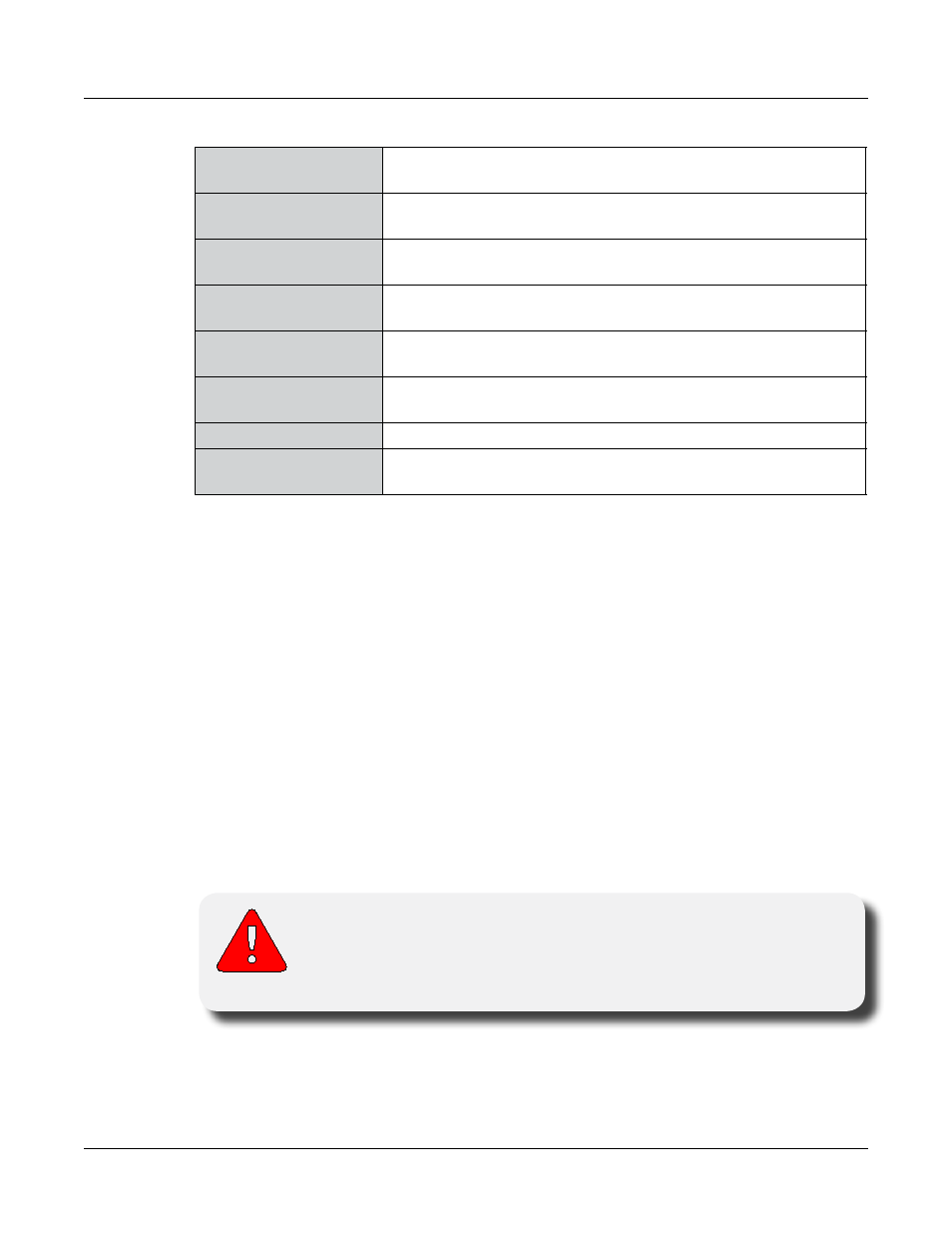
Global Mode
MIDI Page
12-16
NONE
No MIDI data transmission from the Forte. The Forte can still
receive incoming MIDI data.
LOCAL
MIDI data is sent only to the Forte sound engine. MIDI Out is
disabled
.
MIDI
MIDI data is sent only through MIDI Out. The sounds of the Forte
are disabled
MIDI+LOCAL
MIDI data is sent both to the Forte sound engine and through the
MIDI Out.
USB
MIDI data is sent only through the USB port. The sounds of the
Forte are disabled
USB+LOCAL
MIDI data is sent both to the Forte sound engine and through the
USB port.
USB+MIDI
MIDI data is sent both to the MIDI OUT and USB port.
USB+MIDI+LOCAL
MIDI data is sent to the MIDI OUT, USB port. and to the Forte
sound engine.
If you want to play the Forte, but not send any MIDI information to other MIDI
instruments, then select LOCAL.
If you want to use the Forte strictly as a MIDI controller for the other modules in your
MIDI chain using the MIDI port, then select MIDI.
If you want to make use of the Forte’s sounds as well as use it as a MIDI controller (MIDI
port), then select MIDI+LOCAL.
If you want to use the Forte strictly as a MIDI controller for the other modules in your
MIDI chain using the USB (Computer) port, then select USB.
If you want to use the Forte strictly as a MIDI controller for the other modules in your
MIDI chain using the MIDI port and the USB (Computer) port , then select USB+MIDI.
If you want make use of the Forte‘s sounds and use it as a MIDI controller for the other
modules in your MIDI chain using the MIDI port and the USB (Computer) port , then
select USB+MIDI+LOCAL.
CAUTION: It is possible to stop all MIDI transmission, in Multi Mode,
if the Destination parameter is set to LOCAL, and the other is set to
MIDI or USB.
