Main2 page, Global mode main2 page 12-8 – Kurzweil Forte User Manual
Page 298
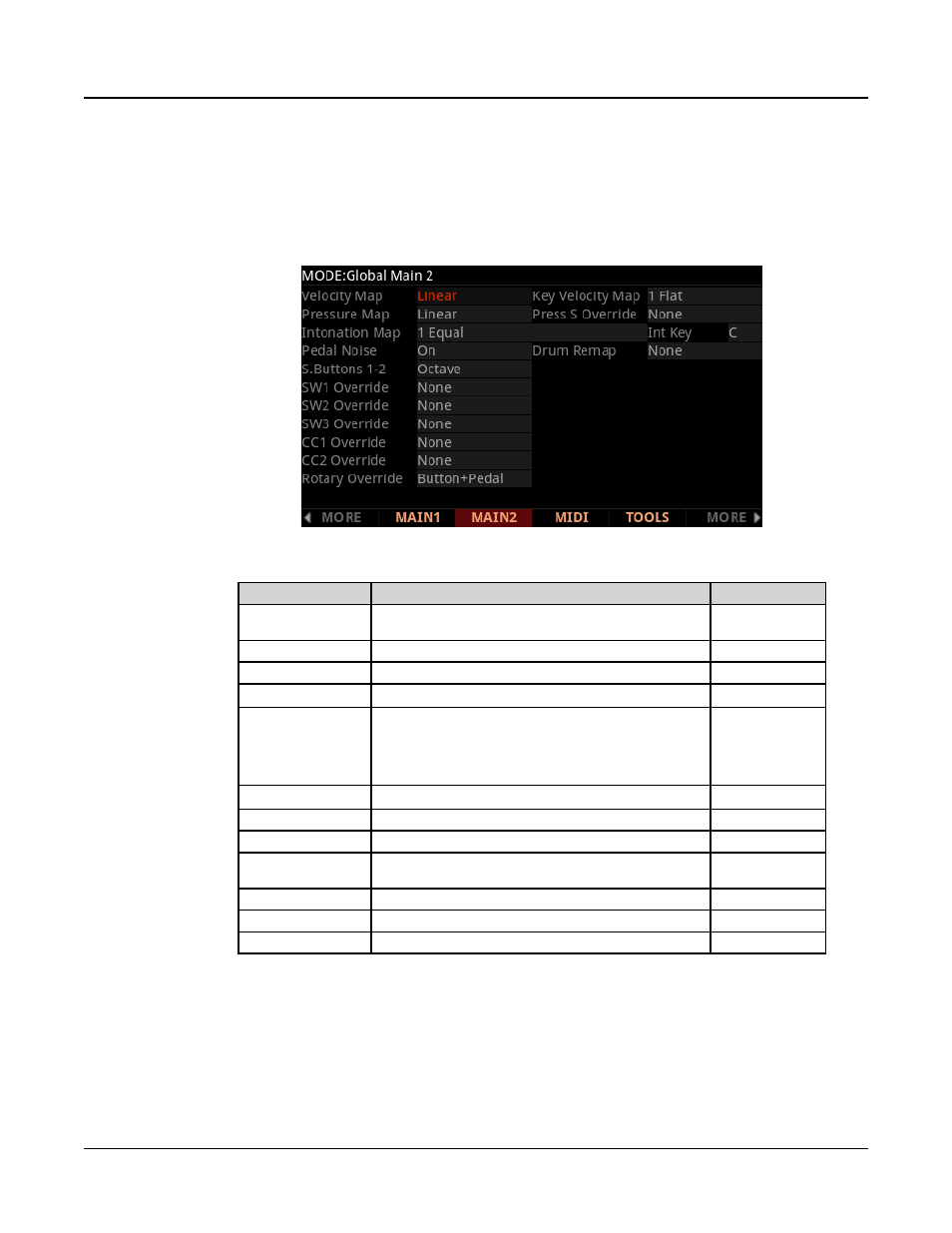
Global Mode
MAIN2 Page
12-8
MAIN2 Page
The MAIN2 page in Global Mode allows you to set up the feel and response of the Forte
keyboard to your playing style, the intonation key of music, as well as how pianos and
drums respond.
Parameter
Range of Values
Default Value
Velocity Map
Linear, Light1, Light2, Light3, Hard1, Hard2, Hard3,
PianoTouch, Easy Touch, GM Receive
Linear
Key Velocity Map
Key Velocity Map list
1 Flat
Pressure Map
Easiest, Easier, Easy, Linear, Hard, Harder, Hardest
Linear
Press S Override
None, 0% - 300%
None
Intonation Map
0 None, 1 Equal, 2 Just,3 Just/b7th, 4 Harmonic, 5 Just-
Harm, 6 Werkmeister, 7 1/5thComma, 8 1/4thComma, 9
IndianRaga, 10 Arabic, 11 BaliJava1, 12 BaliJava2, 13
BaliJava3, 14 Tibetan, 15 Carlos A, 16 Pyth/aug4, 17
Pyth/dim5, 18 EastMed
1 Equal
Int. Key
C, C#, D, D#, E, F, F#, G, G#, A, A#, B
C
Pedal Noise
Off, On
On
S.Buttons 1-2
Octave, Arp
Octave
SW1, SW2, SW3
Override
Sustain, Sostenuto, Soft, Data Inc, Data Dec, Favorite Inc,
Favorite Dec, Arp On/Off, Arp Latch
None
CC1, CC2 Override
ModWheel, Foot, Volume, Expression, Pressure
None
Rotary Override
Button+Pedal, Button
Button+Pedal
DrumRemap
None, GM
None
