Mode, Scale, Mode -23 scale -23 add -23 – Kurzweil Forte User Manual
Page 274: Forte continuous controllers
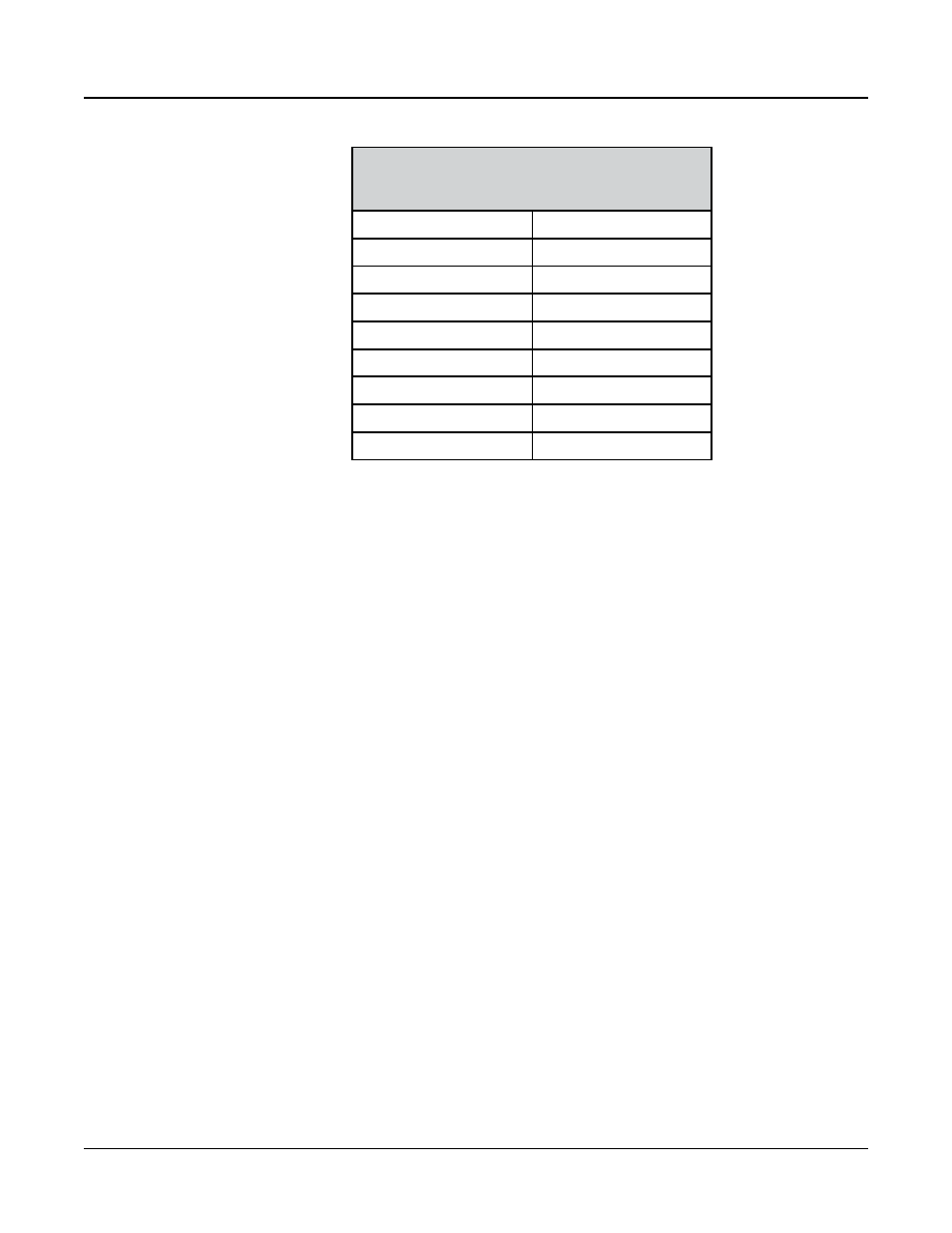
Multi Edit Mode
CONTROLS Page
11-23
FORTE CONTINUOUS
CONTROLLERS
Mod Wheel
Slider A
PitchUp
Slider B
PitchDown
Slider C
CC Pedal 1
Slider D
CC Pedal 2
Slider E
Pressure
Slider F
Slider G
Slider H
Slider I
Select a Continuous controller from the list above, the Continuous controller parameters are
described below.
Mode
Continuous Controllers have two modes: Off, or MIDI CC.
With a value of Off, the controller is disabled for this zone.
With a value of MIDI CC, the controller has the ability to transmit MIDI control messages.
Scale
After you’ve selected a continuous physical controller, you can modify the controller’s
response in a similar way that you can modify velocity response.
Scale lets you amplify or diminish the action of the controller. Full scale is 100%. Higher
values will make the controller more sensitive, and lower values will make it less so. Setting
the scale to a negative number makes the controller action work in reverse. As with velocity,
you can use a controller to crossfade between two zones by setting the scaling for one zone
positive and the other negative. Maximum scale values are +300% and -300%.
Add
This adds or subtracts a constant to the controller, and at the same time sets minimum or
maximum values. If Add is 25, the minimum value of the controller will be 25. If it is -25
(and scale is 100%) the first one-fifth of the controller’s movement (25/127 ≈ 1/5) will send a
value of 0, and the maximum value of the controller will be 102 (= 127-25). As with velocity,
Scale is a proportional change to the controller, while Add is a linear change. The values for
Add range from -128 to 127.
