Demo song, Keymap, keymap 1, keymap 2, Demo song -23 – Kurzweil Forte User Manual
Page 120: Keymap, keymap 1, keymap 2 -23, The keymap page, Keymap page parameters
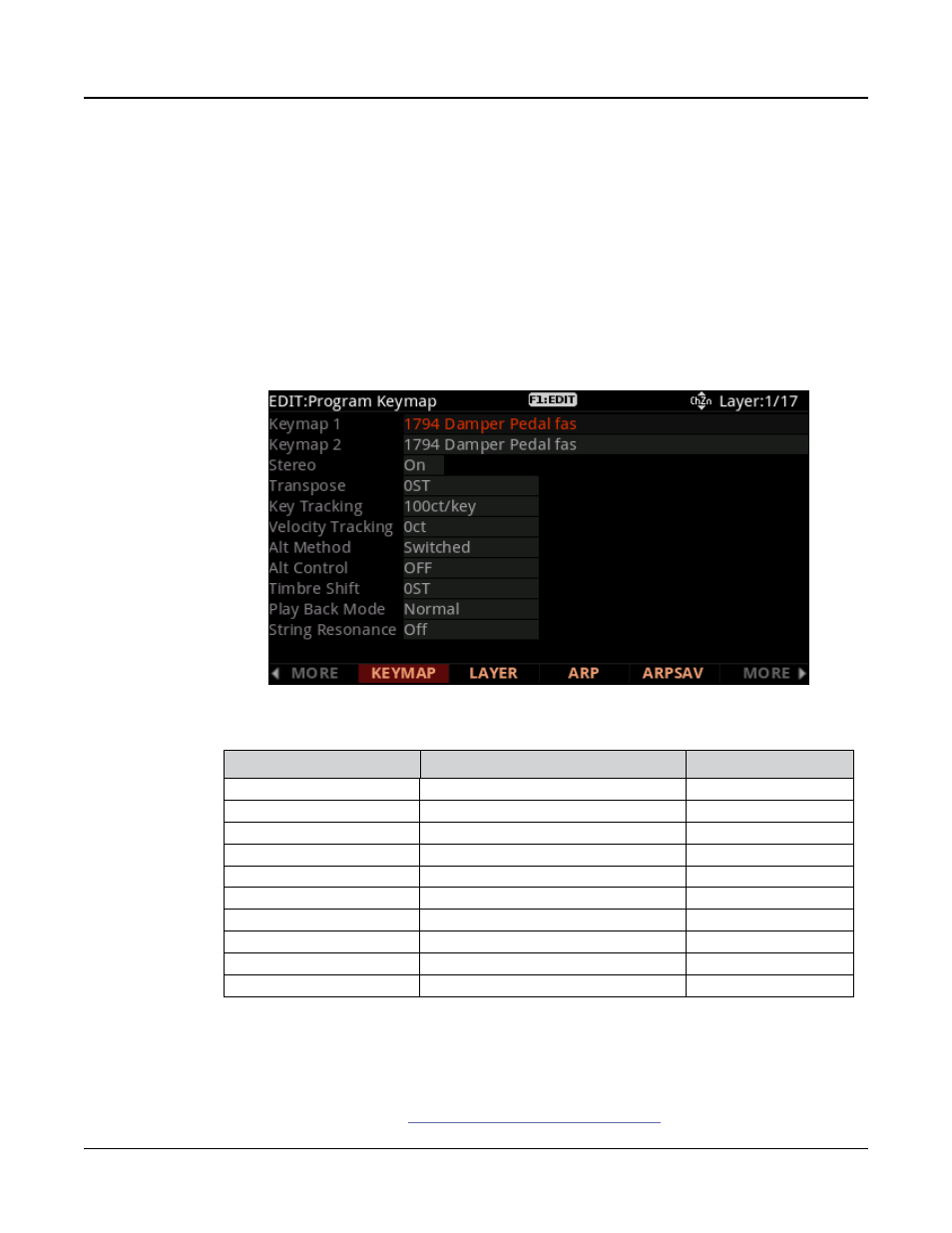
Program Edit Mode
The KEYMAP Page
7-23
Demo Song
The Demo Song parameter allows you to choose the demo song for the current program.
The demo song is a short, pre‐programmed song that gives you a demonstration of the
program in a musical context. You can play a program’s demo song in Program mode by
simultaneously pressing the Voices and Mallets Category buttons.
The KEYMAP Page
Press the KEYMAP soft button to call up the KEYMAP page. The parameters on this page
affect sample root selection, i.e., which samples are played on which keys.
KEYMAP Page Parameters
Parameter
Range of Values
Default
Keymap
Keymap List
1 Piano f Left
Stereo
Off, On
Off
Transpose
-128 to 127 semitones
0
Key Tracking
± 2400 cents per key
100
Velocity Tracking
± 7200 cents
0
Alt Method
Switched, Continuous
Switched
Alt Control
Control Source List
Off
Timbre Shift
± 60 semitones
0
Playback Mode
Norm, Rvrs, Bidirectional, Noise
Normal
String Resonance
Off, On
Off
Keymap, Keymap 1, Keymap 2
Assign a keymap to the current layer. Keymaps are collections of samples assigned to note
and velocity ranges. With the Keymap parameter selected, press the Favorites 1 button to
enter the Keymap editor (see
Ch. 9 Keymap and Sample Editing
for details).
