Key controllers, Key1.....key8, Key controllers -21 – Kurzweil Forte User Manual
Page 272: Key -21 do -21 key1.....key8 -21
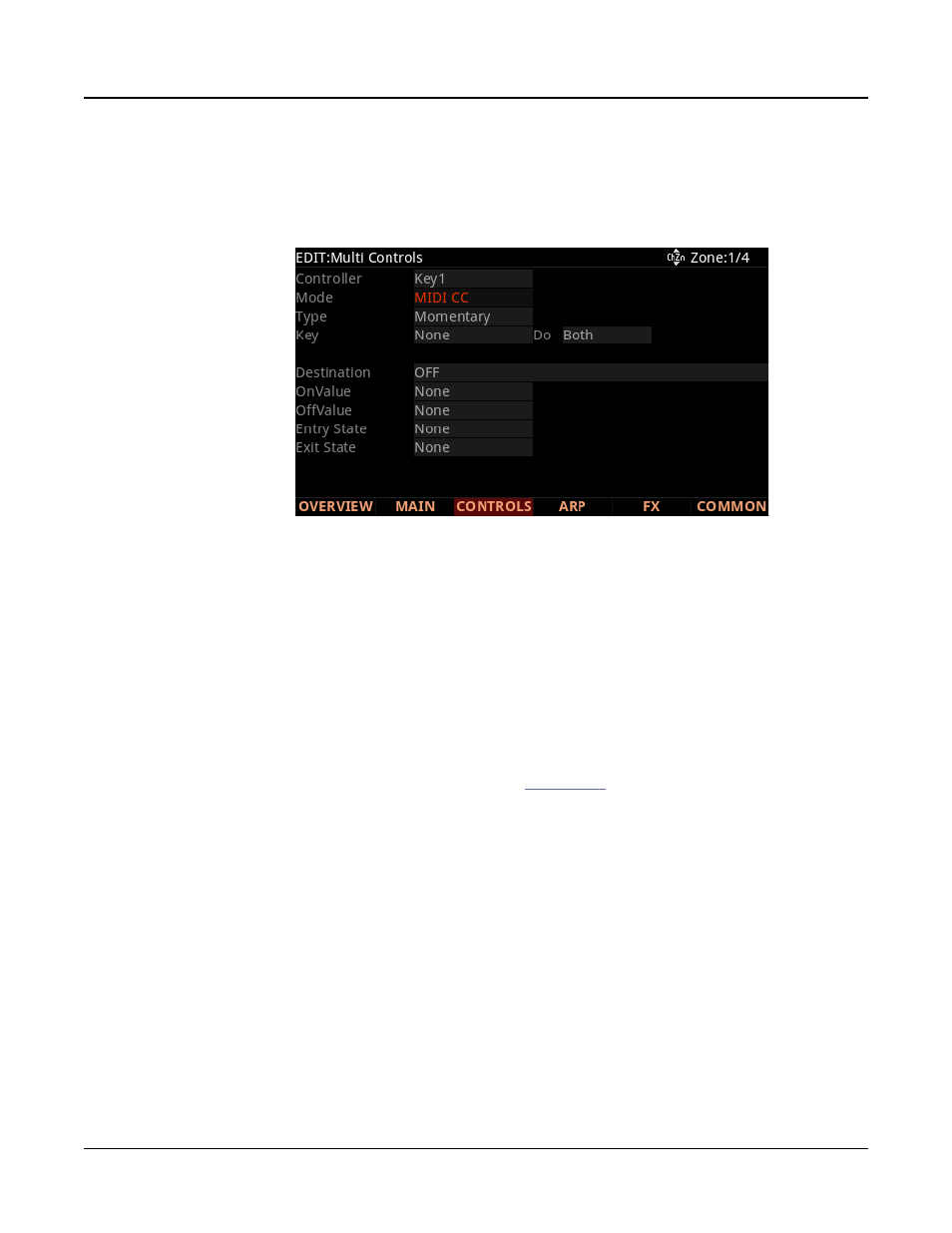
Multi Edit Mode
CONTROLS Page
11-21
Key Controllers
When the Controller parameter is set to a Key (Key1-Key12) and Mode is set to something
other than “Off” the Key controller parameters appear.
Key
Use the Controller parameter “Key” to select which of the Forte’s Keys you wish to use as a
switch controller. With the Key parameter selected, you can set a key by holding the Enter
button and striking the desired key.
Do
The Do parameter determines whether the key will play a note and perform a switch
function, or whether the key will only perform a switch function. Set the Do parameter to
“Both” to play a note and perform a switch function, or set it to “OnlySw” to only perform a
switch function.
The list of CC controller numbers below (see
) shows the default assignments for
each destination. Programs respond to some of these CCs for standard MIDI functions like
volume and panning. Other external MIDI gear (sound modules, computer software) may
respond to standard MIDI CC messages as well. Standard MIDI CC’s range from 0-127 and
can be received by the Forte from external devices, while destinations 128-146 are internal to
the Forte only.
Key1.....Key8
When the Mode is set to “Chord” the Key1-8 parameters are available . Use the Key(1 to 8)
parameters to select the note to be played. The note is displayed by MIDI note name.
To select a note, select the KeyNum field with the cursor buttons, hold the Enter button on
the alphanumeric pad, then play the desired note on the keyboard. You can also change the
note in the field by using the Alpha Wheel or -/+ buttons.
