The amplitude envelope (ampenv) page – Kurzweil Forte User Manual
Page 146
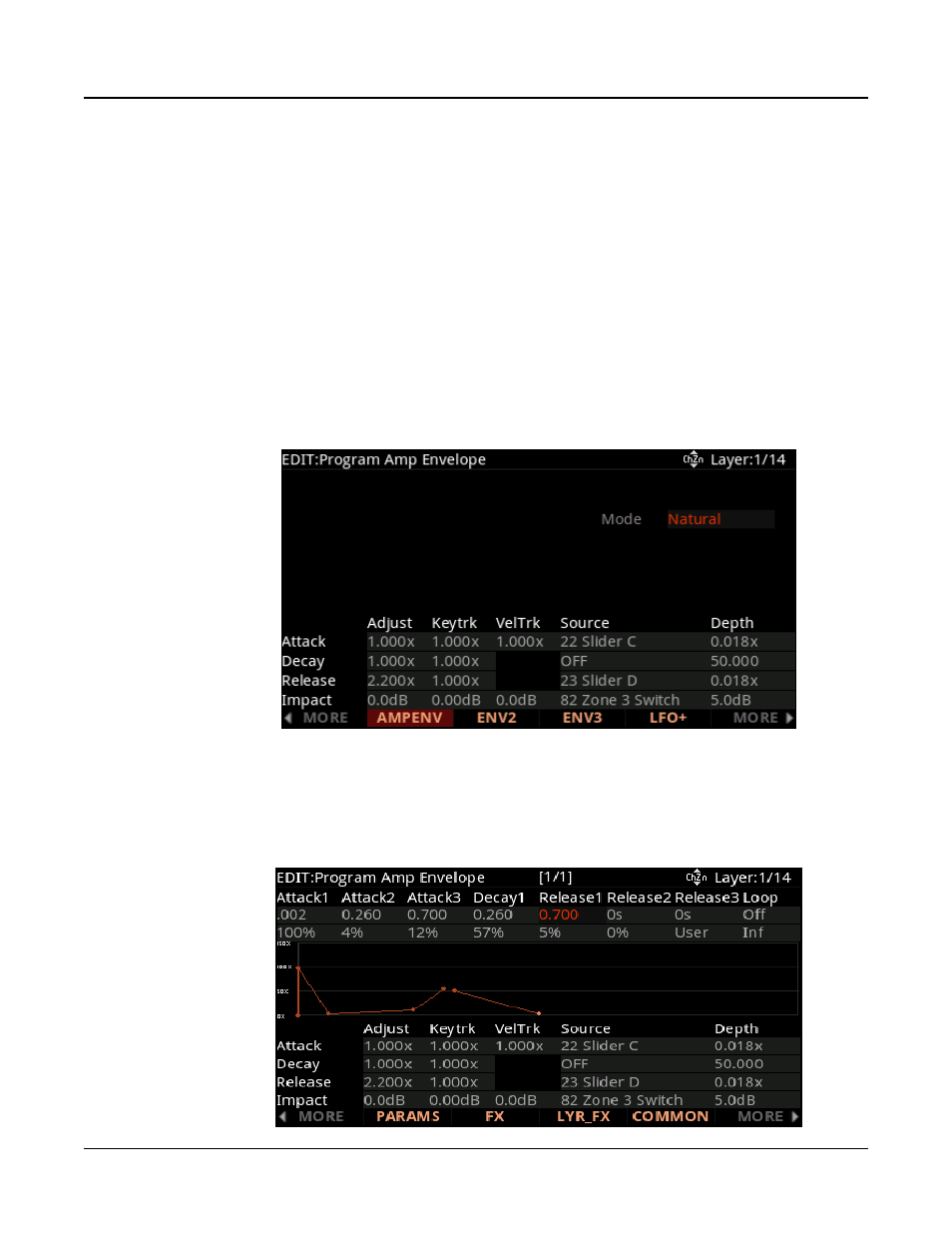
Program Edit Mode
The Amplitude Envelope (AMPENV) Page
7-49
The Amplitude Envelope (AMPENV) Page
Amplitude envelopes have three sections: attack, decay, and release. The attack section
determines how long each note takes to reach its assigned amplitude level after you trigger a
Note On event. The decay section determines how quickly and how much a sustained sound
fades before a Note Off is triggered. The release section determines how quickly a sound
fades to silence after a Note Off is triggered.
Press the AMPENV soft button to view the Amplitude Envelope page. For many programs,
it will look like the image below, which tells you that the amplitude envelope for the current
layer is the sample’s default “natural” envelope. Many factory ROM programs use the natural
envelope, which is custom designed for each sample and waveform during its original
development process. A natural envelope usually contains more detail than a user envelope,
and may make samples of acoustic instruments sound more realistic.
If you want to build your own amplitude envelope, just turn the Alpha Wheel a click. The
value Natural will change to User, and a set of AMPENV parameters will appear. The sound
will change when you do this, because the default settings for the User envelope, as shown
in the diagram below, take effect as soon as you leave Natural mode. Returning to Natural
mode applies the original amplitude envelope once again.
