Editing vast programs, The soft buttons in the program editor, Assigning vast parameters to control sources – Kurzweil Forte User Manual
Page 103: Editing vast programs -6
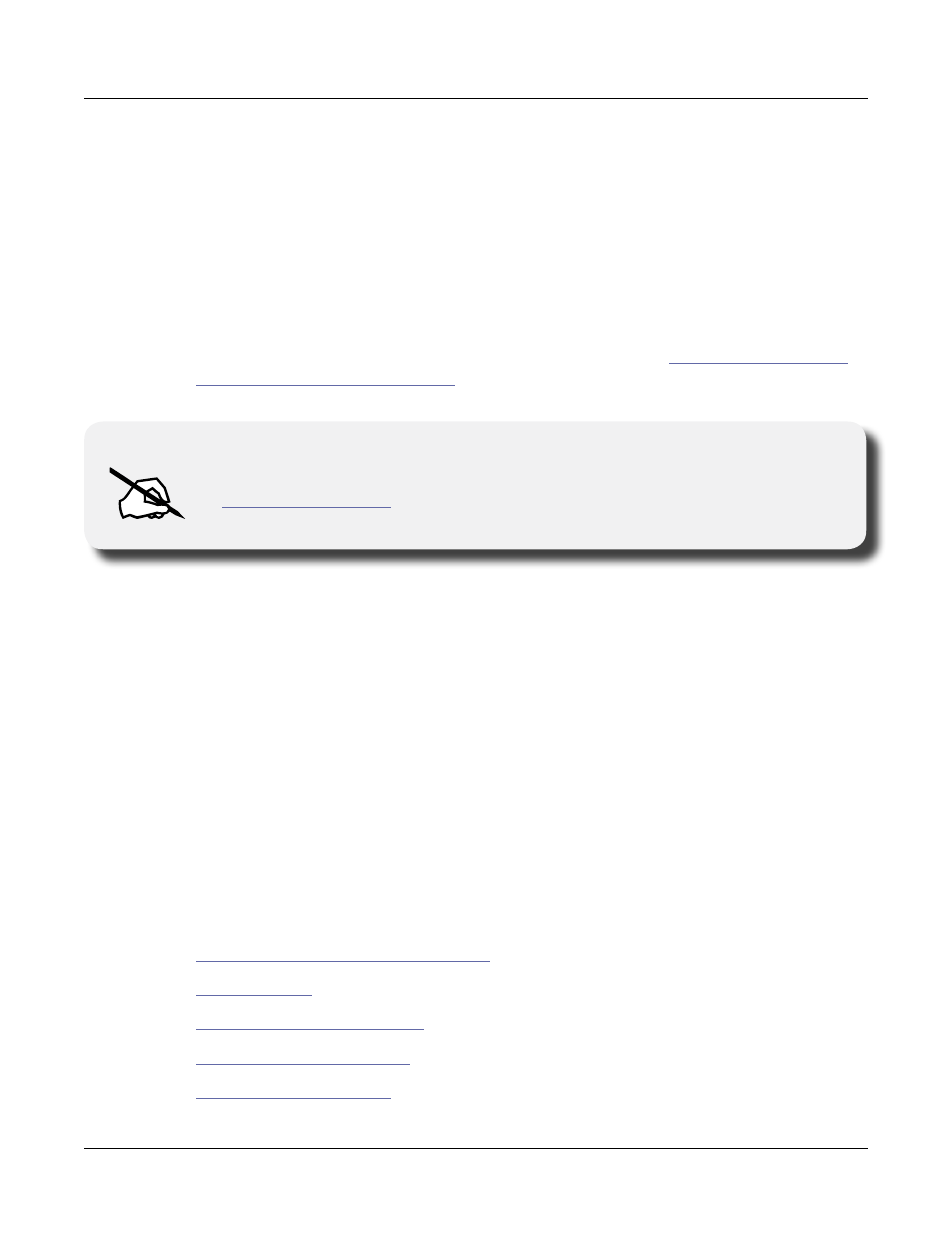
Program Edit Mode
Editing VAST Programs
7-6
Editing VAST Programs
The Forte offers two powerful editing features: Cascade Mode and Dynamic VAST .
• Cascade Mode
lets you route any layer of a program into the DSP of any other layer.
Any of the 32 layers of a program can go into any other layer.
• Dynamic VAST
lets you “wire” your own algorithms. You can combine different
DSP functions in any order you like, including parallel and serial configurations.
The Program Editor is where you begin to modify the Forte’s resident sounds, and to build
your own sounds around sample keymaps or KVA oscillators (see
With KVA Oscillators on page 7-73
for some differences). There’s virtually no limit to the
sounds you can create using the tools in the Program Editor.
Note: This section describes the Program Editor as it applies to VAST programs. See
for information about editing KB3 programs.
The Soft Buttons in the Program Editor
There are more pages and functions in the advanced Program Editor than there are soft
buttons. Therefore, two of the soft buttons are dedicated to scrolling through the list of pages
and functions. If you don’t see the button for the page or function you want to select, press
one of the soft buttons labeled more, and the labels will change. This doesn’t change the
currently selected page, it merely changes the selection of available soft buttons.
Assigning VAST Parameters to Control Sources
Many Forte program parameters can be assigned to be controlled by the Forte’s physical
controllers or by MIDI CCs from an external MIDI device. For details on controllable
parameters of VAST programs, see the following sections:
For VAST programs, see the following sections:
The DSP Modulation (DSPMOD) Page
The LFO+ Page
Envelope Control on page 7-52
The MOD Pages on page 8-3
FXLFO+ page on page 8-5
