Multi edit mode controls page 11-28 – Kurzweil Forte User Manual
Page 279
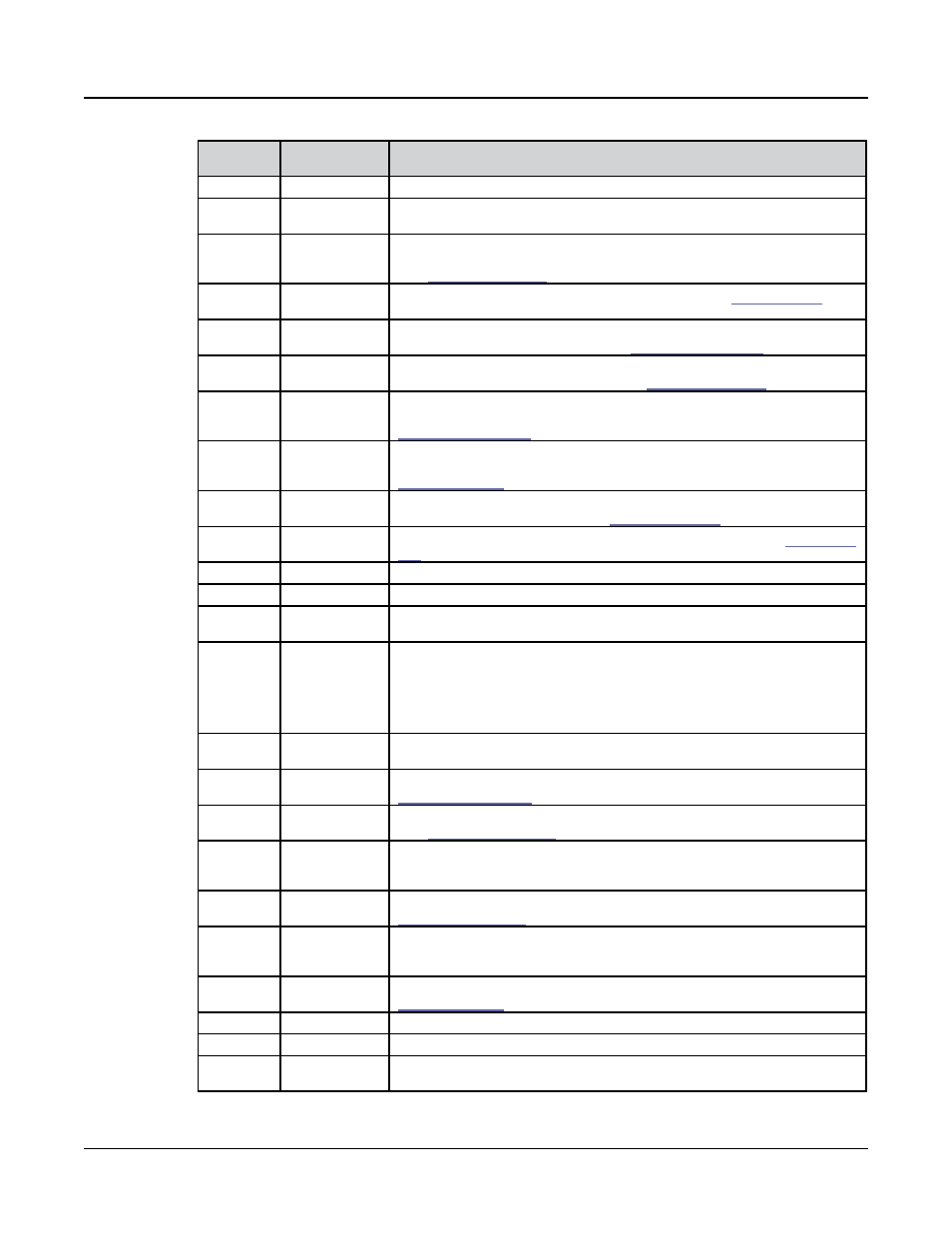
Multi Edit Mode
CONTROLS Page
11-28
Controller
Number
Controller
Destination
Description
147
Arp
Values 0-63 turn the arpeggiator Off, Values 64-127 turn the arpeggiator On
149
MuteZn
Mute Zone – Values above 64 will mute the zone that sends values to this destina-
tion, values below or equal to 64 will unmute the zone.
150
ArpOrder
Arpeggiator PlayOrder, each range of values selects one of nine settings in order of
the parameter list: 0-14, 15-28, 29-42, 43-56, 57-70,71-84, 85-98, 99-112, 113-127.
(See
)
151
ArpBeats
Values from 0-127 change the Arpeggiator Beats value (see
for
details).
152
ArpShift
The 88 Arpeggiator Shift steps are scaled over the 128 MIDI controller values, so
that 0 = 0 steps and 127 = 88 steps. (See
153
ArpLimit
The 60 Arpeggiator Shift Limit steps are scaled over the 128 MIDI controller values,
so that 0 = 0 steps and 127 = 60 steps. (See
154
ArpLmtOp
Arpeggiator Shift Limit Option, each range of values selects one of seven options in
order of parameters list: 0-18, 19-36, 37-54, 55-72, 73-90, 91-108, 109-127. (See
155
ArpVel
Arpeggiator Velocity Mode, each range of values selects one of twenty-three op-
tions in order of parameters list: 0-5, 6-10, 11-15...101-105, 106-110, 111-127. (See
156
Arp Dur
The Arpeggiator Duration % values are scaled over the 128 MIDI controller values,
so that 0 = 1% and 127 = 100%. (See
)
157
Latch
To control the Arpeggiator Latch switch, 0-63 = off, 64-127 = on. (See
)
158
Latch2:
To control the Arpeggiator Latch2 switch, 0-63 = off, 64-127 = on.
160
SusLatch
For Arpeggiator Latch Pedals mode, 0-63 = off, 64-127 = on.
161
Panic
Sends an “all notes off” message and an “reset all controllers” message on all 16
MIDI channels.
162
SoloZn
Solo Zone - Values above 64 will solo the zone that sends values to this destination,
values below or equal to 64 will unsolo the zone. When soloing a Zone, all other
Zones will become muted, and unmuting a muted Zone will make that Zone the
soloed zone. If the currently soloed Zone has a controller assigned to Destination
149 (Mute Zone), solo mode can be canceled by sending a value to this destination
(149 Mute Zone is the default assignment for the Zone Mute buttons).
168
TapTempo
Assign this to a switch (set to Type: Toggled) to control the tap tempo function, then
tap the switch in time to set the Multi tempo.
170
-Arp Shift
Sets ARPEGGIATOR values for Shift to negative. 0-63 = off, 64-127 = on. (See
171
ShiftPatt
Selects one of the 128 patterns in the current ARPEGGIATOR Shift Pattern Bank.
(See
172
ShiftPBank
A controller value selects the corresponding Shift Pattern Bank for the
AR
GGIAT R page of a controller’s one. or example, controller value selects
Shift Pattern bank 2, controller value 7 selects Shift Pattern bank 7.
173
VelPatt
Selects one of the 128 patterns in the current ARPEGGIATOR VelPatt Bank. (See
174
VelPBank
A controller value selects the corresponding Velocity Patt Bank for the
AR
GGIAT R page of a controller’s one. or example, controller value selects
Velocity Patt bank 2, controller value 7 selects Velocity Patt bank 7.
175
VelFixed
et’s arpeggiator velocity when AR
GGIAT R elocity ode is set to ixed.
ee
176
ShKeyNum
Shift Key Number (see below)
177
ShiftKey
Shift Key (see below)
178
ShKeyNuV
ame as
h eyNum, but the hift attern’s velocity will be modified by the
current velocity pattern of the zone.
