Arp save, Save and delete user multis, Arp save -39 – Kurzweil Forte User Manual
Page 290: Save and delete user multis -39
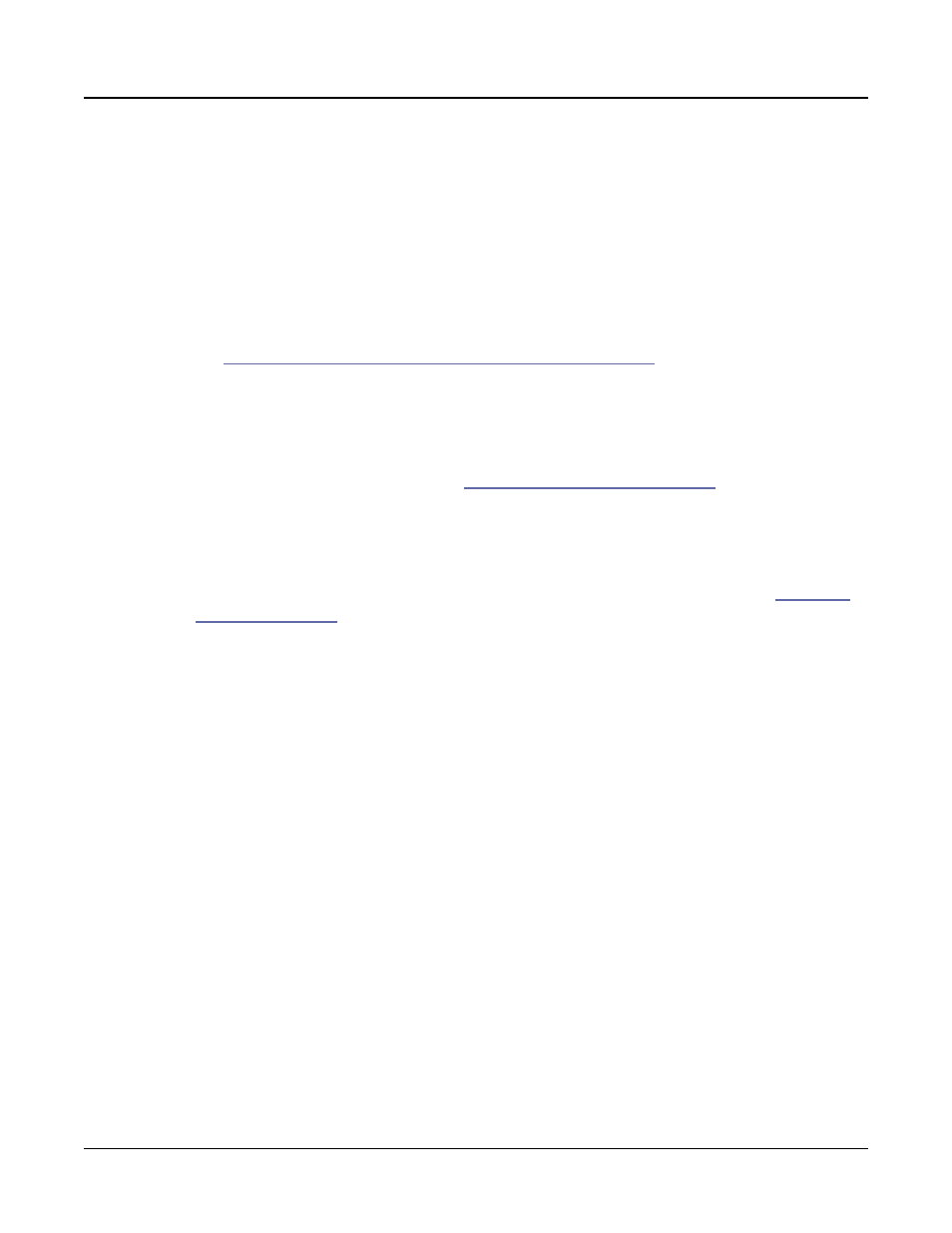
Multi Edit Mode
Save and Delete User Multis
11-39
Unlike the Arpeggiator in Program Mode, the Arpeggiator in Multi Mode has the Sync Type
parameter. Setting the Sync Type parameter to AnyBeat will keep arpeggiators in sync to the
same beat pulse across multiple Zones. When the Sync Type parameter is set to AnyBeat,
playing an arpeggiator in one Zone will wait for the next beat of any currently playing
arpeggiators before starting. Set the Sync Type parameter to Off if you don’t want to keep
arpeggiators in sync.
Arp Save
See
The Arpeggiator Save (ARPSAV) Soft Button on page 7-70
in the Program Edit Mode
chapter for information.
Save and Delete User Multis
For details on saving user Multis, see
Saving a User Multi on page 10-16
of the Multi Mode
chapter.
When the Global Mode User Type is set to Advanced, you can press the DELETE soft
button to delete the current Multi (if it is a User Multi).
To delete multiple user Multis at once, use the Delete page in Global Mode. See
for details.
