Voladjust, Bend range up, bend range down, Voladjust -86 bend range up, bend range down -86 – Kurzweil Forte User Manual
Page 183: Kb3 editor: the tone wheels (tonewl) page
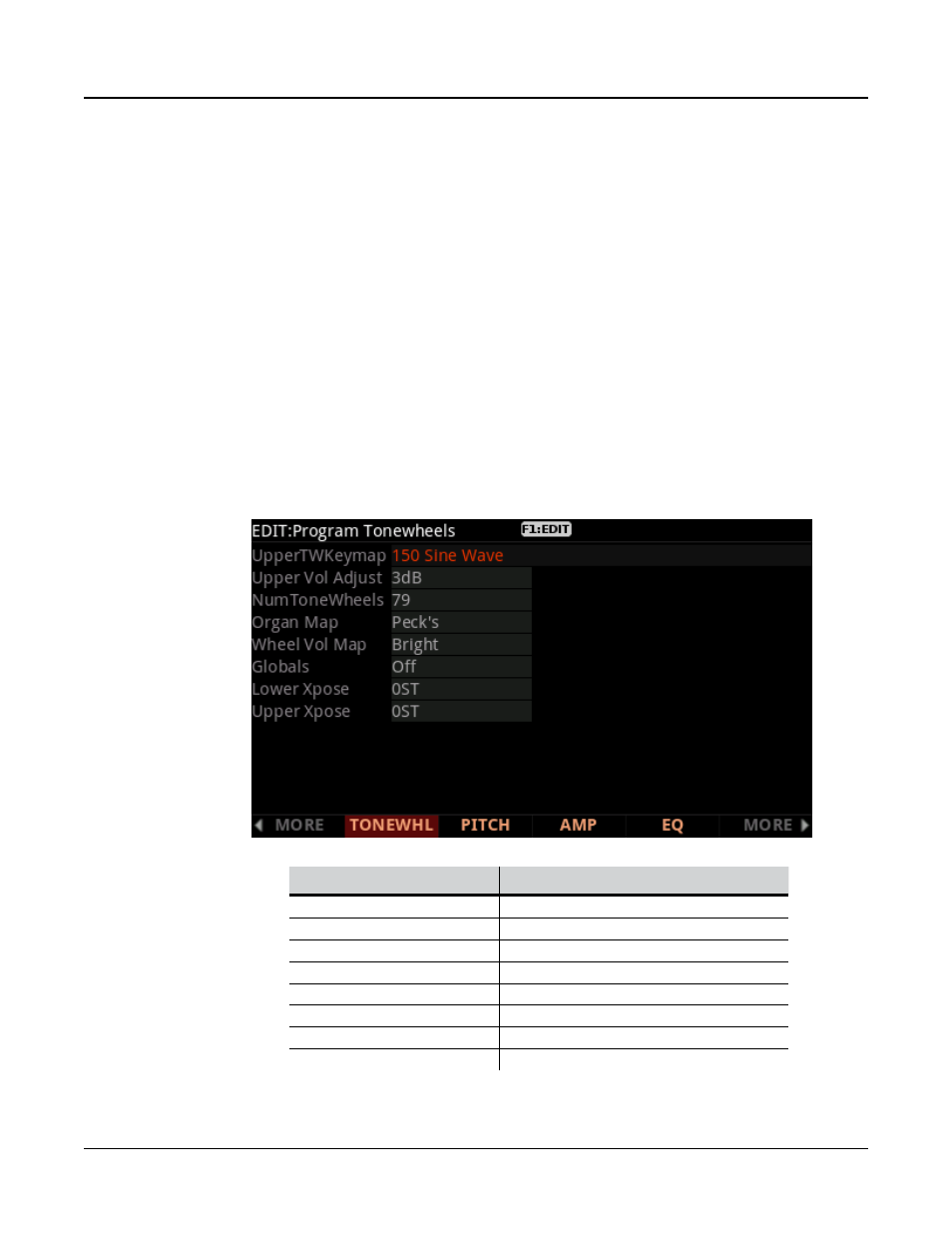
Program Edit Mode
KB3 Editor: The Tone Wheels (TONEWL) Page
7-86
VolAdjust
Use the VolAdjust parameter to adjust the pre-insert FX volume of the program. (Use the
Output Gain parameter to adjust the overall post-FX volume of the program.)
Bend Range Up, Bend Range Down
Respectively control the upward and downward pitch bend ranges of the KB3 program.
KB3 Editor: The Tone Wheels (TONEWL) Page
KB3 Mode uses DSP-generated waveforms for the lower half of its tone wheels and samples
for the upper half of its tone wheels. Using the parameters on the TONEWL page, you can
specify which sample you wish to use, the number of tone wheels (which will affect how
many other voices are available to you), and other related settings. When Keymap 150 is
selected, DSP-generated waveforms are also used for the upper tone wheels, and none of the
Forte’s 128 voices are used.
Parameter
Range of Values
UpperTWKeymap
Keymap List
Upper Vol Adjust
-96 to 24 dB
NumToneWheels
24 to 91
Organ Map
Equal, Peck’s, Bob’s, Eric’s
Wheel Vol Map
Equal, Bright, Mellow, Junky
Globals
On, Off
Lower Xpose
-120 to 127 semitones
Upper Xpose
-168 to 87 semitones
