Key1.....key8, Type, Destination – Kurzweil Forte User Manual
Page 270: Key1.....key8 -19 type -19 destination -19
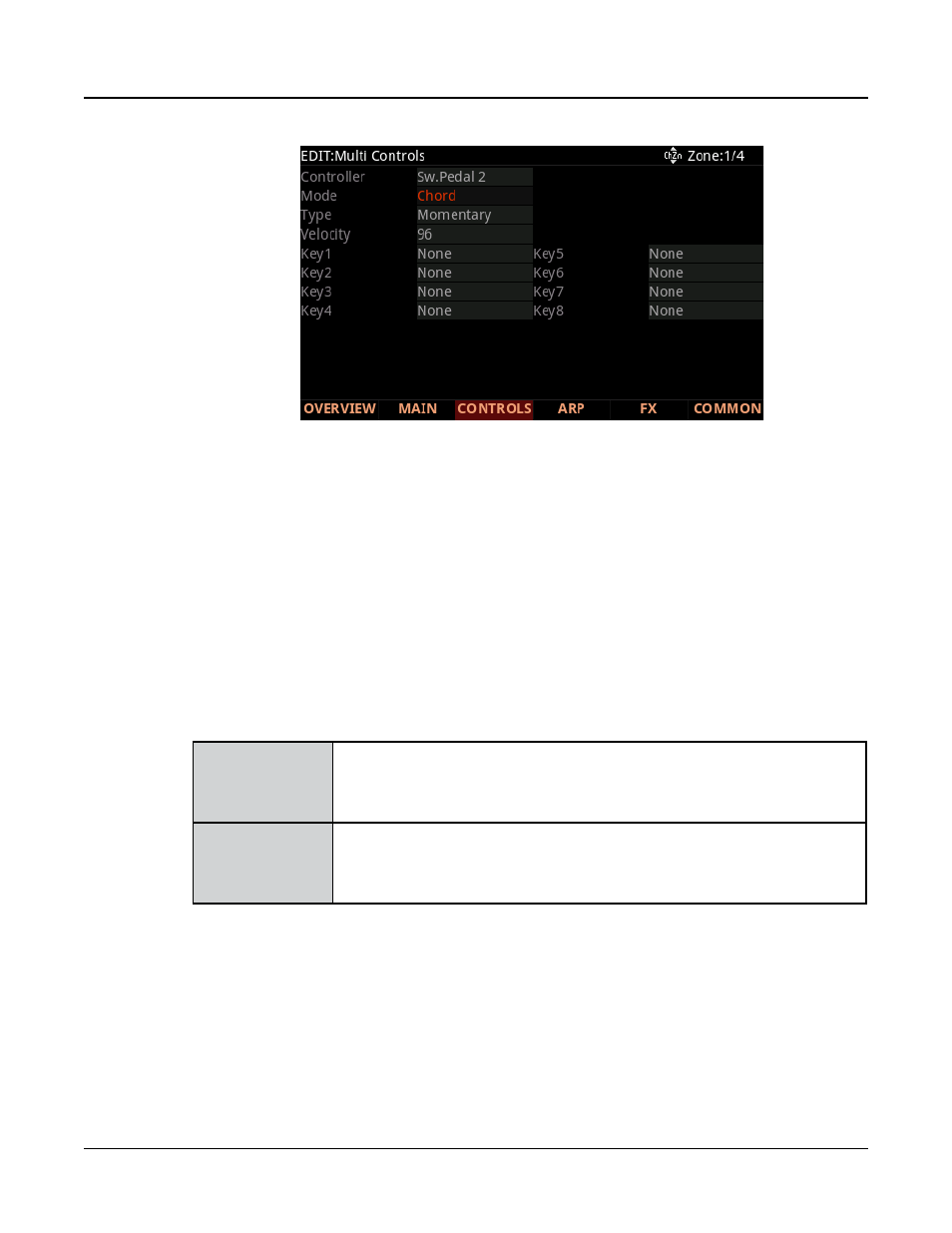
Multi Edit Mode
CONTROLS Page
11-19
Key1.....Key8
The Key1, Key2, Key3, Key4, Key5, Key6, Key7, Key8 parameters are available when the
Mode is set to “Chord” . Use the Key(1 to 8) parameters to select the note to be played. The
note is displayed by MIDI note name.
To select a note, select the KeyNum field with the cursor buttons, hold the Enter button on
the alphanumeric pad, then play the desired note on the keyboard. You can also change the
note in the field by using the Alpha Wheel or -/+ buttons.
Type
The Type parameter determines the switching behavior of Foot Switches and buttons. This is
a Common parameter that affects all Zones.
Momentary
A momentary switch is one that is only in the “on” state when it is pressed.
As soon as you release the switch, it goes into the “off” state.
Toggled
A toggled switch is one that maintains its state after it is pressed. So, if the
switch is currently in the “off” state, pressing it once will put it in the “on”
state. Pressing it again will put it back in the “off” state.
Destination
Use the Destination parameter to assign the Forte physical controllers (Sliders, Pedals,
Switches, Mod Wheel, etc.) to control Program parameters or send MIDI continuous
controller messages (CCs) to external MIDI gear. If a CC number is assigned to a parameter
in the Program of the current Zone, the parameter name will be listed in the Destination list
in place of that CC number.
