PLANET MH-2300 User Manual
Page 46
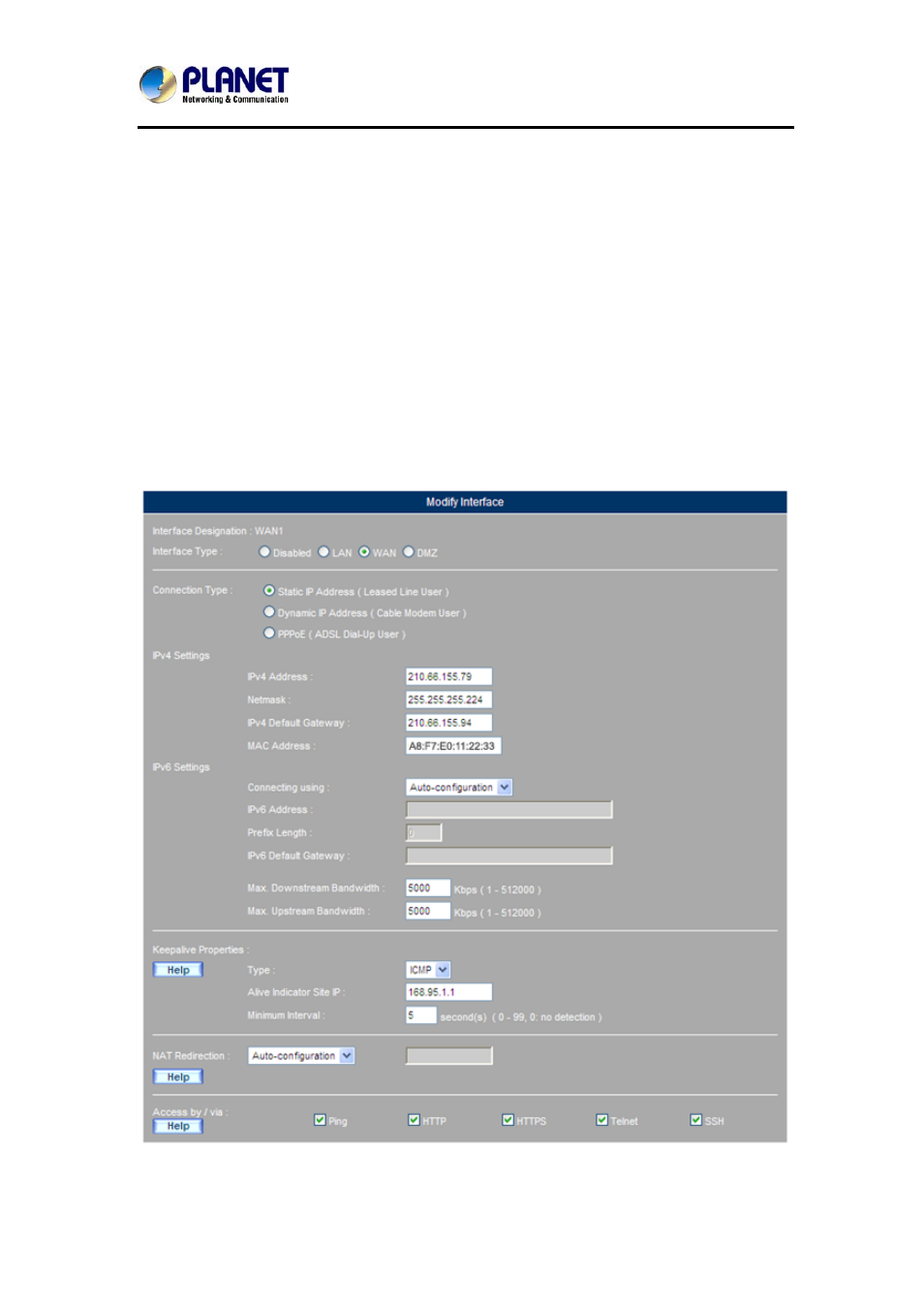
Gigabit Multi-Homing VPN Security Gateway
MH-2300
46
Click
the
Clone MAC Address button to obtain the MAC
Address.
Enter
the
Username provided by the ISP.
Enter
the
Domain Name provided by the ISP.
Enter
the
Max. Downstream Bandwidth and the Max.
Upstream Bandwidth.
Tick the boxes of “Ping/ Tracert”, “HTTP” and “HTTPS”.
Click
OK.
When connecting using PPPoE (ADSL Dial-Up User):
Enter
the
Account Name for the connection.
Enter
the
Password for the connection.
IP Address Obtained from ISP Via: Select “Dynamic”.
Enter
the
Max. Downstream Bandwidth and the Max.
Upstream Bandwidth.
Tick the boxes of “Ping/ Tracert”, “HTTP” and “HTTPS”.
Click
OK.
Configuring the Static IP Connection Settings
See also other documents in the category PLANET Communication:
- ISW-1022M (167 pages)
- ADE-2400A (8 pages)
- ADE-3400 (2 pages)
- ADE-3400 (61 pages)
- ADE-3400 (73 pages)
- ADW-4401 (84 pages)
- ADE-4400 (2 pages)
- ADE-4400 (2 pages)
- ADE-3100 (51 pages)
- ADE-3410 (2 pages)
- ADW-4401 (2 pages)
- ADW-4401 (2 pages)
- ADN-4000 (118 pages)
- ADN-4000 (91 pages)
- ADN-4000 (2 pages)
- ADN-4100 (2 pages)
- ADN-4100 (2 pages)
- ADN-4100 (2 pages)
- ADN-4100 (104 pages)
- ADN-4100 (115 pages)
- ADN-4102 (2 pages)
- ADU-2110A (2 pages)
- ADU-2110A (37 pages)
- ADW-4302 (8 pages)
- ADW-4302 (6 pages)
- ADW-4100 (57 pages)
- GRT-501 (52 pages)
- GRT-501 (51 pages)
- PRT-301W (32 pages)
- VC-100M (26 pages)
- CS-2000 (16 pages)
- CS-2000 (13 pages)
- CS-2000 (573 pages)
- BM-525 (205 pages)
- CS-1000 (226 pages)
- BM-2101 (278 pages)
- CS-2001 (16 pages)
- CS-2001 (848 pages)
- CS-500 (12 pages)
- CS-5800 (12 pages)
- SG-4800 (182 pages)
- FRT-401NS15 (12 pages)
- FRT-401NS15 (76 pages)
- FRT-405N (108 pages)
- FRT-405N (2 pages)
