5 sessions info, 6 dhcp clients – PLANET MH-2300 User Manual
Page 383
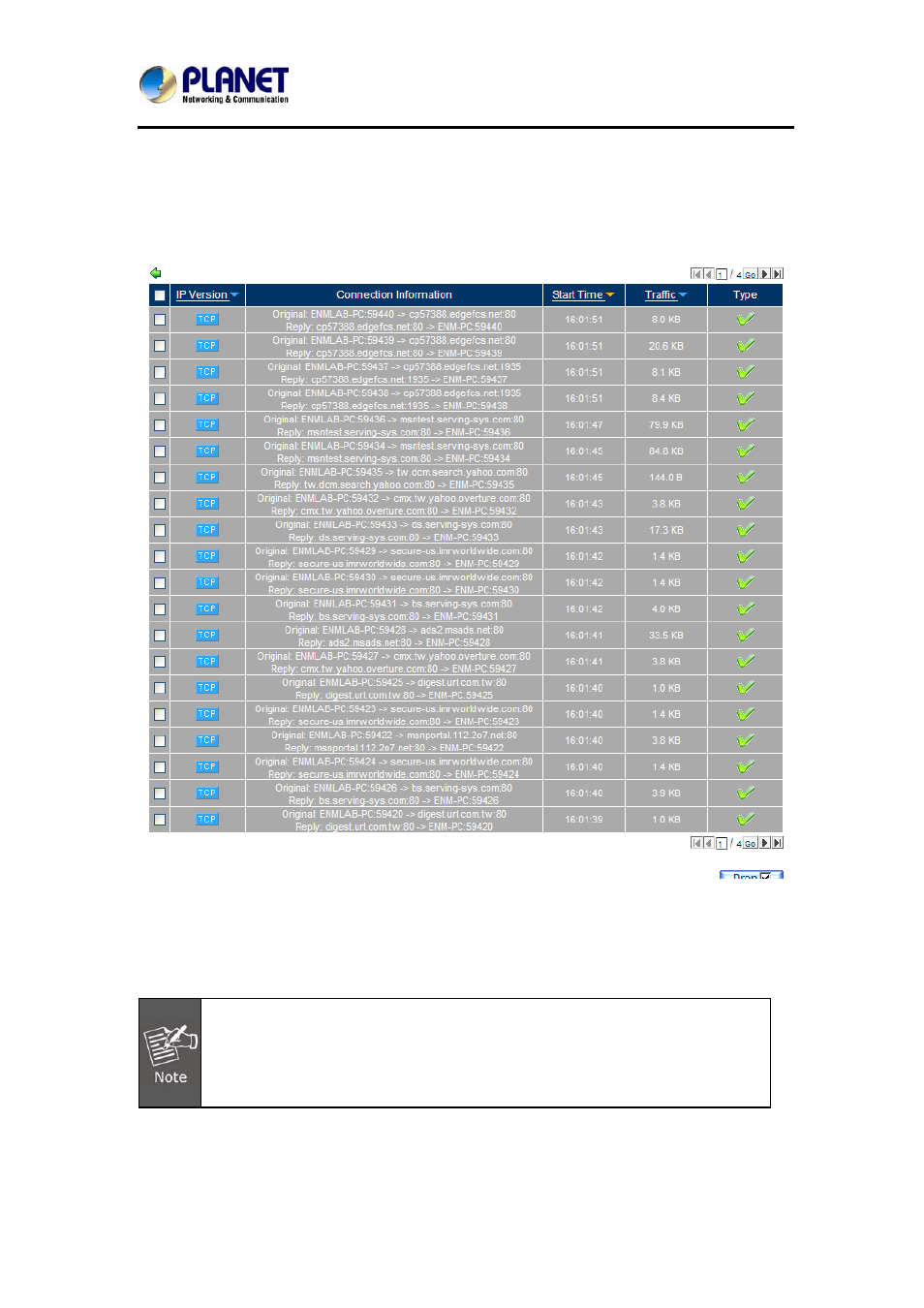
Gigabit Multi-Homing VPN Security Gateway
MH-2300
383
8.5.5 Sessions Info
Step 1. Under Monitoring > Status > Sessions Info, it provides a list of all
the sessions that have connected to the device.
By clicking on any source IP, it shows the port number and the
traffic.
The Status of Active Sessions
8.5.6 DHCP Clients
Step 1. Under Monitoring > Status > DHCP Clients, it shows the status of IP
address distributed by the device’s DHCP server.
1. NetBIOS Name: The computer’s network identification name.
2. IP Address: The computer’s IP address.
3. MAC Address: The MAC address that the dynamic IP maps to.
4. Leased Time: The start time and the end time of the dynamic IP. (year,
month, day, hour, minute, second)
See also other documents in the category PLANET Communication:
- ISW-1022M (167 pages)
- ADE-2400A (8 pages)
- ADE-3400 (2 pages)
- ADE-3400 (61 pages)
- ADE-3400 (73 pages)
- ADW-4401 (84 pages)
- ADE-4400 (2 pages)
- ADE-4400 (2 pages)
- ADE-3100 (51 pages)
- ADE-3410 (2 pages)
- ADW-4401 (2 pages)
- ADW-4401 (2 pages)
- ADN-4000 (118 pages)
- ADN-4000 (91 pages)
- ADN-4000 (2 pages)
- ADN-4100 (2 pages)
- ADN-4100 (2 pages)
- ADN-4100 (2 pages)
- ADN-4100 (104 pages)
- ADN-4100 (115 pages)
- ADN-4102 (2 pages)
- ADU-2110A (2 pages)
- ADU-2110A (37 pages)
- ADW-4302 (8 pages)
- ADW-4302 (6 pages)
- ADW-4100 (57 pages)
- GRT-501 (52 pages)
- GRT-501 (51 pages)
- PRT-301W (32 pages)
- VC-100M (26 pages)
- CS-2000 (16 pages)
- CS-2000 (13 pages)
- CS-2000 (573 pages)
- BM-525 (205 pages)
- CS-1000 (226 pages)
- BM-2101 (278 pages)
- CS-2001 (16 pages)
- CS-2001 (848 pages)
- CS-500 (12 pages)
- CS-5800 (12 pages)
- SG-4800 (182 pages)
- FRT-401NS15 (12 pages)
- FRT-401NS15 (76 pages)
- FRT-405N (108 pages)
- FRT-405N (2 pages)
