PLANET MH-2300 User Manual
Page 157
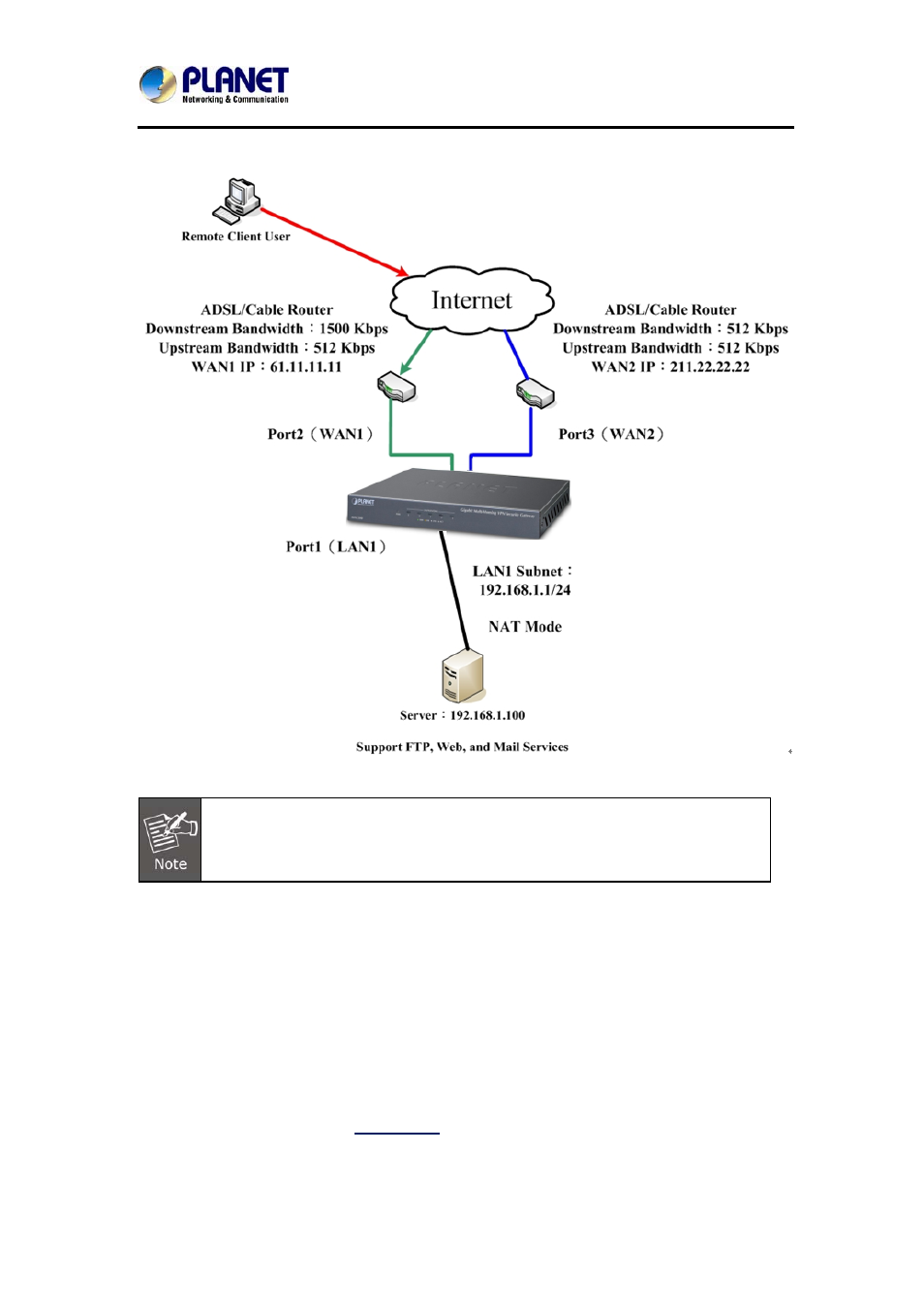
Gigabit Multi-Homing VPN Security Gateway
MH-2300
157
Step 7. Services are open to the public through the mapped IP address.
The Deployment of a Server Providing Multiple Services through Address Mapping
For the sake of security, it is not suggested selecting “Any” for Service when
applying a mapped IP to a policy. It may expose your network vulnerabilities to
cyber attacks.
4.7.1.2 Using
Multiple
Policy-managed Servers to Host a
Website
Step 1. Run multiple Web servers separately on 192.168.1.101,
192.168.1.102, 192.168.1.103 and 192.168.1.104.
Step 2. Under
Policy Object > Virtual Server > Port Mapping, set as shown
below:
Specify a name for the port mapping setting.
Public IP Address: Select “Port3 (WAN2)” from the
corresponding drop-down list and then specify 211.22.22.23 in the
field or click
Assist Me
to select an address.
Service: Select “HTTP(80)”.
External Service Port: Modify from “80” to “8080”.
- ISW-1022M (167 pages)
- ADE-2400A (8 pages)
- ADE-4400 (2 pages)
- ADE-3400 (2 pages)
- ADE-3400 (61 pages)
- ADE-3400 (73 pages)
- ADW-4401 (84 pages)
- ADE-4400 (2 pages)
- ADE-3100 (51 pages)
- ADE-3410 (2 pages)
- ADW-4401 (2 pages)
- ADW-4401 (2 pages)
- ADN-4000 (2 pages)
- ADN-4000 (118 pages)
- ADN-4000 (91 pages)
- ADN-4100 (115 pages)
- ADN-4100 (2 pages)
- ADN-4100 (2 pages)
- ADN-4100 (2 pages)
- ADN-4100 (104 pages)
- ADN-4102 (2 pages)
- ADU-2110A (2 pages)
- ADU-2110A (37 pages)
- ADW-4302 (8 pages)
- ADW-4302 (6 pages)
- ADW-4100 (57 pages)
- GRT-501 (52 pages)
- GRT-501 (51 pages)
- PRT-301W (32 pages)
- VC-100M (26 pages)
- CS-2000 (13 pages)
- CS-2000 (573 pages)
- CS-2000 (16 pages)
- BM-525 (205 pages)
- CS-1000 (226 pages)
- BM-2101 (278 pages)
- CS-2001 (16 pages)
- CS-2001 (848 pages)
- CS-500 (12 pages)
- CS-5800 (12 pages)
- SG-4800 (182 pages)
- FRT-401NS15 (12 pages)
- FRT-401NS15 (76 pages)
- FRT-405N (2 pages)
- FRT-405N (108 pages)
