10 back-pressure, Command mode, User guidelines – PLANET WGSD-1022 User Manual
Page 174: Example, Syntax, Default configuration
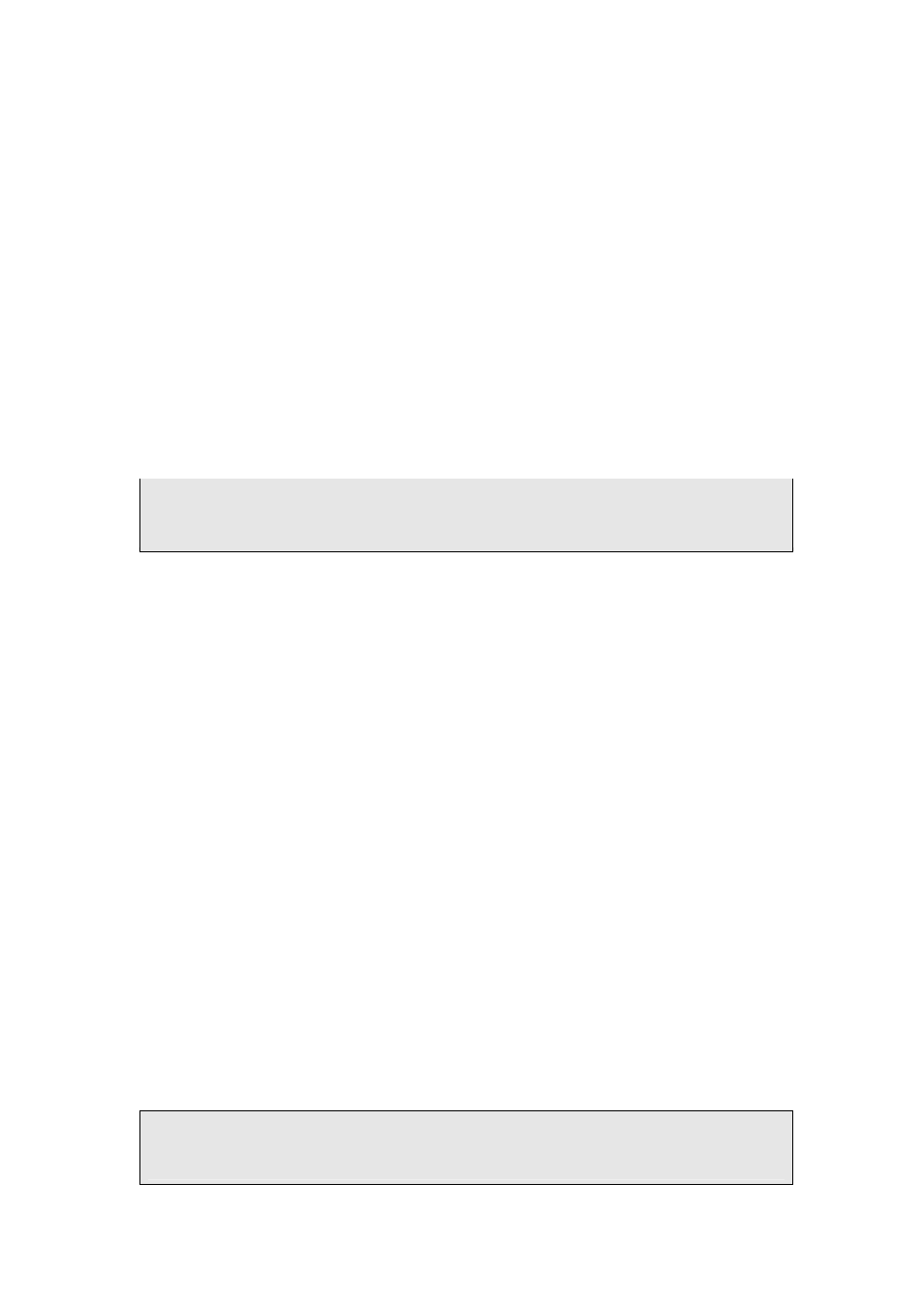
Command Mode
Interface Configuration (Ethernet) mode
User Guidelines
Mdix Auto : All possibilities to connect a PC with cross OR normal cables are supported and are
automatically detected.
Mdix ON: It is possible to connect to a PC only with a normal cable and to connect to another switch
ONLY with a cross cable.
If MDIX is set to "no mdix", the device works oppostie from the "MDIX On" behavior. It is possible to
connect to PC only with cross cable, and to connect to another switch ONLY with Normal cable
Example
In the following example, automatic crossover is enabled on g2.
Console(config)# interface ethernet g2
Console(config-if)# mdix auto
5.7.10 back-pressure
The back-pressure interface configuration command enables Back Pressure on a given interface. To
disable Back Pressure, use the no form of this command.
Syntax
back-pressure
no back-pressure
Default Configuration
Back Pressure is disabled.
Command Mode
Interface Configuration (Ethernet, port-channel) mode
User Guidelines
Back Pressure will operate only if duplex mode is set to half.
Example
In the following example Back Pressure is enabled on e5.
Console(config)# interface ethernet e5
Console(config-if)# back-pressure
