PLANET WGSD-8020 User Manual
Page 70
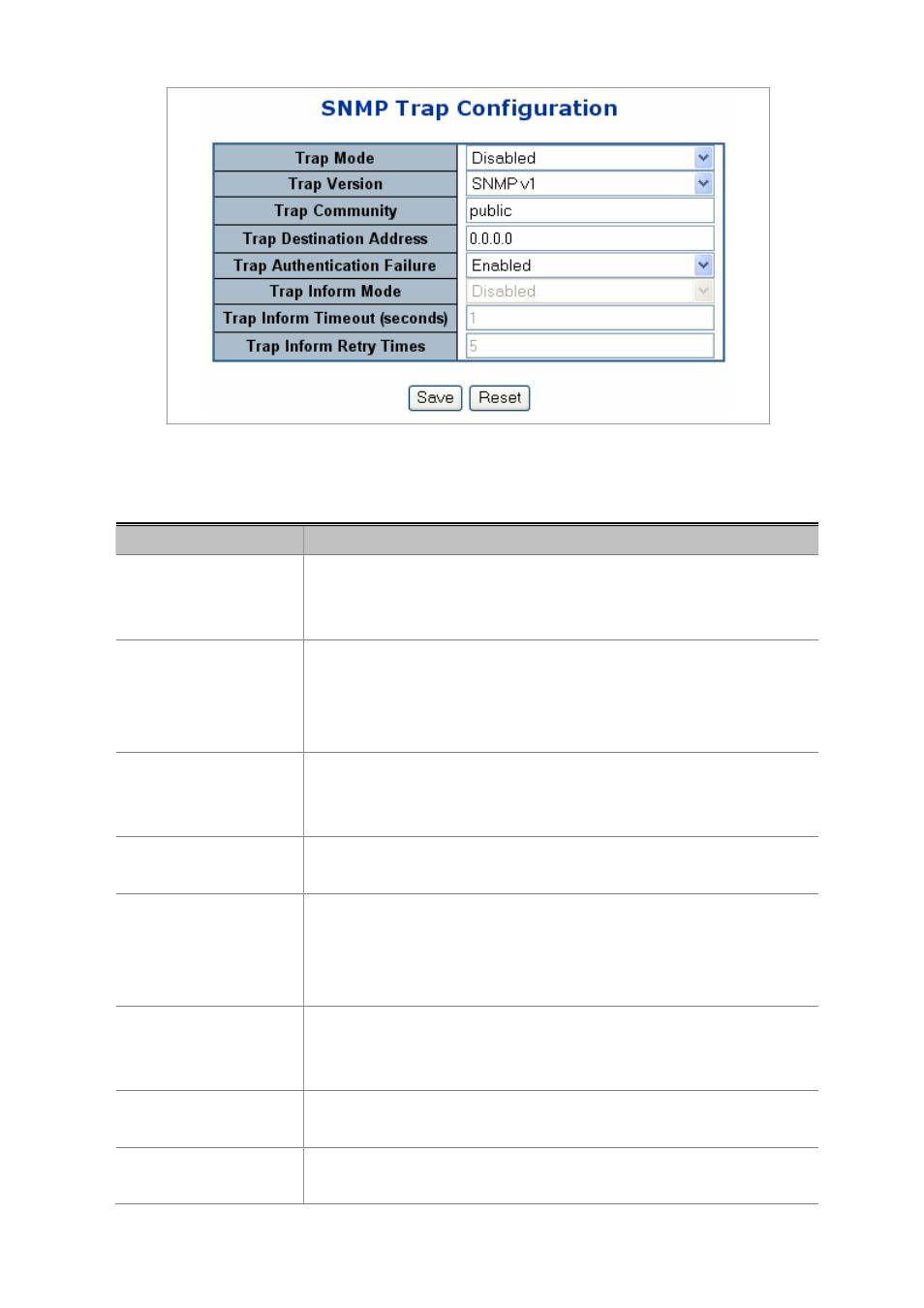
User’s Manual of WGSD-8020
70
Figure 4-3-3
SNMP Trap Configuration page screenshot
The page includes the following fields:
Object
Description
•
Trap Mode
Indicates the SNMP trap mode operation. Possible modes are:
Enabled: Enable SNMP trap mode operation.
Disabled: Disable SNMP trap mode operation.
•
Trap Version
Indicates the SNMP trap supported version. Possible versions are:
SNMP
v1: Set SNMP trap supported version 1.
SNMP v2c
: Set SNMP trap supported version 2c.
SNMP v3
: Set SNMP trap supported version 3.
•
Trap Community
Indicates the community access string when send SNMP trap packet. The
allowed string length is 0 to 255, and the allowed content is the ASCII characters
from 33 to 126.
•
Trap Destination
Address
Indicates the SNMP trap destination address.
•
Trap Authentication
Failure
Indicates the SNMP entity is permitted to generate authentication failure traps.
Possible modes are:
Enabled
: Enable SNMP trap authentication failure.
Disabled
: Disable SNMP trap authentication failure.
• Trap Inform Mode
Indicates the SNMP trap inform mode operation. Possible modes are:
Enabled
: Enable SNMP trap inform mode operation.
Disabled
: Disable SNMP trap inform mode operation.
• Trap Inform Timeout
(seconds)
Indicates the SNMP trap inform timeout. The allowed range is 0 to 2147.
• Trap Inform Retry
Times
Indicates the SNMP trap inform retry times. The allowed range is 0 to 255.
