Index – TA Triumph-Adler DCC 2725 User Manual
Page 427
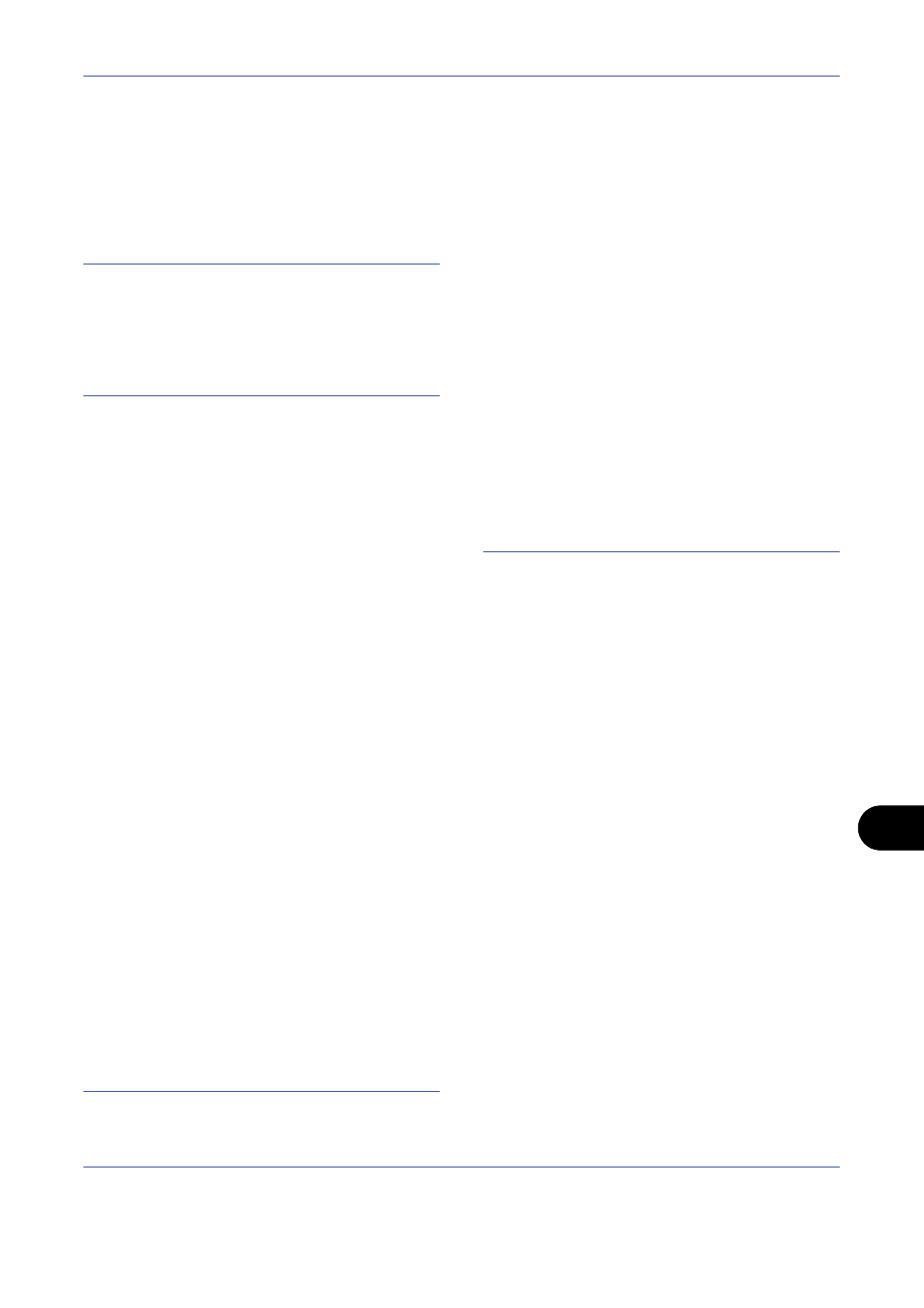
Index
Index-1
Index
Numerics
1-sided/2-sided Selection 5-10
3,000 sheet document finisher Appendix-4
3,000 sheet paper feeder Appendix-4
A
Accessibility 8-84, Appendix-28
Adjusting Density 5-17
Auto 3-8
Manual 3-8
Adjusting the Operation Panel Angle 2-11
Adjustment/Maintenance 8-44
Auto Color Correction 8-47
Color Calibration 8-52
Color Calibration Cycle 8-50
Color Registration 8-47
Copy Density Adjustment 8-44
Correcting Fine Black Lines 8-46
Developer Refresh 8-53
Display Brightness 8-46
Drum Refresh 8-45
Gray Adjustment 8-51
Laser Scanner Cleaning 8-53
MP Tray Cleaning 8-53, 8-54
Send/Box Density 8-45
Silent Mode 8-47
System Initialization 8-46
AppleTalk Appendix-28
Setup 2-15
Applications 8-69
Attention Indicator 1-4
Auto Image Rotation 4-37
Auto Low Power Mode 2-9
Auto Paper Selection Appendix-28
Auto Sleep 2-10, Appendix-28
B
Background density adjust
Bonjour Appendix-28
Booklet from Sheets 4-18
Left side 4-18
Right side 4-18
Top binding 4-19
Border Erase
C
Calibration Cycle 8-50
Cassette
Loading Paper 2-21
Paper Size and Media Type 8-5
Cassette 1 1-4
Cassette 2 1-4
Caution Labels
CD-ROM 2-2
Centering 5-6
Changing Language 2-11, 8-2
Character Entry Method Appendix-7
Cleaning
Dual scanning area 9-3
Glass Platen 9-2
Original Cover 9-2
Separator 9-5
Slit Glass 9-3
Transfer Roller 9-6
Cleaning Brush 1-5
Clip Holder 1-4
Color
Background Density Adjust 4-35, 5-20
Color / Grayscale / Black and White
Color balance adjust 4-30
Color Calibration Cycle 8-50
