TA Triumph-Adler DCC 2725 User Manual
Page 345
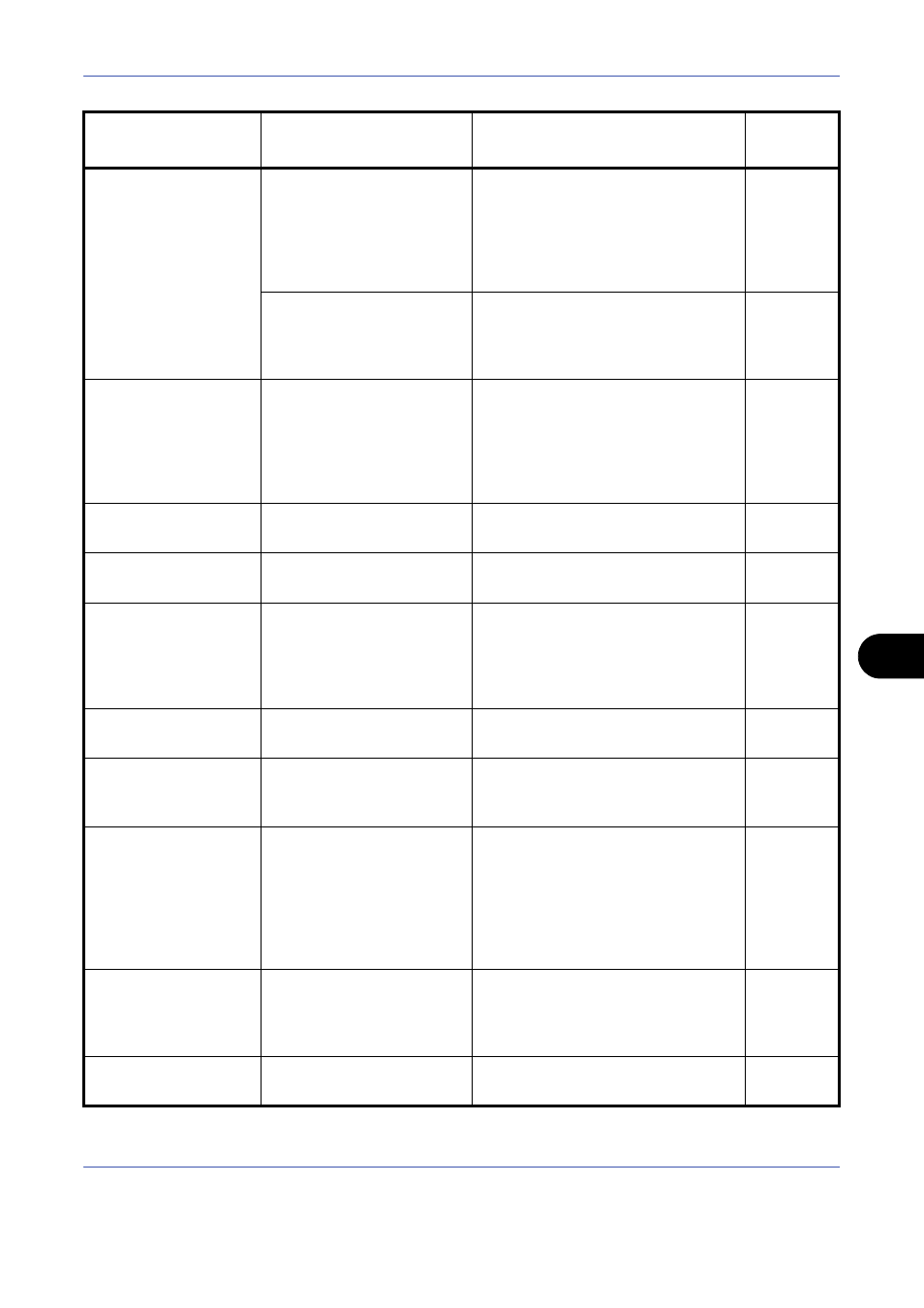
Troubleshooting
10-9
10
Memory is full.
–
Unable to continue the job as the
memory is used up.
Press [Continue] to print the scanned
pages. The print job cannot be
processed completely.
Press [Cancel] to cancel the job.
—
–
The process cannot be performed
due to insufficient memory. If only
[End] is available, press [End]. The
job will be canceled.
—
Paper jam.
–
If a paper jam occurs, the machine
will stop and the location of the jam
will be indicated on the touch panel.
Leave the machine on and follow the
instruction to remove the jammed
paper.
Removable memory
error.
–
This job is canceled. Press [End].
—
Removable memory
is full.
–
This job is canceled. Press [End].
—
Replace all originals
and press [Continue].
–
Remove originals from the document
processor, put them back in their
original order, and place them again.
Press [Continue] to resume printing.
Press [Cancel] to cancel the job.
Replace the waste
toner box.
–
The waste toner box is full. Replace
the waste toner box.
Remove all originals
in the document
processor.
Are there any originals left in
the document processor?
Remove originals from the document
processor.
—
Scanner memory is
full.
–
Scanning cannot be performed due
to insufficient memory of scanner.
Only one copy of the scanned pages
is available. Press [Continue] to print,
send or store the scanned pages.
Press [Cancel] to cancel the printing
job.
—
Send error.
–
An error has occurred during
transmission.Refer to
Responding to
Send Error
for the error code and
corrective actions.
Set the waste toner
box.
–
The waste toner box is not installed
correctly. Set it correctly.
Error Message
Checkpoints
Corrective Actions
Reference
Page
