TA Triumph-Adler DCC 2725 User Manual
Page 172
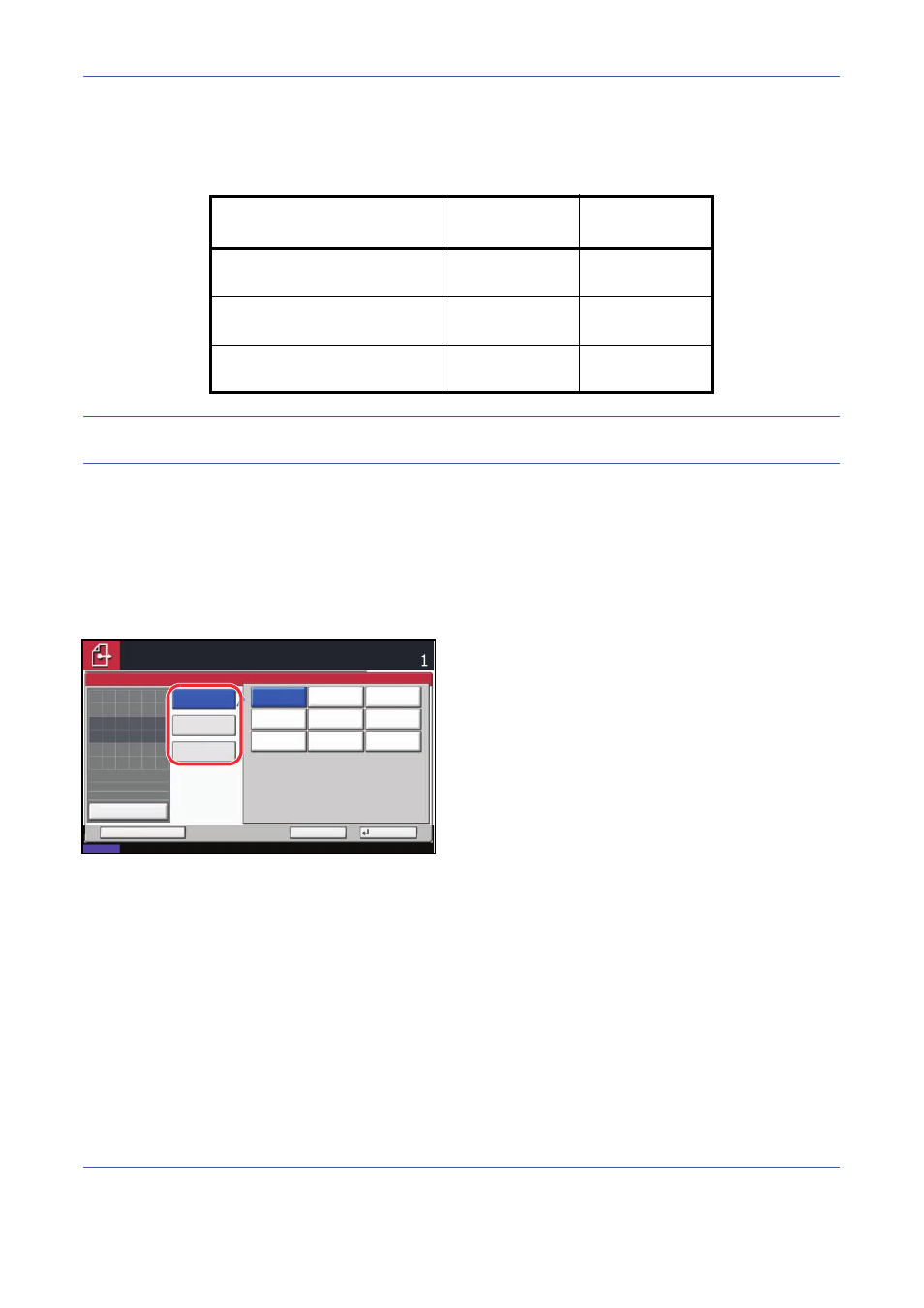
Sending Functions
5-4
Relationship between Original Size, Sending Size, and Zoom
Original Size (page 5-2), Sending Size, and Zoom (page 5-5) are related to each other. Refer to the following
table.
NOTE:
When you select Sending Size that is different from Original Size, and select the Zoom [100%], you
can send the image as the actual size (No Zoom).
Use the procedure below to select the size for transmission when sending scanned images.
1
Press the Send Key.
2
Place the originals on the platen.
3
Press [Original/Sending Data Format] and then
[Sending Size].
4
Press [Standard Sizes 1], [Standard Sizes 2], or
[Others] to select the sending size.
5
Press [OK].
6
Specify the destination, and press the Start key to
start sending.
Original Size and the size you
wish to send as are
the same
different
Original Size
Specify as
necessary
Specify as
necessary
Sending Size
Select [Same as
Original]
Select the
required size
Zoom
Select [100%]
(or [Auto])
Select [Auto]
Same as
Original Size
Standard
Sizes 1
Standard
Sizes 2
Others
Sending Size
Status
10/10/2008 10:10
Cancel
OK
Add Shortcut
Preview
Original
Zoom
Paper
100%
---
:
:
:
---
Place original.
Ready to send.
Destination
Place original.
A3
A5
A6
A4
B4
B5
B6
Folio
