TA Triumph-Adler DCC 2725 User Manual
Page 106
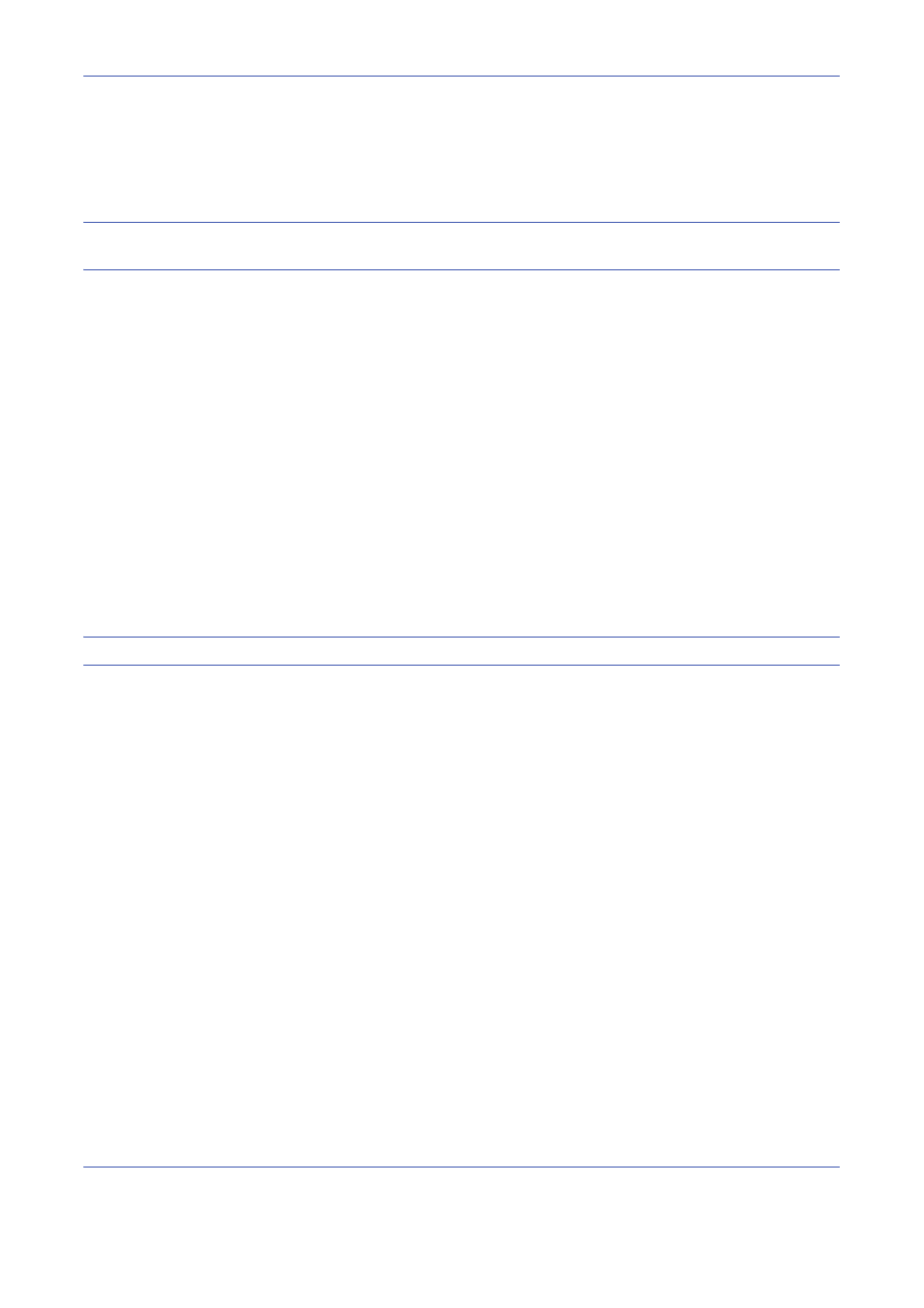
Basic Operation
3-34
When additional copies are required, you can reprint the required number of copies from the operation panel.
By default, up to 32 documents can be stored.
When power is turned off, all stored jobs will be deleted.
NOTE:
When you attempt to store documents in excess of the above maximum, the oldest document data will
be overwritten by the latest document data.
The Proof and Hold feature produces only a single proof print of multiple-print job and holds printing of the
remaining copies.
Printing a multiple-print job in Proof and Hold using the printer driver allows only a single copy to be printed while
maintaining the document data in the Job Box.
To continue to print the remaining copies, use the operation panel.
You can change the number of copies to print.
Repeat Copy Box...page 6-15
Repeat Copy feature stores the copied original document data in the Job Box and allows you to print additional
copies later.
By default, up to 32 documents can be stored.
When power is turned off, the original data will be deleted.
NOTE:
Repeat Copy function is not available when the optional Data Security Kit is installed.
Form for Form Overlay Box...page 6-17
Image Overlay feature copies the original document overlaid with a form or image.
This Job Box is used to store the forms or images for overlaying.
Removable Memory Box
A USB memory inserted into the USB memory slot (A1) of the machine is also recognizable as a Job Box. This
allows printing of the PDF data stored in the USB memory.
You can print PDF data directly from the USB memory without a PC.
Image files scanned using this machine can also be saved to USB memory in the PDF, TIFF, JPEG, XPS or
high compression PDF format (Scan to USB).
Fax Box
Fax Box stores the fax data received. For details, refer to the Operation Guide supplied with the fax kit.
